What Are the Different Block Categories in Scratch? [Scratch Blocks Explained!]
- Aditi |
- May 30, 2024
Updated By
Reviewed By
Block Categories in Scratch are a way of organizing blocks in Scratch. Blocks are categorized based on what function they perform. There are a total of 9 built-in blocks available in Scratch. Each block is represented using a circle and each circle has a different color. The blocks which fall under the same category share a common color.
Apart from the built-in blocks, the user can also add additional blocks to the Scratch using the extension button which is blue in color and available at the bottom left of the Scratch interface. There are a total of 11 extensions available in Scratch. In this blog, we will discuss each of the block categories in detail.
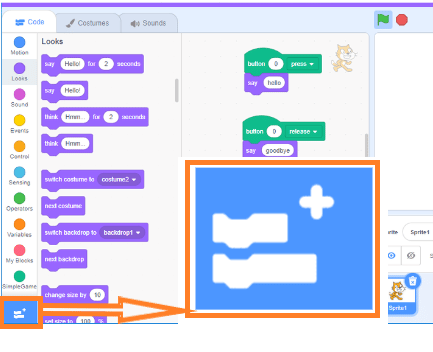
Looking to learn Scratch coding? Explore Wiingy’s Online Scratch Coding Classes For Kids to learn from top Scratch coding experts.
What are the block categories in Scratch?
There are a total of 9 built-in blocks available in Scratch. They are:
Motion blocks
Motion Blocks in Scratch are used to control the movement of sprites. These blocks are dark blue in color and have 18 blocks under them.
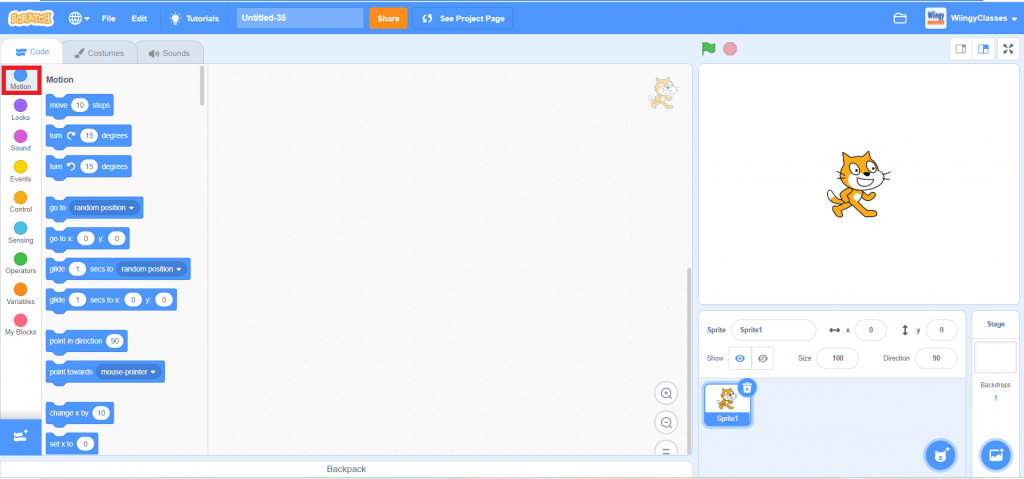
Looks blocks
Looks Blocks in Scratch are used to control the appearance of the sprite. These blocks are purple in color and have 20 blocks under them.
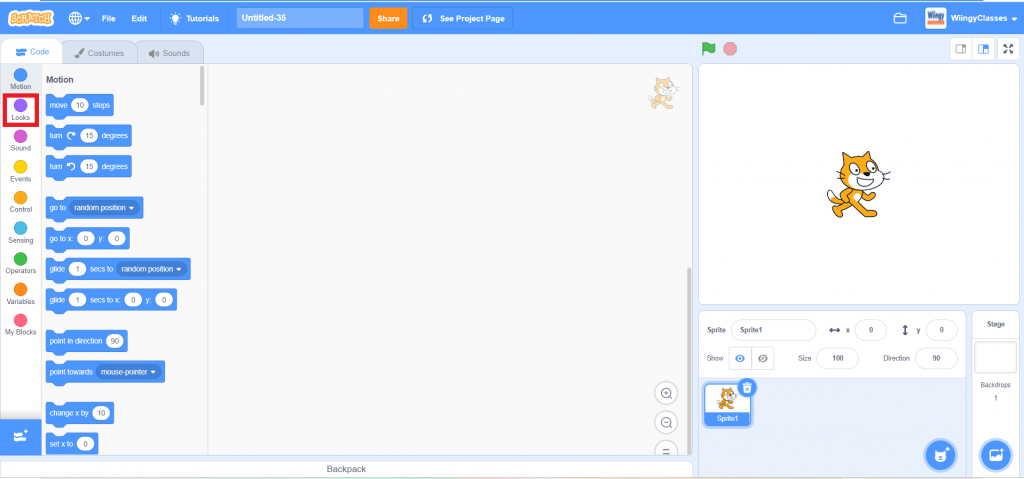
Sound blocks
Sound Blocks in Scratch are used to control the sound functions. These blocks are dark pink in color and have 9 blocks under them.
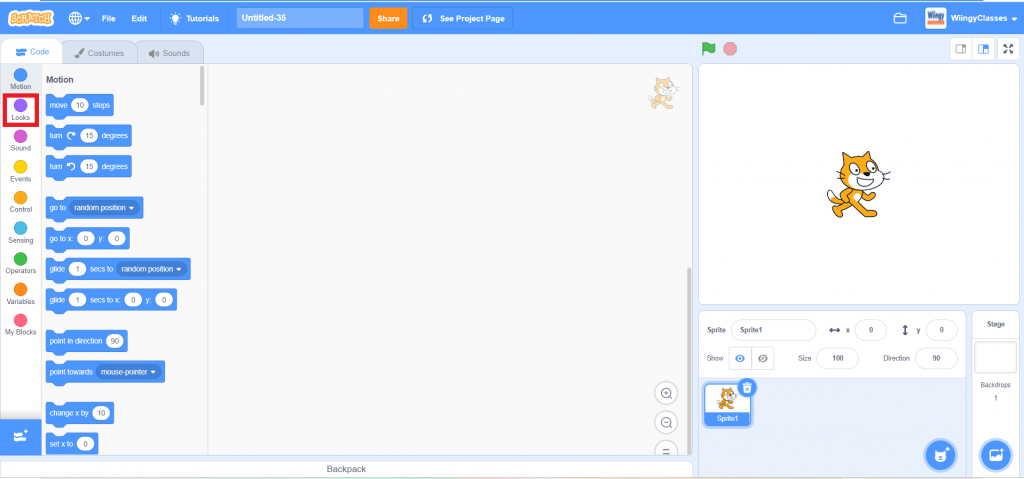
Events blocks
Events Blocks in Scratch are used to manage the events which trigger the movement of the sprite. These blocks are yellow in color and have 8 blocks under them.
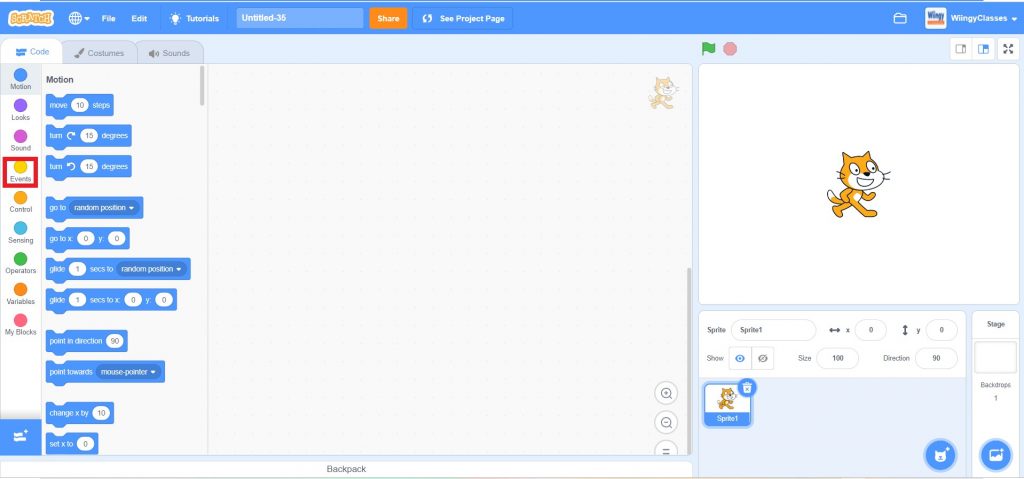
Control blocks
Control Blocks in Scratch are used to control the scripts under some specific conditions. These blocks are amber in color and have 11 blocks under them.
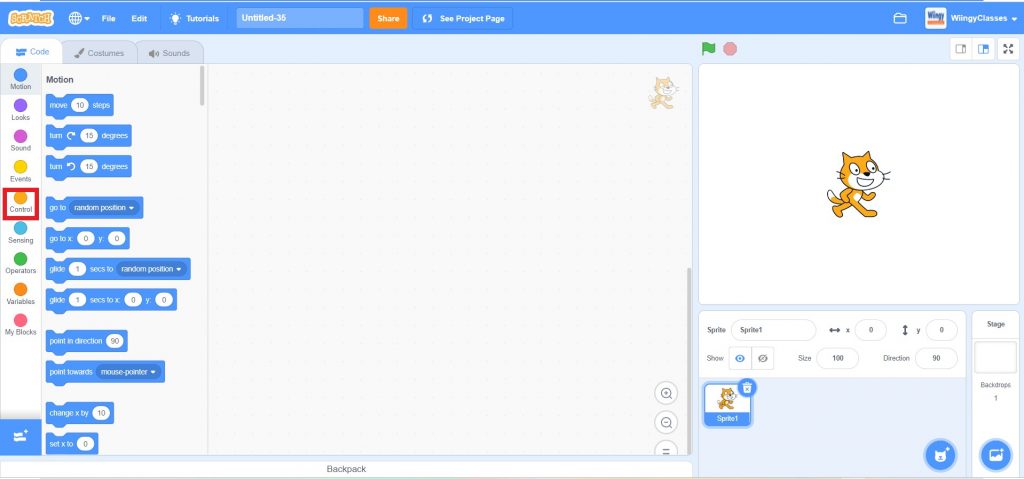
Sensing blocks
Sensing Blocks in Scratch are used to sense or detect different factors of a project. These blocks are light blue or cyan in color and have 18 blocks under them.
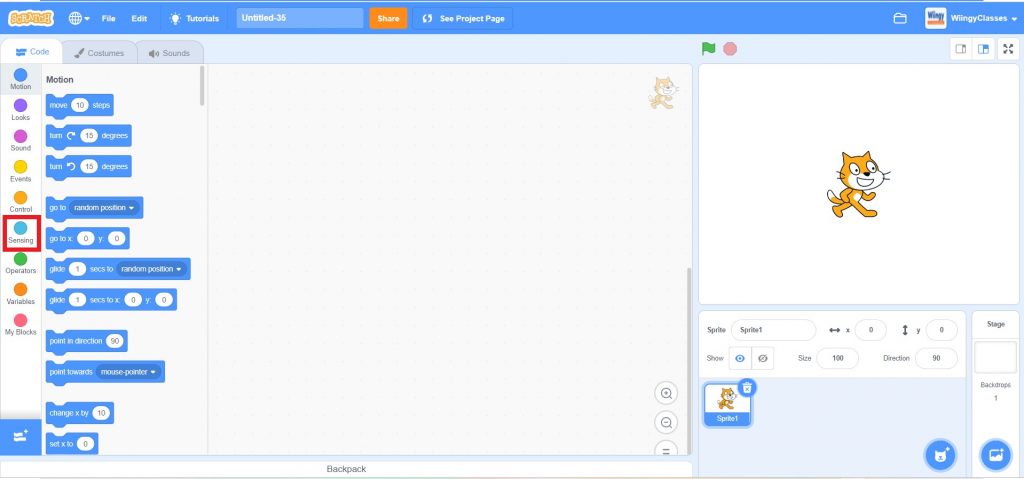
Operators blocks
Operators Blocks in Scratch are used to perform mathematical operations and string handling. These blocks are green in color and have 18 blocks under them.
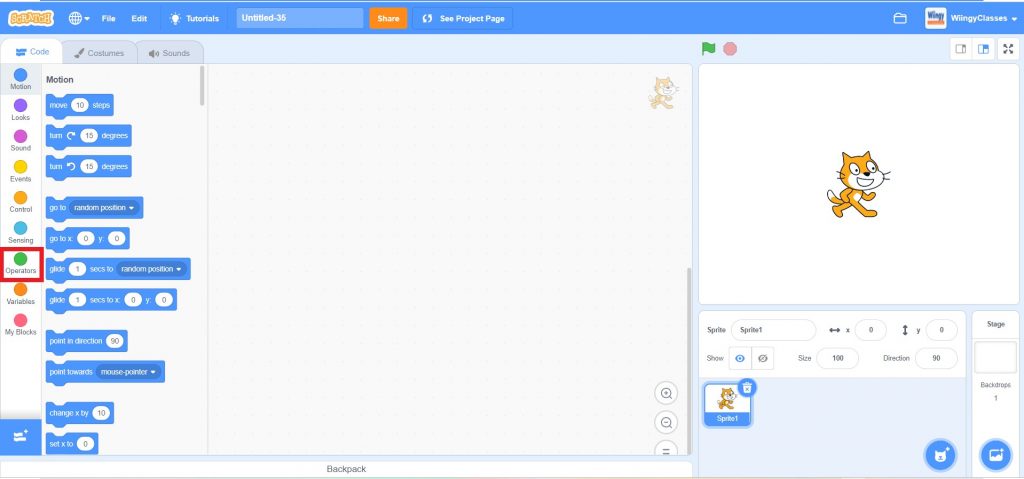
Variables blocks
Variables Blocks in Scratch are used to report the value of a variable. These blocks are orange in color and have 5 blocks under them.
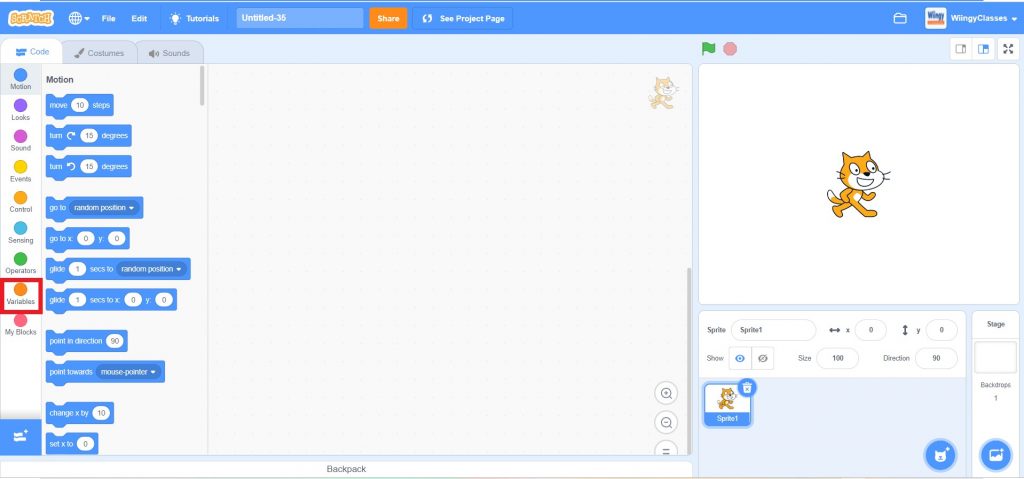
There is a sub-category of blocks under Variable blocks known as List Blocks. List Blocks are used to manipulate different values in Scratch. These blocks are dark red in color and have 12 blocks under them.
So, in total there are 17 blocks that fall under the title of “Variable Blocks” in Scratch.
My blocks
My Blocks in Scratch is used to hold the procedure of selected sprites. These blocks are pink in color and have a “Make a Block” button using which customized blocks can be created.
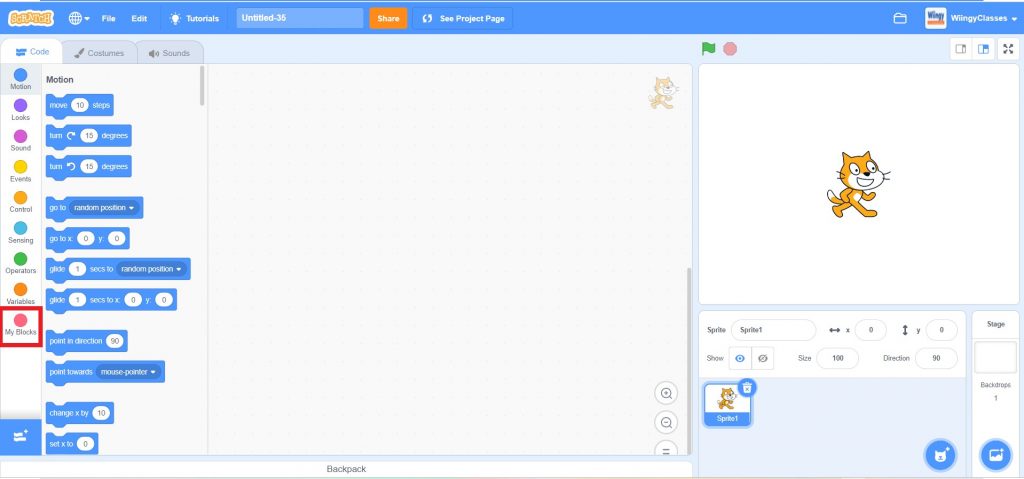
What is an extension in Scratch?
Scratch Extensions are the extra set of blocks that can be added to the main scratch page to extend the scope of the scratch editor. New extensions can be added over time to improve the existing scratch projects.
Scratch extensions allow programmers to make the scratch programs communicate with online resources and external hardware.
Different types of extensions in Scratch
There are a total of 11 extensions available in Scratch. They are:
Music
The Music Extension in Scratch is used to compose music and play notes. This extension has 7 blocks under it.
Pen
The Pen Extension in Scratch is used to draw shapes, plot colored pixels, etc., and remove all the pen marks. This extension has 9 blocks under it.
Video sensing
The Video Sensing Extension in Scratch is used to interact with other Scratch projects using webcams. This extension has 4 blocks under it.
Text to speech
The Text to Speech Extension in Scratch is used to convert the content of a given project to speech and allow the project to give the output as speech. This extension has 3 blocks under it.
Translate
The Translate Extension in Scratch is used to translate the content of projects into different languages using Google Translate. This extension has 2 blocks under it.
Makey Makey
The Makey Makey Extension in Scratch is used to connect to a Makey Makey compatible device which enables the control of the project. This extension has 2 blocks under it.
micro:bit
The micro:bit Extension in Scratch is used to interact with micro:bit which is a small computer. This extension has 10 blocks under it.
LEGO MINDSTORMS EV3
The LEGO MINDSTORMS EV3 Extension in Scratch connects an EV3 unit to the project. This extension has 11 blocks under it.
LEGO BOOST
The LEGO BOOST Extension in Scratch connects the LEGO BOOST unit to the project. This extension has 12 blocks under it.
LEGO Education WeDo 2.0
The LEGO Education WeDo 2.0 Extension in Scratch is used to connect and interact with the Lego WeDo Construction Set 2.0. This extension has 11 blocks under it.
Go Direct force and acceleration
The Go Direct Force & Acceleration Extension in Scratch is used to connect with the Go Direct Force and Acceleration sensor. This extension has 9 blocks under it.
Conclusion
Block Categories in Scratch is great for organizing all the blocks systematically, as it helps in managing every block properly and using the required block with no problem. We hope you understand what Block Categories in Scratch are and how to use them. If you have any doubts, you can ask your doubts in the comment section.
Looking to learn Scratch coding? Explore Wiingy’s Online Scratch Coding Classes For Kids to learn from top Scratch coding experts.
Frequently asked questions (FAQs)
What are Block Categories in Scratch?
In Scratch, the Block Categories are a way of organizing blocks.
How many built-in blocks are available in Scratch?
There are 9 built-in blocks available in Scratch, Motion, Looks, Sound, Events, Control, Sensing, Operators, Variables, and My Blocks.
What is the use of Block Categories in Scratch?
Block Categories help in managing every block properly and using the required block without any problem.
On what basis the blocks are categorized in Scratch?
In Scratch, the blocks are categorized based on the functions performed by them.
How many extensions are available in Scratch?
There are a total of 11 extensions available in Scratch, Music, Pen, Video Sensing, Text to Speech, Translate, Makey Makey, micro:bit, LEGO MINDSTORMS EV3, LEGO BOOST, LEGO Education WeDo 2.0, and Go Direct Force & Acceleration.
In Scratch which blocks are blue?
The motion blocks in Scratch are blue in color.
What is the Sensing block in Scratch?
Sensing blocks are used to identify and measure how objects within a project are interacting with each other or to detect certain keyboard and mouse movements.
Which block category is used to create variables in the Scratch project?
The Variables block is used to create variables in the Scratch project.
With this helpful guide, we hope now have all the information on all the block categories in Scratch. If you want to continue your learning, then keep reading our article on how to create Scratch projects!
