Online Canva Classes for Kids
Canva is one of the most in-demand graphic design tools used to create graphic designs that your child must know about. Learn to create custom graphic designs in 1:1 graphic design courses for kids in grades 5 to 8 from top design teachers by just signing up for this course right away.
2 Modules, 24 Lessons, 20+Projects, and Quizzes
4.8/5
(134 ratings)
1227 students
Starts from $20 per Class

Private 1-on-1
Format
Grade 1-8
Learners
2 Classes
Weekly
60 Minutes
Per Class
Canva Graphic Design Course for Grades 1 and 2
Online graphic design course for kids designed for learners studying in grades 1 and 2. If your kid is aged between 4 to 7 years and shows interest in drawing or designing, then this is the perfect course for your kid to learn the basics of the most popular design tool, Canva, and build skills like creativity and problem-solving. So, enroll now to learn from the best-experienced teachers.

Canva Graphic Design Course for Grades 3 and 4
Online graphic design course for kids designed for learners studying in grades 3 and 4. If your kid is aged between 9 to 11 years and has an interest in designing or digital art, then this is an ideal course for him. This course will help your kid in learning the principle of designing and how to build custom designs digitally for social media posts, brochures, etc., along with developing good communication skills. So enroll your child today for this course and help him learn from the best educators.

Canva Graphic Design Course for Grades 5 and 6
Online graphic design course for kids designed for learners studying in grades 5 and 6. If your kid is aged between 9 to 11 years and seeks to turn his love for designing into mastery, then this is the course that can prove to be helpful. So, sign up today and start your kid’s journey of becoming a graphic designer and finding a career opportunity in design.

Canva Graphic Design Course for Grades 7 and 8
Online graphic design course for kids designed for learners studying in grades 7 and 8. If your kid is aged between 11 to 13 years and is a design enthusiast, then this course is ideal for him. This course will help your kid in creating a variety of useful graphic projects and designing portfolios along with mastering the fundamentals of designing elements. So, enroll your kid now and make him learn from top teachers.

This course includes
24 Online Classes
Certification
Post class quiz
Reading material
20 live projects
Live Quiz
Updates on parent app
Post class assignments
Wiingy Masterclass
Lifetime access to wiingy studio
What you'll learn
Master the Canva fundamentals of designing elements such as line, form, shape, texture, color, and space
Understand the concept of vector graphics and basic principles of designing, including color balance, contrast, and usage of white space
Learn to build your custom designs digitally for social media posts, brochures, logos, posters, cards, etc., and get proficient in Canva
Learn to create and design a variety of fun and useful graphic projects in Canva and also design your portfolio
Let children change from just creating designs using crayons to creating them digitally while making the entire process fun
Master skills, such as communication skills, presentation, organizational skills, and persuasion, for showcasing your designs
Understand and enhance your creativity, problem-solving, and time-management skills
Course Description
Canva is a graphic design tool/website that provides users with a variety of tools and templates to create visual content such as posters, flyers, presentations, social media graphics, and more. It has a user-friendly interface that helps to navigate through it easily.
With Canva, you can create professional-looking designs without any prior design experience or software. The platform is user-friendly and intuitive, making it easy for anyone to create and share their designs.
This 24-class online course is delivered 1:1 by our top computer programming instructors. The course is split into 2 modules, of 12 classes each. Each class is for 60 minutes. We recommend a frequency of 2 classes per week to get the maximum output from the course.
Our course includes 20+ engaging projects, in-class quizzes (1 for each class), and post-class assignments. Moreover, you get unlimited access to Wiingy’s proprietary coding platform Wiingy Studio
In this class, students will learn about the fundamentals of design elements such as line, form, shape, texture, color schemes, and space.
This course will also make your kid master the basic principles of designing, including color balance, contrast, and usage of white space.
By the end of the course, the students will be able to build their custom designs digitally, graphic projects, and portfolios.
In this course, students will also focus on and learn about the major soft skills, including creativity, communication, and how to improve problem-solving skills which will help them in presenting their designs to the outside world.
This course of graphic design is specifically designed for kids of age 4 to 13 years studying in grades 1 to 8. No prior designing knowledge is required. It would be beneficial for the kids to learn the concept of designing from such a young age and be clear with all the basics of it.
Wiingy has a team of experienced, qualified, and verified teachers who deliver these online classes. Our educators are onboarded through a rigorous onboarding process involving coding assessments and background checks. Apart from this, students and parents have consistently rated our teaching experience as 4.8/5 and above.
One of the best things about this course is that it is designed by experts who have created multiple designs and graphic designing projects using various designing tools & websites, have great knowledge, and have 10+ experience in the field of design. Apart from this, parents can monitor the progress of their kids through our parent app. The parent app will give you all the performance insights about your child such as quiz scores, projects created, assignment completion rate, and classes delivered.
Our finest designing teachers will be having effective lesson plans and teaching designs, important techniques, and evaluate every student separately and change the teaching approach as necessary. They will keep the entire teaching session fun and informative for the kids.
This course is an opportunity for kids to try design and explore a future career as a graphic designer. So, sign up now as it could be a game changer for their future!
Looking for more coding courses? Explore all our coding classes for kids
Get affordable private lessons with Wiingy starting at $28/hr
Book your free trial lesson (no credit card required)
Zero cost trial
Book a guilt-free trial lesson in less than 30 seconds. No credit card required
No subscriptions
Sign up with as few or as many lessons as you want. No commitment needed.
Transparent refunds
Get a refund within the first 10 days if you are not happy with your tutor. No questions asked
Frequently asked questions
Is Canva OK for a 7-year-old kid?
Yes, Canva can be okay for a 7-year-old kid. It's a website or app that allows you to create graphic designing projects, posters, and other designs using a variety of templates and tools. However, it's important for a parent or guardian to supervise and guide the child, as some features may not be appropriate for a child of that age.
Can kids learn designing skills through Canva?
Yes, kids can learn some design skills through Canva. It offers a simple and user-friendly interface that makes it easy for anyone to create designs, even if they have no prior experience. By using Canva, kids create designs, show their creative side, and can learn about colors, shapes, composition, and other design elements, and they can develop their creativity and problem-solving skills.
Is designing useful in the future?
Yes, design skills can be useful in the future. Design is an important aspect of many industries and businesses, including web and app design, graphic design, architecture, interior design, product design, and more. With the increasing importance of digital media and technology, the demand for design skills is likely to continue to grow.
What are the benefits of the Graphic Design with Canva course?
The Graphic Design with Canva course will introduce children to the fundamentals of design, as Canva is a user-friendly and straightforward design tool. With Canva, kids will have the opportunity to learn how to produce a variety of design projects.
Who is the Graphic design with Canva course for?
Our graphic design classes are designed for kids from Grade 1 to Grade 8. The course is based on using Canva constructively to learn the concepts of designing. This course is great if you want your child to learn design skills.
What is taught in the Graphic design with Canva course?
The Graphic Design with Canva course is structured into two modules, each consisting of 12 classes. Module 1 provides a comprehensive introduction to Canva, covering the basics of design elements such as line, shape, form, color, texture, value, and space. In this module, students will also learn how to build their design portfolios. Module 2 covers aspects like contrast, hierarchy, alignment, balance, and proximity. It also covers advanced topics like creating thumbnails, banners, and memes, and provides information about various career paths in the design field.
What is the difficulty level of the Graphic design with Canva course?
Our graphic design with canva course is meant for children between Grades 1 to 8. We have 4 separate programs and curricula for grades 1 to 2, grades 3 to 4, grades 5 to 6, and grades 7 to 8. The lessons in the course are conducted by qualified instructors in private 1:1 online sessions. Instructors can adapt the paces as per the needs of your child.
What will be the duration of the Graphic design with Canva course?
Our graphic design with canva course is designed to be a 12-week (3 months) program with 24 online lessons. The expected pace is 2 online lessons per week. Based on our experience, students typically complete the program in 2 to 3 months.
What are the requirements for enrolling my child in the Graphic design with Canva course?
The requirements for enrolling a child in the Graphic Design with Canva course might vary, but generally, a computer or device with internet access is needed. Additionally, the child may need to have a Canva account or create one in order to participate in the course. Some courses may also have age restrictions, so it's important to check with the provider of the course to ensure that your child is eligible to enroll.
What can my child do after completing the Graphic design with Canva course?
After completing the Graphic Design with Canva course, your child will have a better understanding of Canva and how to use it to create various design projects. They will have learned different design elements and how to apply them in their work, as well as gained experience in using the platform to create graphics, posters, and other designs. Depending on the course, your child may also have developed a portfolio of their work.
High impact private 1 to 1 online classes
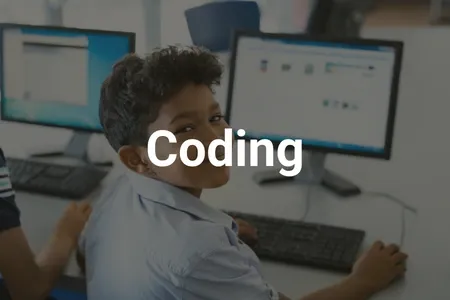
Scratch Coding
4.7(325)
1648 students
1-8
Grade
24
Classes
Starts from
$20
Per class

Minecraft Coding for Kids
4.7(924)
3920 students
1-8
Grade
24
Classes
Starts from
$20
Per class

Mobile App Development for Kids
4.6(875)
3856 students
1-8
Grade
24
Classes
Starts from
$20
Per class

Robotics with micro:bit
4.8(801)
3226 students
1-8
Grade
24
Classes
Starts from
$20
Per class
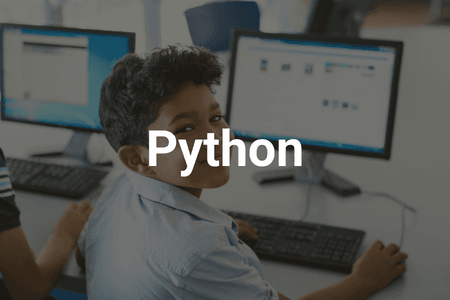
Python Coding for Kids
4.9(411)
2026 students
5-8
Grade
24
Classes
Starts from
$20
Per class

HTML Coding for Kids
4.7(335)
1668 students
5-8
Grade
24
Classes
Starts from
$20
Per class

Web Development for Kids
4.6(325)
1654 students
5-8
Grade
24
Classes
Starts from
$20
Per class

JAVA Coding for Kids
4.7(345)
1638 students
5-8
Grade
24
Classes
Starts from
$20
Per class

Scratch Junior Coding for Kids
4.7(157)
835 students
1-2
Grade
24
Classes
Starts from
$20
Per class
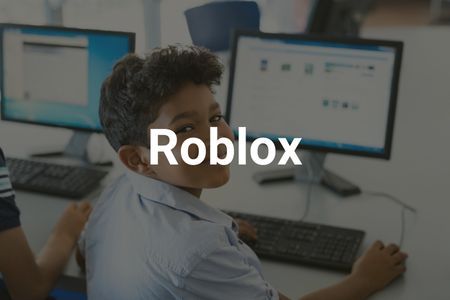
Roblox Coding for Kids
4.7(325)
1658 students
5-8
Grade
24
Classes
Starts from
$20
Per class

Data Science for Kids
4.7(325)
1648 students
5-8
Grade
24
Classes
Starts from
$20
Per class

JavaScript Coding for Kids
4.7(315)
1615 students
5-8
Grade
24
Classes
Starts from
$20
Per class