Cleaning the micro:bit | How to Keep your micro:bit Clean?
- Pallabi Mohanty |
- May 30, 2024
Updated By
Reviewed By
Cleaning the micro:bit is an important thing that sometimes we all tend to forget. Whether it is cleaning your micro:bit device with a cleaning solution to keep it dirt-free or clearing your micro:bit to make space for more codes and programs, it is an important step in keeping your micro:bit safe, sound, and long-lasting. In this article, we will explain how to clean the micro:bit in detail, as well as how to erase and reset the micro:bit. Scroll down to find out more.
Looking to learn Robotics? Explore Wiingy’s Online Micro:bit Classes For Kids to learn from top micro:bit experts.
How to Clean the micro:bit?
Have you received your new micro:bit device and want to sanitize it due to the ongoing pandemic? Was your micro:bit device used by multiple people and dirty? Don’t worry, this guide will help you with cleaning your micro:bit to keep it clean and safe.
Pre-requisites for Cleaning the micro:bit
You cannot clean your micro:bit device simply with water and soap, as it will damage your device. In order to keep your micro:bit device clean, you can use the following items:
- 70% isopropyl or ethanol solution
- Cotton wipes or swabs
Steps to Clean the micro:bit
The steps to clean micro:bit are given below:
- To clean your micro:bit device, prepare a cleaning solution of isopropyl or ethanol with a 70% concentration.
- Now, disconnect the battery or power supply. You need to make sure that your micro:bit is not connected to any power supply.
- Now, use a cotton wipe or swab and dip it in the cleaning solution. Now, clean the surface of the micro:bit device using the cotton wipe.
- You can also use an ultrasonic or UV-C lightbox. This is a box-like device designed for sanitizing electronic devices.
How to Reset micro:bit to Factory Settings?
You can reset the micro:bit by clicking a single button. On the back of the micro:bit device you can see a black button, which is the reset button, as shown in the image below. You can press the button to reset your micro:bit or put it to sleep to save power.
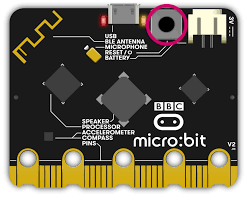
How to Erase micro:bit? | How Do you Clear a micro:bit?
In order to erase everything and clean the micro:bit, you need to flash an erase hex file (.zip attached) to the micro:bit. There are no program files contained in this little hex file. The program on the CPU will be cleared, making sure that neither the micro:bit sensors nor LEDs are in use.
Looking to learn Robotics? Explore Wiingy’s Online Micro:bit Classes For Kids to learn from top micro:bit experts.
FAQs on Cleaning the Micro:bit
How to clean the micro:bit project?
To clean your micro:bit means erasing everything from your micro:bit device. For this, you need to flash an erase hex file to the micro:bit if you want to entirely wipe the software on it, such as to clear a lot of micro:bits in preparation for another lesson or workshop.
How to clean the micro:bit board?
If your micro:bit board is dirty, you can clean it with a cleaning solution of 70% isopropyl or ethanol. Simply create this solution, and with the help of a cotton swipe or swab, clean the micro:bit board. Make sure that you have disconnected your micro:bit device from a power source before cleaning.
How to clean the micro:bit code?
When your micro:bit is full and there is no space for adding more codes and projects, you can erase the codes from your micro:bit. For this, you need to flash an erase hex file to the micro:bit if you want to entirely wipe the software on it, such as to clear a lot of micro:bit in preparation for another lesson or workshop.
Is micro:bit for schools free?
In the UK, micro:bit is available for free in schools across the UK.
How to reset the micro:bit?
In order to reset your micro:bit device, press down on the reset button located at the back of your micro:bit device.
How do I reset my micro:bit to the factory setting?
To rest your micro:bit to the factory setting, simply download and flash or transfer the HEX file from micro:bit out-of-the-box experience. This out-of-the-box experience program will run a demonstration of all the features onboard the micro:bit and also give you the information to reset the micro:bit.
Does a micro:bit have memory?
micro:bit has a flash memory of 256kB and 16kB of random access memory (RAM).
How to delete the data log on the micro:bit?
You can delete the data log on the micro:bit by employing two methods, fast and full method. In the “fast” delete method is the method that helps you to flash a new program to the micro:bit device via a USB cable and in the “full” delete method will remove all the data from the “MY_DATA” log file. Full delete method can be done by flashing HEX file to your micro:bit.
We hope that the above article helped you in keeping your micro:bit device clean, both physically and internally. Please let us know which other topics you want us to cover, in the comment section below and we will get back to you as soon as possible.
