What is a micro:bit? – Definition, How To Code, Uses of micro:bit
- Pallabi Mohanty |
- May 30, 2024
Updated By
Reviewed By
If you here it is for sure that you have heard of micro:bit and are curious to know more about this device. Believe us it is a really cool device to create exciting projects like game and robots. Yes, you heard it right! You can create robots with micro:bit too. But first things first let’s first know about micro:bit before jumping to create all sorts of projects on it.
Looking to learn Robotics? Explore Wiingy’s Online Micro:bit Classes For Kids to learn from top micro:bit experts.
What is a micro:bit?
The micro:bit (also referred to as BBC Micro Bit, stylized as micro:bit) is an open source hardware ARM-based embedded system designed by the BBC for use in computer education in the United Kingdom.
micro:bit Definition
A micro:bit is a pocket-sized computer that introduces kids to how software and hardware work together. It is an interactive and programmable device that consists of various input-output features such as LED light displays, sensors, buttons, etc. It is also referred to as the BBC micro:bit since the BBC designed the device to encourage young kids to become the digital innovators of the future.
The device resembles the appearance of a credit card and has an ARM Cortex-M0 processor, accelerometer and magnetometer sensors, Bluetooth, USB connectivity, a display consisting of 25 LED lights, and two programmable buttons, which can be powered either by a USB or an external battery pack. On the market, there are two types of micro:bits: micro:bit v1 and micro:bit v2.
The micro:bit was launched in 2014 in the United Kingdom by the BBC in collaboration with 29 other leaders. The micro:bit is primarily designed for kids to learn how to code. The major UK-wide product was launched in 2014, with a focus on creating the next generation of digital innovators. In early 2016, up to 1 million micro:bits were distributed to Year 7 students in non-formal education settings and libraries across the United Kingdom in a project led by BBC Education. In March 2020, there were more than 4 million micro:bits in the market across 60+ countries. The board is used by learners and educators across the world.
What age is micro:bit suitable for?
According to the official website of micro:bit, users of all ages are using BBC micro:bit. But the resources provided by micro:bit are designed keeping needs of young learners in mind. Hence, micro:bit is ideal for children aged between 8 and 14 years.
What is micro:bit used for?
There are multiple applications of micro:bit. Some of the applications of micro:bit are given below:
- A micro:bit can be used as a digital watch.
- micro:bit can be used in fitness trackers.
- micro:bit can be used in games as consoles.
- Using the LED lights and two programmable buttons on the micro:bit, one can play games and skip through tracks in the playlist.
What are the components of micro:bit?
We will now deep-dive into each of the components, their location in the micro:bit, and their utility. Primarily, there are two types of components that you can use and notice in a micro:bit:
1. Input devices
Input devices allow us to pass information to the computer from the outside world. These are important when you have to logically change the output of the micro:bit. Experiment by logically passing multiple inputs. Your computer has multiple kinds of input devices, such as a keyboard, mouse, microphone, etc. A micro:bit also consists of multiple components which can take inputs.
2. Buttons
The programmable buttons exist on the same side as an LED matrix, while the reset button exists on the opposite side of the micro:bit.
3. Light Sensors
The micro:bit uses the LED display matrix as the light sensor. The LED display can also detect, measure, and respond to the level of flight where it is placed.
4. Temperature Sensors
A temperature sensor is an input device that measures temperature. Your BBC micro:bit has a temperature sensor inside the processor which can give you an approximation of the air temperature.
5. Acceleration Sensors
An accelerometer is a motion sensor that measures movement. The accelerometer in your BBC micro:bit detects when you tilt it left to right, backward and forwards, and up and down.
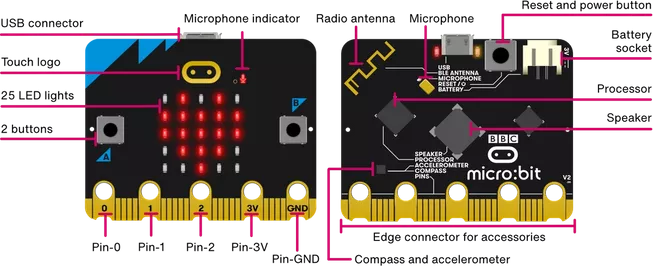
Looking to learn Robotics? Explore Wiingy’s Online Micro:bit Classes For Kids to learn from top micro:bit experts.
How to program or code a micro:bit?
In order to code any piece of hardware, we need a language in which we can communicate with the device and a medium through which we can do so. Coding is a set of instructions that we provide to a micro:bit to make it perform the desired action.
There is a huge community of people who are making tools for programming and interacting with the micro:bit, which means you can programme your micro:bit in Python, C++, and other languages, including other block editors.
There are several editors which are suggested on the micro:bit website to get started with coding the micro:bit. For the purpose of illustration, we will showcase how to code using MakeCode.

FAQs on micro:bit
The frequently asked questions on micro:bit are explained below:
What is micro:bit?
The micro:bit is a pocket-sized computer that introduces kids to how software and hardware work together. It is an interactive and programmable device, which consists of various input-output features such as LED light display, sensors, buttons, etc.
What is micro:bit MakeCode?
In order to code any piece of hardware, we need a language in which we can communicate with the device and a medium through which we can do so. Micro:bit accepts these coding language; MakeCode, Python++ ,and Scratch.
What is micro:bit used for?
Micro:bit is a hardware device that can be paired with software and coding language, like, MakeCode, Python++, and Scratch can be communicated through it via the 25 LEDs.
What is micro:bit coding?
You can create many projects using micro:bit coding languages and there are many programming languages that is used in micro:bit, like MakeCode, Python++, and Scratch.
What are micro:bit projects?
There are many interesting and fun projects, like games, animation, design patterns, and many more. These projects are made with programming languages.
micro:bit has many interesting features and one of its features is that micro:bit uses many programming languages, like MakeCode, Python, and Scratch, which attracts people of all age groups, from children to pro coders. There are many interesting projects that can be made using micro:bit, like flashing heart, rock, paper and scissors and many more! For further learning read our guide on the micro:bit projects to create different types of projects on micro:bit.