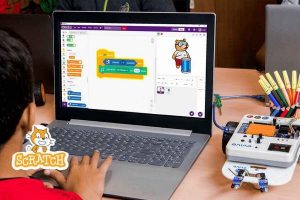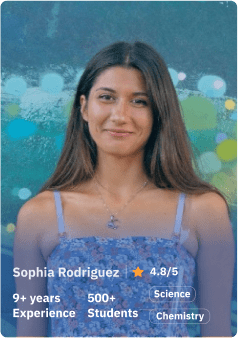What are My Blocks in Scratch? [Scratch Blocks Explained!]
My blocks in Scratch: Scratch programming is a block-based coding language, designed especially for children between the ages of 8 to 16 to learn how to code. It is a visual block-based programming language, which means that the codes are in the form of blocks, divided across nine categories depending