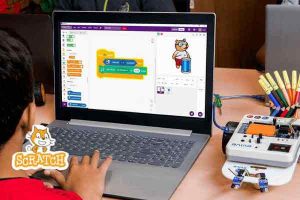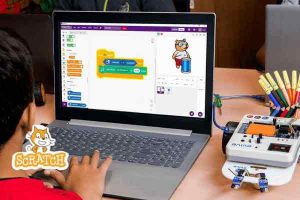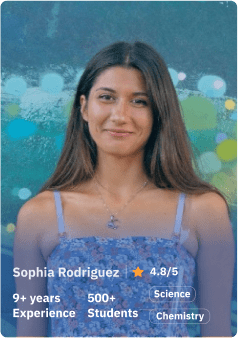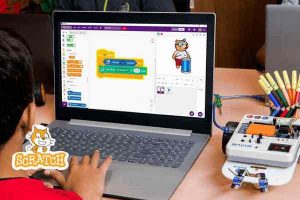
What Is A MIDI Notes in Scratch?
MIDI notes in Scratch stands for Musial Instrument Digital Interfaces are musical notes that can be played on a computer or electronic device. They are written in the form of numbers and can be used to create melodies, rhythms, and sound effects. MIDI notes are represented by numbers. The “play