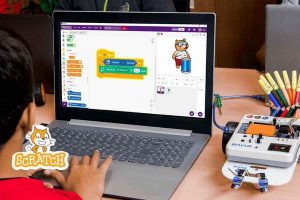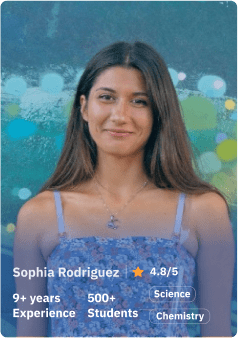Importance of Scratch Programming: 7 Benefits of Learning Scratch
In a world where technology is increasingly becoming a part of our everyday lives, it’s important for parents to ensure their children are equipped with the skills they need to thrive. One way to do this is by exposing them to coding and programming from an early age. And one