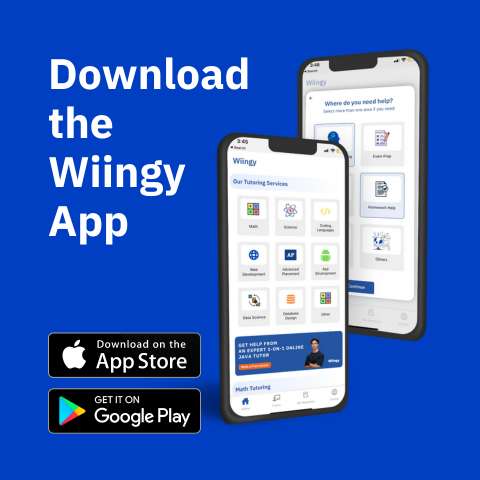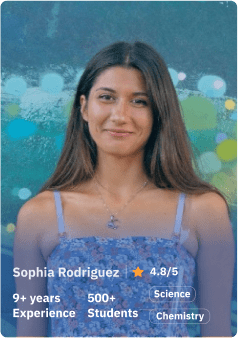Programming Tools in Scratch: Scratch is a visual programming language developed by the Lifelong Kindergarten Group at the MIT Media Lab. It allows users to create and share their own interactive stories, games, music, and art. Scratch is designed to be fun and easy to use for children and beginners, without sacrificing power or flexibility. It has a simple, intuitive interface that allows users to drag and drop blocks of code to create programs.
Scratch is free and open-source software released under the GPL. It is available for download on Windows, MacOS, and Linux. Scratch also has many programming tools that make programming easy for users, especially for kids.
This is Chapter 1.1 in the
Advanced Scratch Tutorial
Looking to learn Scratch coding? Explore Wiingy’s Online Scratch Coding Classes For Kids to learn from top Scratch coding experts.
Programming Tools in Scratch
Scratch has many programming tools that make the process of programming easy and fun for the users. Some of the Scratch Programming Tools are:
Blocks
Blocks are puzzle pieces used to create a code in Scratch. They are designed in such a way that they can be inserted above or below any other blocks.
Broadcast
Broadcast is a message sent through the Scratch program editor for activating the scripts.
Backdrop
The Backdrop in Scratch is a frame using which the look of the stage can be changed.
Costume
The Costume is a method in Scratch used to dress up a character or a sprite.
Draggable Sprite Feature
Draggable Sprite Feature is a feature in Scratch used to move or drag the sprites from one place to another.
Green Flag
Green Flag is used to run any program in Scratch. Once the user is done with the program, the user clicks on the green flag to run the program.
JoyTail
JoyTail is a program in Scratch that makes the joystick usable by enabling remote sensor connections.
List
The List is a tool in Scratch to store multiple values at once.
Mesh
Mesh is a way to make two different Scratch projects interact across different computers. This feature was present and mostly used in the previous versions of Scratch.
MIDI Instruments
MIDI Instruments is an instrument in Scratch available in the Sound blocks used for sound effects.
Paint Editor
Paint Editor in Scratch is a tool used for drawing costumes for sprites or backgrounds.
Pen
A Pen is a tool in Scratch used for images. This tool allows images to be drawn onto the screen based on scripts.
PicoBoard
PicoBoard in Scratch is an electric equipment that allows Scratch projects to interact with the outside world by sharing it with others.
Script
A Script in Scratch controls how the program runs and works.
Scripts Area
Script Area in Scratch is an open place used to assemble different scripts.
Sprite
Sprite in Scratch is an object or character that runs and performs actions on the basis of various scripts.
Stage
The Stage in Scratch is the area where the user can program for the Scratch project.
Stage Monitors
Stage Monitors in Scratch are used to display the same images and content that is shown and visible on the project’s screen.
Stop Sign
Stop sign in Scratch is used to stop the working of all scripts in a project.
System Browser
System Browser in Scratch allows the users to edit a source code and add more features.
Timer
A Timer is a built-in feature in Scratch that allows the users to make use of time duration.
Variable
Variable is a tool in Scratch used to store information in the form of numbers or strings.
Looking to learn Scratch coding? Explore Wiingy’s Online Scratch Coding Classes For Kids to learn from top Scratch coding experts.
Frequently Asked Questions (FAQs)
What is Scratch?
Scratch is a visual programming language that allows users to create and share their own interactive stories, games, music, and art.
What is the use of Green Flag in Scratch?
Green Flag is used to run any program in Scratch.
What is Pen in Scratch?
In Scratch, Pen is a tool used for images that allow images to be drawn onto the screen on the basis of scripts.
What are the devices on which the Scratch can be downloaded?
Scratch is available for download on Windows, MacOS, and Linux.
What the users should use the programming tools in Scratch?
The users should use the programming tools in Scratch because it makes the programming easy for the users, especially for the kids.
We hope you understand what Programming Tools in Scratch are and their types. If you have any doubts, you can ask your doubts in the comment section.