
Scratch
Advanced Scratch
The Advanced Scratch Tutorial takes programming to a whole new level. Unlike the Beginner Scratch tutorial, which focuses on basic coding concepts and introduces students to the world of programming, the Advanced Scratch Tutorial dives deep into the different elements of programming to explore the full range of Scratch features.
What is included in the Advanced Scratch Tutorial?
Through this tutorial, you will learn the fundamentals of coding and how to create projects with more complexity, functionality, and sophistication. We’ll also cover lessons on troubleshooting any errors or issues that may arise as you code. The tutorial covers
- Programming tools in Scratch
- Scratch coding concepts
- Advanced Scratch features
- Troubleshooting Scratch
Advanced Scratch
In this blog, we will discuss different types of Programming Tools in Scratch and what are their functions.
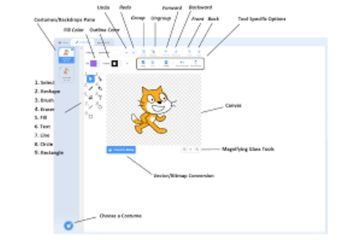
Chapter 1: Programming Tools
In this blog, we will discuss different types of Programming Tools in Scratch and what are their functions.

Chapter 2: Advanced Scratch Projects
In this blog, we will discuss advanced projects in Scratch and how to do projects in Scratch.
2.1
What Is the Scratch Project Size Limit?2.2
How To Reduce Scratch Project Size?2.3
How to Export Scratch Project to HTML, APK, and EXE?2.4
How to Make Thumbnail On Scratch Project?2.5
How To Add Videos To Scratch Projects?2.6
How To Delete A Project In Scratch?2.7
How to Download Projects in Scratch?2.8
How To Update An Existing Scratch Project With A New One?2.9
What if I don’t want others to remix my projects?2.10
Extensions in Scratch2.11
How Do You Make Extensions on Scratch?2.13
How to Delete Extensions In Scratch2.14
Pen Extension in Scratch2.15
Instrument in Scratch | Music Extension in Scratch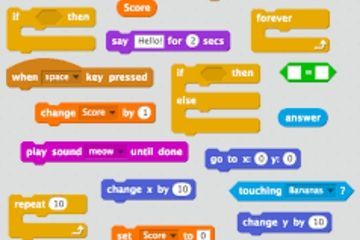
Chapter 3: Scratch Coding Concepts
It is very easy to learn Scratch coding concepts and share your projects in Scratch. Read more to find out.
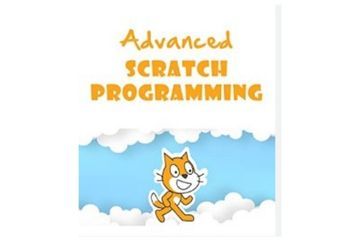
Chapter 4: Advanced Scratch Programming
The collection of code blocks that interlock with each other to perform a certain action or story or game is called a script. To run a script in Scratch
4.1
How to Run a Scratch Program?4.2
How to Use micro:bit With Scratch?4.3
How to Create and Delete Scratch Studios?4.4
How to Turn On Turbo Mode in Scratch?4.5
How to Use Emojis on Scratch Editor?4.6
How to Add Comments in Scratch?4.7
How To Create Scratch Music?4.8
Create a Paint Application in Scratch 3.04.9
How to Make a Collaboration Account in Scratch?4.10
How to Make a Turbo Mode Detector in Scratch?
Chapter 5: Advanced Scratch Features
Audio Size limit in Scratch: Keep in mind that Scratch has a 10MB audio size limit, so it is best to keep your music inside this range.
5.1
What Is the Audio Size Limit of Scratch Project?5.2
Different Broadcast Blocks in Scratch5.3
Draggable Sprite Feature in Scratch5.4
Edit Block Colors5.5
Hidden Features5.6
What Is a Mute on Scratch and Scratch Project?5.7
What Is A Backpack In Scratch?5.8
VECTOR vs. BITMAP Image in Scratch?5.9
Where Can I Find the Source Codes for Scratch?5.10
MIDI Notes in Scratch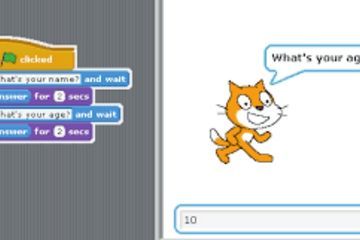
Chapter 6: Troubleshooting
The steps to clear board in Scratch are simple and easy-to-understand like all the features of Scratch. Click here to learn how to clear scratch board.