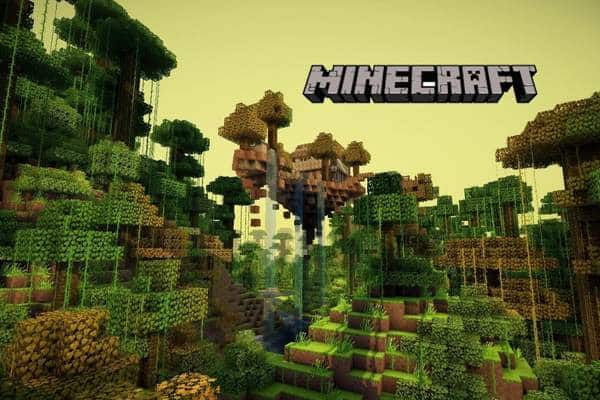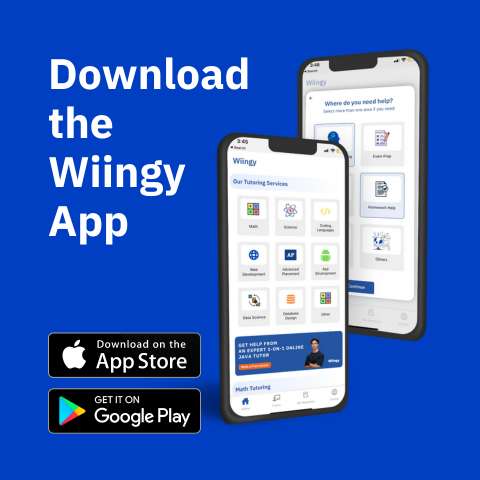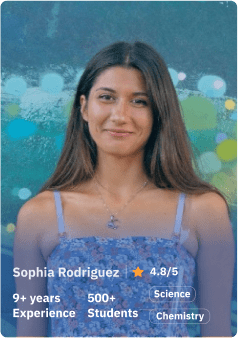Everyone wants to play Minecraft, a popular game. But many know Minecraft as a game that’s not free and even have trouble finding the free version. But not you, since we have covered everything about how to play Minecraft for free on this page. All you need to do is read this guide till the end, then download Minecraft and play it for free. Let’s get started!
Looking to learn Minecraft coding? Explore Wiingy’s Online Minecraft Coding Classes For Kids to learn from top Minecraft coding experts.
How to Access the Free Minecraft Game?
By visiting classic.minecraft.net, you can play Minecraft without having to download or install anything on your web browser. The original Minecraft creative mode from 2009 is still completely playable in this free edition, which was first made accessible as part of the game’s tenth anniversary festivities.
You’ll receive a sharing link that enables you to play with up to nine pals after a level has automatically been produced. From there, all you have to do is create a login, click Start, create or mine blocks with the mouse’s left button, flip between the two with the right button, and move around with WASD.
Because this is the original 2009 creative mode, all of the game’s historical constraints apply. There are just 32 building blocks available, no mobs at all, and all of the original bugs are still there. Furthermore, there appears to be no way to save your game, so if you close the tab, all of your retro recreations will be lost.
You must keep in mind, though, that this is a totally free game meant more as an anniversary novelty than as a full-fledged sandbox game platform. For those who have been playing since the beginning, it’s also a rare opportunity to experience a live service game in its original, unpatched state.
Is There a Free Version of Minecraft?
Yes, there are a few methods to try out Minecraft for free. You can look over your selections by going to the free trial page on the Minecraft website.
The developers note that a free trial of Bedrock, the core version of Minecraft, is accessible on Windows 10, Android, PS4, PS3, and the PS Vita at the top of that page. Links on that page will also direct you to the aforementioned stores. You can also get a free trial of Java if you browse a little bit lower down that page (the slightly simpler version of Minecraft). On Windows PCs, MacOS, and Linux, that particular free trial is accessible.
How to Play Minecraft for Free on a Laptop/PC?
You can play Minecraft for free online on a laptop or PC. Minecraft can be played on any other browser on Windows and macOS. If you use a caveat, you can find the earliest version of the game offered by Mojang. This version came out in 2009 and can be played online. It comes with 32 blocks in an old interface.
- You can visit this website if you want to play Minecraft for free.
Now all you have to do is pick a username and click on start. That’s all you need to do to play Minecraft on a PC/laptop.
Do you know?
You can also play Minecraft for free on your smartphone.
How to Play Minecraft for Free on Mobile?
A lot of people like to use smartphones for playing games, and if you are here, you are one of them. But the problem is, a lot of free versions of games that are available on PC/laptop are not free on mobile. But you can play Minecraft for free on your mobile phone. It does not matter if you have an Android or iOS device. You ‘can play for free in both of them by following the steps below.
Minecraft Installation on Android
The first step towards playing Minecraft for free on mobile is to install Minecraft Trial app. The detailed steps on how to do this are explained below:
- Step 1: Firstly, open the Google Play Store.
- Step 2: Then search for Minecraft in the app.
- Step 3: Now, you can choose Minecraft Trial and start installing it.
- Step 4: After it’s done, it’ll appear on your screen, and you can play.
Note: This version will only give you a free trial of 30 days to play the free Minecraft Download. Once the time ends, you’ll have to purchase it to play more. If you want to learn more about purchasing, you can buy it for 650 Rs ($8.28)! Moreover, the progress you made in the trial version will not continue when you switch to the entire game. So, you’ll be starting fresh after purchasing the game.
Minecraft Installation on iOS
iOS is similar to Android, so you can do a Minecraft download for free. It’s available for iPads and iPhones. You should go to your App store in Apple and then look for the game to download it. You can use the following steps below to learn how to play Minecraft for free.
- Step 1: Go to the App Store on your device (iPhone/iPad) and then look for a Free download of Minecraft.
- Step 2: It will cost around $6.99 for iOS Minecraft.
- Step 3: If you want to play for free, then you can head to Mojang’s official website.
- Step 4: Then, go for a free download of the trial version if it isn’t there on the App Store of Apple.
Top Free Minecraft games
If you are getting bored or you are looking for a game that’s free and the same as Minecraft, then we’ve got your back. There are many games out there that are similar to Minecraft. But these games might not have survival mode or other creative features that you’ll find in Minecraft. Nevertheless, they will not disappoint you, and you may even end up liking them more than Minecraft. Here is the list of top free games like Minecraft:
- Roblox
- Terasology
- Creativerse
- Trove
- Robocraft
- Unturned
These games aren’t a duplicate of Minecraft but they are close to it. Moreover, they are free, so you won’t have a problem with them.
Looking to learn Minecraft coding? Explore Wiingy’s Online Minecraft Coding Classes For Kids to learn from top Minecraft coding experts.
FAQs on How To Play Free Minecraft Games for Free
How to play Minecraft for free on Mac?
You can play Minecraft for free on Mac, and then you can use your browser for the same. You just need to open classic.minecraft.net in your browser and start playing.
How to play Minecraft for free on an iPad?
Firstly, you have to go into app store and then search for Minecraft. If you scroll down a little after that, you’ll see Minecraft: Educational Edition (Free). Now you just download it. You can log in to your account or create one if you don’t have one. After that, you can accept the terms and start a demo. for playing. That’s it!
How to play Minecraft for free on a Chromebook?
Open the Settings page and enable the Google Play Store first. You can use the Play Store and download Android apps on your Chromebook thanks to this. 2. Launch the Play Store, perform a search for Minecraft: Education Edition (Free), and then download the application.
How do you play Minecraft for free on Android?
On both Android and iOS, downloading Minecraft is simple. Visit the Google Play Store on your Android device to download the game for nothing.
How to play Minecraft for free on the iPhone?
The popular survival crafting game Minecraft: Pocket Edition will receive a free update this summer that intends to introduce cross-platform play between the majority of devices that the game is currently available on, including iOS and Android smartphones, Xbox One, Nintendo Switch, Windows 10 PCs, and VR.
How to play Minecraft for free without downloading?
Players may see and actually experience how far the game has evolved since its early days through Minecraft Classic. Gamers can access the Minecraft Classic website to play the game.
Are Minecraft dungeons also cost-free?
Unfortunately, playing Minecraft Dungeons is not free. You must purchase a copy of Minecraft Dungeons for your Switch or PS4 if you want to test the dungeon-crawling spinoff game. Browse through the prices for Minecraft Dungeons right now on Amazon at your leisure! However, there is a way to play Minecraft and Minecraft Dungeons on Xbox or PC without going broke.
Does the Xbox Game Pass include Minecraft?
Yes! Minecraft can be found in both Xbox Game Pass for PC and Xbox Game Pass. This indicates that you should be able to download Minecraft without paying any additional fees on top of your regular subscription as long as you are a paid Xbox Game Pass member on your preferred platform. You can install Minecraft on your Xbox One, Xbox Series X, Xbox Series S, or Windows 10 PC by searching for it in the Xbox Game Pass app.
Another benefit for Xbox Game Pass subscribers who enjoy Minecraft is the availability of Minecraft Dungeons on the service. The closest thing to playing it for free is doing that!
Now that you have all the necessary information on how to play Minecraft for free, If you’re stuck with questions on how to Minecraft or interested in knowing how to create games on Minecraft, then do enrol in Wiingy’s Minecraft Coding Classes, which will help you to learn everything about Minecraft.
If you have any queries regarding this page, please post them in the comment section below and we will get back to you as soon as possible.