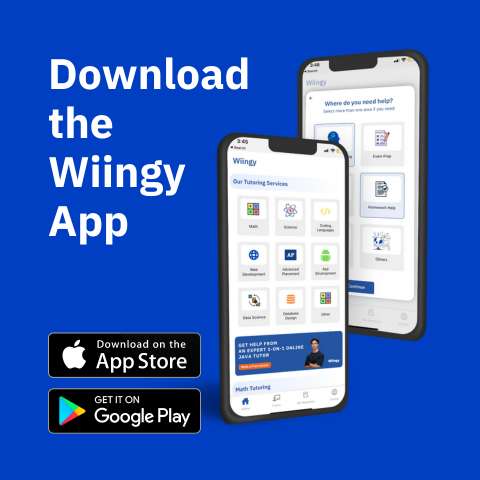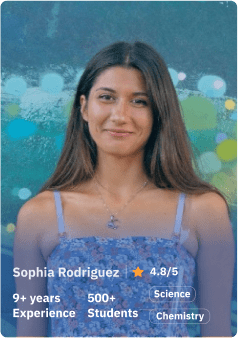Minecraft Education Edition is a version of Minecraft which was first launched for a beta test on June 9 and November 1, 2016. And then finally the whole game was released on September 14, 2022. It is mainly designed for the learning purpose of students with some fun and enjoyment.
The old and traditional method of learning skills or any new thing is a bit boring for students now a day. Because the one thing students love the most is games and usually spend there most of their time playing games. And in this situation, Minecraft Education Edition is a great learning option for students.
Looking to learn Minecraft coding? Explore Wiingy’s Online Minecraft Coding Classes For Kids to learn from top Minecraft coding experts.
Minecraft Education Edition Features
The main purpose of Minecraft Education Edition is to help students to learn new skills, enhance their creativity, and make learning fun. And to make this possible and easy to use Minecraft has provided some special features:
- Classroom collaboration: Working together on a project or assignment is normal as well as important for students. And using Minecraft Education Edition you can easily do this. Students can easily work on any project or could solve any problem together, without the requirement of different server setups.
- Border Blocks: This is another essential feature of Minecraft Education Edition which prevents anyone from leaving or entering a particular area. This means it prevents players from passing to a particular area Border Blocks work as a barrier. These blocks can be obtained from the command console or by selecting them in the creative mode inventory.
- Allow and Deny Blocks: Allow block simply allows the player to build or destroy. While the Deny blocks work the opposite. It denies the player from placing or destroying things.
- Camera and Portfolio: While learning in the game, documenting their work is important. So, this camera and portfolio feature of Minecraft Education Edition allows the player to take screenshots of their work which is saved in their portfolio. It helps in keeping track of their progression.
- Chalkboards: Chalkboards are simply used to provide information, communicate messages, provide instructions, or any kind of detail. There are three different sizes of this chalkboard. Using this feature, you can also recent goals and all within the game which makes it meaningful.
- NPCs: NPCs (Non-Player Characters) can be created by educators so that the NPCs can guide and relay messages and instructions to the students. These NPCs can also be named and can be linked to URLs for more in-depth information and references for students.
- Tutorial World: Because some students and educators are new to Minecraft Education Edition. This feature helps them learn some basic and important information like crafting, controls, about blocks, and more. This feature allows them to learn some basic things about the game before playing it.
- Code Builder: As the name sound, this feature allows the player to play using code. Minecraft has introduced a brand-new feature for its Education Edition where players learn coding. This feature allows them to write codes in the code editor.
- 3D Exporting: The 3D Exporting feature of Minecraft Education Edition is the coolest and one of the most amazing features. Because it allows the player to export their creativity and projects to Remix 3D. And then the player can use it to build it in the real world using the 3D printers.
- Additional Item Hot bar: This feature allows the student to carry more items than they could normally. The educator could provide additional items hot bars to the students so that they could carry more items than they normally carry.
- Teacher Permission: This feature provides more authority to the teacher. Using this feature the teacher can join the worlds with the permission of the operator. And then they can change the permission level for the other players.
How is Minecraft Aligned with Education?
Minecraft Education Edition involves students learning in the game which helps them build various essential skills. There are even various lessons created by educators all around the world for students. The students can work together with other students for any project or assignment within the game.
There is also a complete track of student performance by the teacher. And students can keep a record of their work with the special features provided by Minecraft. Minecraft Education Edition is specially designed to provide a great learning environment for students.
Minecraft Education Edition has made a solid impact on education by making it more fun. It prepares the students for the future, as it’s teaching the skill which is required for the future like creativity, problem-solving, system thinking, and nurturing the passion for play.
Difference Between Minecraft Education Editions From the Original Minecraft
The original Minecraft game and Minecraft Education Editions have lots of differences. The very first difference would be learning and fun. Minecraft’s original game allows the player to explore craft, create and enjoy the gaming world. Whereas the Minecraft Education Edition focuses on helping students to grow and learn skills for the future and makes learning fun for students.
Minecraft Education Edition also provides various essential features like border blocks, a camera and portfolio, chalkboards, and more. This entire feature makes education fun and interesting for students and they focus on students. And Minecraft Education Edition is not compatible with other versions of Minecraft like Java or Bedrock.
Looking to learn Minecraft coding? Explore Wiingy’s Online Minecraft Coding Classes For Kids to learn from top Minecraft coding experts.
Frequently Asked Questions (FAQs)
For whom Minecraft Education Edition is suitable?
Well to answer this question directly we can say it is suitable for every age group. Because it covers all grade levels, and anyone with Microsoft 365 account can purchase it.
Is Minecraft Education Edition free?
You can try Minecraft Education Edition for free but it will be limited by the number of logins. There are two ways to try Minecraft Education Edition for free, through a free trial, and through demon lessons.
What is the Curriculum of Minecraft Education Edition?
Minecraft Education Edition will help the student learn new skills, increase their creativity, and develop problem-solving skills, coding, and teamwork. There are even hundreds of lessons and assignments created by teachers from all around the world and for all age groups of students. Minecraft provides coursework spanning STEM, Coding, SEL, History, Language Arts, 21st Century Skills, and more.
Why you should use Minecraft Education Edition?
In this world where technology is changing day by day and people are getting advanced, using just the traditional method for education might slow the capability of students. In this case, Minecraft Educational Edition makes education more fun and enjoyable for kids. And essential skills like coding and 21st-century skills are taught using games.
Can a 6-year-old play the Minecraft Education Edition?
Minecraft Education Edition has a rating of 7+ & 13+ for two different versions respectively. Hence, the age of 7 is a must for playing Minecraft Education Edition.
Does Education Edition have Ender Dragon as the Original Minecraft?
Yes, Minecraft’s Education Edition has Ender Dragon and many other similar mobs as the original Minecraft.
Conclusion
Education should be fun so that students could enjoy learning new things. And as the world is changing, the way of teaching should also be changed so that the students could learn the required for the future. And now it is possible with the help of Minecraft Education Edition.
Minecraft Education Edition provides a great option for students and educators to learn essential skills while making education fun. It also provides lots of important and meaningful features which help students to keep a record of their performance and process. There are even hundreds of courses for students prepared by teachers all around the globe.