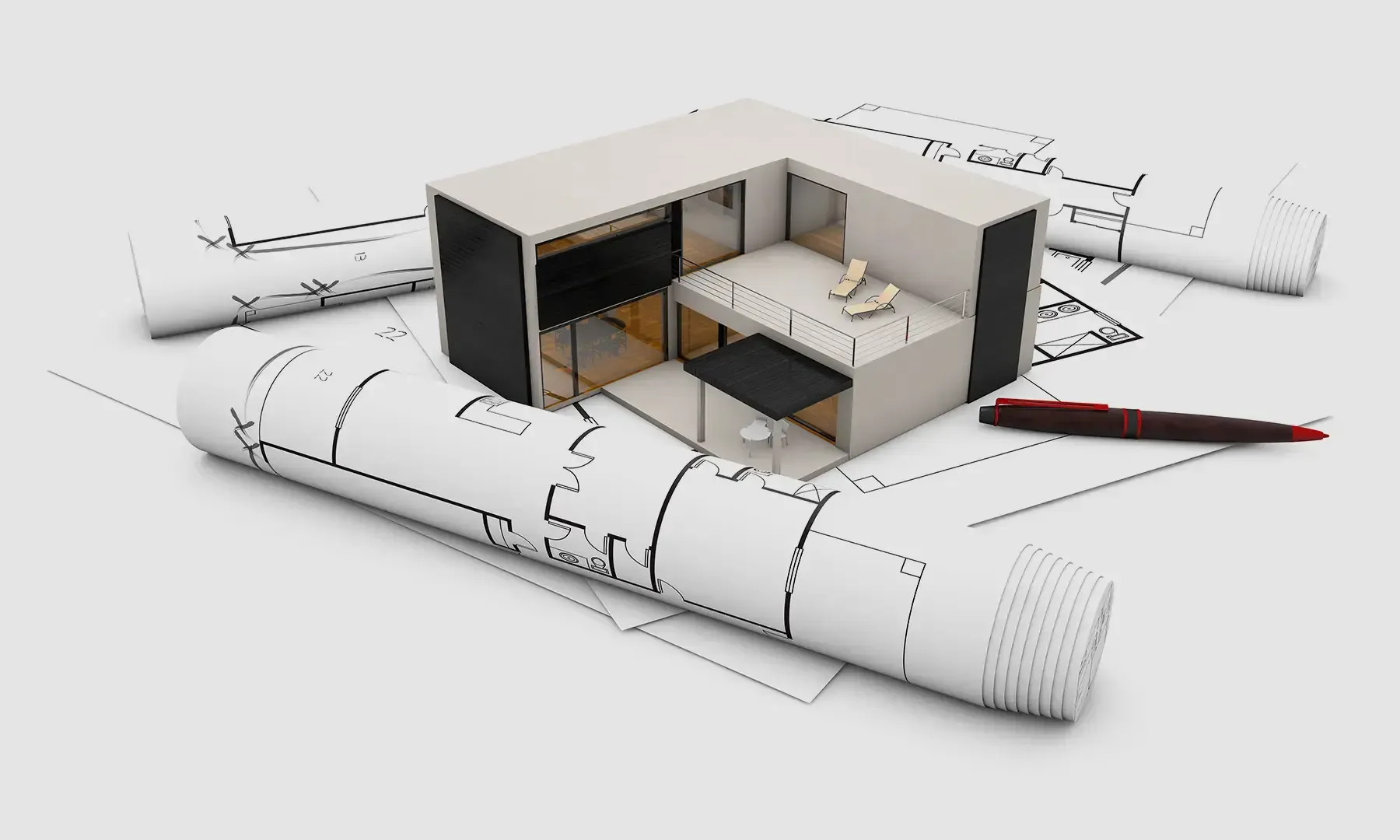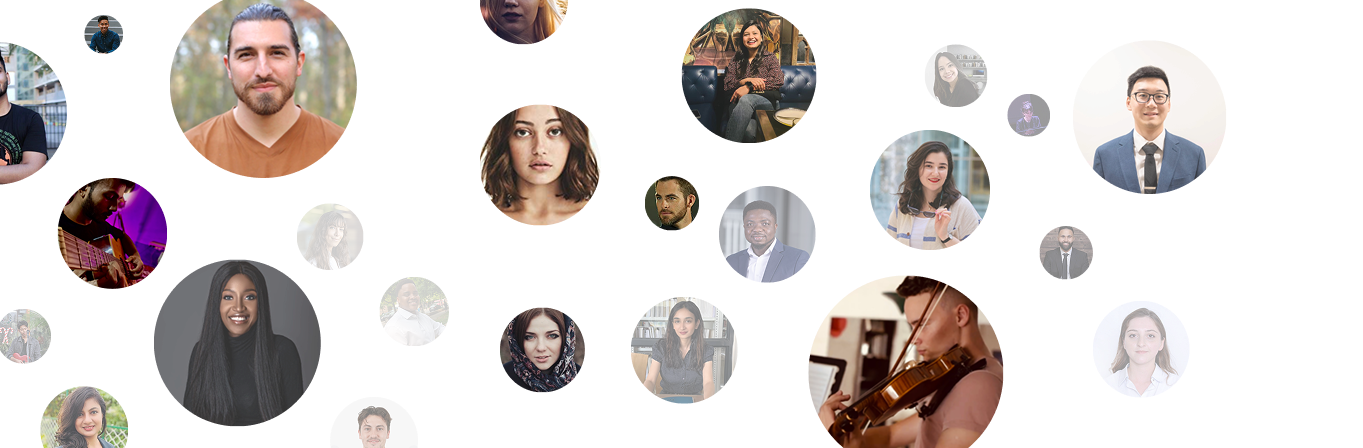SketchUp classes and training
SketchUp classes and training by expert architects
SketchUp design training with tutor support
Introduction to using SketchUp for design
Best ways to learn SketchUp
SketchUp is a widely used 3D modeling software for architecture, interior design, and urban planning due to its intuitive interface and versatility.
However, mastering SketchUp can be challenging, especially when dealing with precise modeling, complex geometry, and workflow optimization. Many beginners struggle with maintaining scale accuracy, managing layers and components efficiently, and creating realistic textures and lighting.
Additionally, SketchUp’s integration with extensions like V-Ray for rendering and LayOut for documentation can be overwhelming without proper guidance.
To overcome these challenges, structured learning tailored to SketchUp’s unique features is essential. Beginners can start with SketchUp’s official tutorials and YouTube videos that break down fundamental tools and modeling techniques. Online courses provide structured learning paths, covering everything from basic navigation to advanced rendering and parametric design.
Study groups and user forums help troubleshoot issues and refine skills through peer interaction. Private Sketchup tutoring is effective for targeted learning, offering expert guidance on optimizing workflows, mastering extensions, and refining real-world project execution.
Three signs you need a SketchUp tutor
Struggling with precision and model organization
SketchUp is known for its easy-to-use interface, but maintaining accurate scale and organizing models efficiently can be tricky. Many users struggle with component grouping, layer management, and snapping techniques.
A Sketchup tutor can guide learners through best practices for structuring models properly, ensuring accuracy, and avoiding common mistakes.
Difficulty with rendering and visualization
Creating photorealistic renders requires using SketchUp extensions like V-Ray, Enscape, or Lumion, which can be complex to learn. Many users find it challenging to apply realistic textures, lighting, and shadows.
Sketchup tutors can help simplify the rendering process, teaching techniques to enhance visual quality and create professional-grade presentations.
Preparing for professional projects and portfolio development
For architects and designers, mastering SketchUp is crucial for presenting detailed 3D models to clients and firms. Many users struggle with workflow optimization, interoperability with other software, and presentation techniques.
A tutor provides project-based training, portfolio guidance, and real-world applications to help students and professionals stand out.
What to look for in a SketchUp tutor?
Professional experience and industry expertise
A SketchUp tutor should have experience in architecture, interior design, or landscape modeling. Expertise in extensions like V-Ray, LayOut, and dynamic components ensures a comprehensive learning experience tailored to real-world applications.
Teaching methodology and project-based learning
Look for a SketchUp tutor offering structured lessons covering essential SketchUp skills, including modeling, texturing, and rendering. Hands-on exercises with real-world projects ensure that learners develop practical skills needed for professional work in architecture and design. Personalized feedback and troubleshooting support further enhance the learning process, making complex tasks easier to master.
Affordability and accessibility
SketchUp tutoring rates typically range from $40–$80 per hour, but Wiingy offers expert tutoring at $28 per session, with a free trial lesson. This provides an affordable and flexible way for students and professionals to enhance their SketchUp skills effectively.
Frequently asked questions
What are the most challenging aspects of learning SketchUp?
What are the best resources to learn SketchUp?
What are the best strategies to prepare for a SketchUp exam?
How can I complete my SketchUp assignments before the deadline?
How can I learn SketchUp for a new job?
How can a tutor help me build projects on practical issues in SketchUp?
How can a tutor help me gain hands-on experience with SketchUp?
Are there online expert tutors available to help in learning SketchUp?