Coding for Kids [Complete Guide for Parents] – 2026 Update
By Dr. Gurinderjeet Kaur on Dec 24, 2022
Updated Jan 04, 2026
![Coding for Kids [Complete Guide for Parents] – 2026 Update](/_next/image/?url=https%3A%2F%2Fimages.wiingy.com%2FBlog%2Fimage%2F1738148261735_Coding_for_Kids_Parents_Guide.webp&w=1920&q=75)
In this article
 What is coding for kids?
What is coding for kids? Why should my child even study coding?
Why should my child even study coding? What is the right age for my child to get started with coding?
What is the right age for my child to get started with coding? Which beginner-friendly coding languages I can explore for my child?
Which beginner-friendly coding languages I can explore for my child? And which are the best coding websites for kids to get started with coding?
And which are the best coding websites for kids to get started with coding? Is there any way I can check my child’s interest in coding before I get started?
Is there any way I can check my child’s interest in coding before I get started? In conclusion
In conclusion FAQs on Coding for Kids
FAQs on Coding for Kids
In today’s technologically advanced world, learning to code is among the most important skills. Coding teaches problem-solving skills.
There are currently several ed-tech platforms available worldwide like Wiingy that provide kids and teens with a variety of online coding courses that they may take from the comfort of their homes. These courses typically consist of interactive, game-like coding exercises using a variety of coding languages, like Scratch, Python, Java, JavaScript, HTML, SQL, C++, Lua, and others.
Additionally, these programs blend learning and fun with fundamental coding lessons for kids. These lessons feature engaging gamified coding challenges for the kids to complete. Web development, app development, building and designing web pages, game development, data science, etc. are a few of the real-world coding applications.
We spoke to thousands of parents. Here’s what they ask:
What is coding for kids?
What is the right age for my child to get started with coding?
Which coding language should my child get started with?
Which coding platform should I choose?
Is there any way to know my child’s interest before starting coding?
If you are someone who is looking for answers to these questions as well, read on. We have put together a complete guide based on our interactions with thousands of students and parents
Looking to learn coding? Explore Wiingy’s Online Coding Classes For Kids to learn from top coding experts.
What is coding for kids?
According to a new poll, the majority of U.S. parents would prefer coding for kids to be a part of school curricula demonstrating how much parents love the concept of their children learning to code.
The term “coding for kids” refers to the ways, strategies, and options available for children to engage in coding. Coding is a method used to communicate with computers. Coding is similar to learning a new language. Coding helps kids learn how to give commands to computers to get the desired outcomes. With how dependent society has become on technology, especially now, it is no surprise that more and more people are looking at coding as a demanding skill.
Why should my child even study coding?
Coding is frequently referred to as the language of the future. The earlier children begin learning to code, the simpler it will be for them to master it and all the other abilities that coding promotes. Coding can unlock access to several high-paying career opportunities in the twenty-first century. But aside from career opportunities, teaching your child to code can help them grow as a person.
For children who may encounter challenges in their coding journey, structured tutoring can make a big difference. If your child is preparing for an advanced coding exam or looking to solidify foundational skills, check out our blog “Preparing for Your Next Coding Exam? Tutoring Can Help You Succeed” to explore how personalized support can pave the way to success.
The key benefits of coding for kids:
1. Acquire Problem-Solving Skills
Coding requires the ability to solve problems. Children who learn to code will be better able to define problems, identify their causes, and provide remedies. Children who learn to code are taught how to break difficult issues into simpler, smaller portions in order to create useful scripts. Decomposition is the term for this process, which children find to be quite helpful when dealing with problems in real life.
Children become familiar with and eventually at ease with the process of problem-solving as they learn to code. It becomes natural for them to repeat the tasks and carry them out properly as they become accustomed to writing, rewriting, troubleshooting, and debugging lines and lines of code.
2. Develop Critical Thinking
Learning to code will teach your child how to assess, interpret, and develop judgments about what they read, hear, say, or write. A strong correlation between computer programming and cognitive abilities has been discovered in a number of recent research. The findings showed that students with programming experience often performed better on cognitive ability exams than students without much programming background. MIT research also emphasized the potential advantages of computer programming for cognitive growth.
3. Learn Perseverance
While debugging some codes, coders may face some difficulty in reaching the desired goal. Coding will teach your kid to put in a continued effort to reach the desired goal. Text-based coding demands perfect syntax. It only takes one misplaced comma or semicolon to make a script unusable.
Kids will undoubtedly grow familiar with the tiresome process of creating, running, debugging, and re-running their code as their scripts become more complex. This will teach kids patience and perseverance.
4. Learn Social skills
Our ability to engage and communicate with one another through gestures, body language, and outward appearance is referred to as social skills. Through coding kids will get to become part of a coding community that will enhance their interactive skills, meets like-minded people, and teaches them how to become an inclusive and active member. Many coding competitions are held across different platforms to bring together code-loving people on one platform. Kids are encouraged and made to feel confident to take part in events and programs held across different platforms.
5. Develop Creativity
It will enhance the imaginative skills of kids through building games, apps, etc. Coding promotes creativity. A certain level of creative thinking is required when you’re programming from scratch. To make their own applications like a game, web pages, apps, etc. needs imagination. Writing codes will only turn the imagination into reality. To make a character move forward, backward, and possibly even side to side, children will need to write code.
What is the right age for my child to get started with coding?
Your child can start learning coding from age 8 onwards. Scratch coding for kids is one of the best platforms to get started.
Block coding works as a foundation for text-based coding. With an introduction to block-based coding, the next step is to start with text-based coding. Python programming language is a great first coding language to learn for students.
If your child is younger you can use the Scratch jr platform designed especially for kids ages 5 and up. Further coding kits and coding toys are other amazing ways to get your child started in coding. These kits and toys specify the age for whom those kits are made.
For kids diving deeper into coding, the best websites for programming assignment help can provide personalized support to solve tricky assignments.
Online coding classes for kids is also a great way to introduce coding to kids. Explore Coding Courses from Wiingy for more info.
Read our in-depth articles on “Right age to start scratch coding for kids”, “Right age to start micro:bit coding for kids,” and “Right age to start Minecraft coding for kids” to understand what is suitable for your child.
Which beginner-friendly coding languages I can explore for my child?
Children have much to gain by joining coding programs at an early age – and their parents should encourage them in an effort! According to today’s trends, a basic understanding of programming languages will be hugely beneficial for kids. Not only do they learn STEM topics like robotics, data science, or web development; but coding helps develop skills that can last through life. Several platforms are now offering courses specifically designed with children in mind – so what are you waiting for? Get your kid started on learning how to code right away!
1. Block Coding
Age: +5
Level: Easy
Block coding is a visual code learning method. It is perfect for kids to get started with coding. Block coding involves the drag-and-drop method and not text-based coding. Each block is made up of actual code, and when they are put together, they produce animations and different effects. Kids will learn foundational skills like sequence, loop, and output. Block coding is a visual syntax-free coding method to introduce kids to how to code. Scratch is the perfect example of block-based coding. Below is the list of some block coding.
Some examples of block coding are:
- Scratch
- ScratchJr
- Blockly
- Stencyl
- Code.org
2. Java
Age: +8 years
Level: Easy-to-Intermediate
Java was first released in 1995 by Sun Microsystems as a network-centric, multi-program, and object-oriented platform. Java is a popular programming language used be developers from all over the world. The design of mobile and web applications, data center management, game console programming, supercomputing, mobile operating systems, and apps are just a few examples of the many applications that use Java programming. Java provides a reliable programming environment for writing clean code that can be used to build and run mobile applications, scale cloud services, support artificial intelligence, and build marketing tools, Internet of Things devices, and chatbots.
3. JavaScript
Age: +8 years
Level: Easy-to-Intermediate
JavaScript is a text-based, object-oriented programming language used to add dynamic functionality and user interaction to websites and mobile applications. JavaScript is used to generate interactive web pages that are user-friendly. JavaScript can be used to create applications for desktop, mobile, and online platforms. JavaScript is frequently chosen by developers to create browser-based games. JavaScript is utilized by 97.0% of websites, making it the most used programming language worldwide.
4. Python
Age: +8
Level: Easy-to-Intermediate
Python is a high-level general-purpose programming language. It is a structured, object-oriented language. Python programming is frequently used in designing mobile apps, websites, and GUI applications. Compared to other text-based programming languages python is easy to learn. It is so because the syntax used in python is similar to that of the English language. It is a great first language for kids to start with text-based coding as Python code is concise and easy to read and understand.
5. HTML
HTML is an easy and user-friendly language to learn. Creating websites and webpages requires the use of a program called HTML, or Hypertext Markup Language. A web page’s structure and content are organized using HTML coding. The colors, fonts, styles, and web designs that we see on the Internet are determined by HTML coding. HTML uses tags to customize web pages.
And which are the best coding websites for kids to get started with coding?
The phase of COVID-19 pandemic was shot in the arm for the popularity of coding for kids. Homeschooling and online education have been rising rapidly ever since the pandemic started. The emergence of a broad range of online coding platforms, such as Wiingy, Kodable, CodaKid, Camp K12, Logiscool, Coding Dojo, Udacity, and Udemy, has fueled industry expansion. Here is the list of the best block coding websites for kids
1. Wiingy
Age: +5 years
Course Price: Starts from $15 per class.

Wiingy is an online learning platform to teach kids coding, robotics, game development, app development, and design. Wiingy provides 1:1 private sessions for kids as well as instructor-led online live sessions in small groups. From block-based coding to text-based coding Wiingy teaches a variety of programming languages like Scratch coding, Minecraft coding, App development, Java coding, Python, and many more. Besides coding, Wiingy also offers robotics and design as the two other experiential learning streams.
Benefits of Wiingy’s online coding classes for kids:
- Tailored coding classes for Grade 1 to Grade 8 kids.
- A free demo session to make users aware of the teaching methodology.
- 1:1 private sessions to give personalized and tailored sessions.
- World-class instructors, rated 4.8/5 by Google and 4.6/5 by Trustpilot.
- STEM.org certified
- Certificate issued post-completion of the course.
- Affordable courses starting at $15 per class
Wiingy provides coding classes for kids studying in grades 1 to 8. Wiingy also provides free demo sessions to its new users before making users enroll for the paid sessions. The coding classes are structured as per the child’s grade. The courses are carefully structured in modules with each module containing 12 sessions. The number of modules depends on the course and the level of the student. Kids will be given the certification of completion of the course.
2. ScratchJr
Age: +5 years
Price: Free

Scratch Junior is a free block-based visual programming language. Scratch Junior is a great choice for your child if you want your kid to learn how to code. With the help of the beginner programming language like Scratch Junior, young children (between the ages of 5-7) can write their own interactive stories and games. Children can make characters move, jump, dance, and sing by snapping together graphical programming blocks.
Wiingy’s scratch junior coding sessions provide block-coding classes to kids. The course is carefully designed by expert coders and skilled teaching professionals. Enroll for a demo session as it is free.
3. Code.org
Ages: 4-14 Years
Price: Free
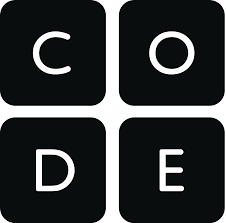
The objective of the nonprofit organization Code.org, which promotes technical education, is to ensure that every student in every school has access to computer science lessons as part of their general K–12 education. Code.org increase student involvement in computer science in schools by opening up more opportunities for young students from other underrepresented groups. Code.org is the leading provider of K–12 computer science teaching in the United States. Code.org also coordinates the annual Hour of Code campaign, which has attracted more than 15% of all students worldwide. Code.org is supported by generous donors including Microsoft, Amazon, Google, and many others. Code.org is a free educational platform.
Did you know?
- 45% of Code.org students are young women, and 50% are students from marginalized racial and ethnic groups.
- Tens of millions have tried the Hour of Code. Out of this 49% are female coders.
4. Codemoji
Age: 5-13 years
Price: Free
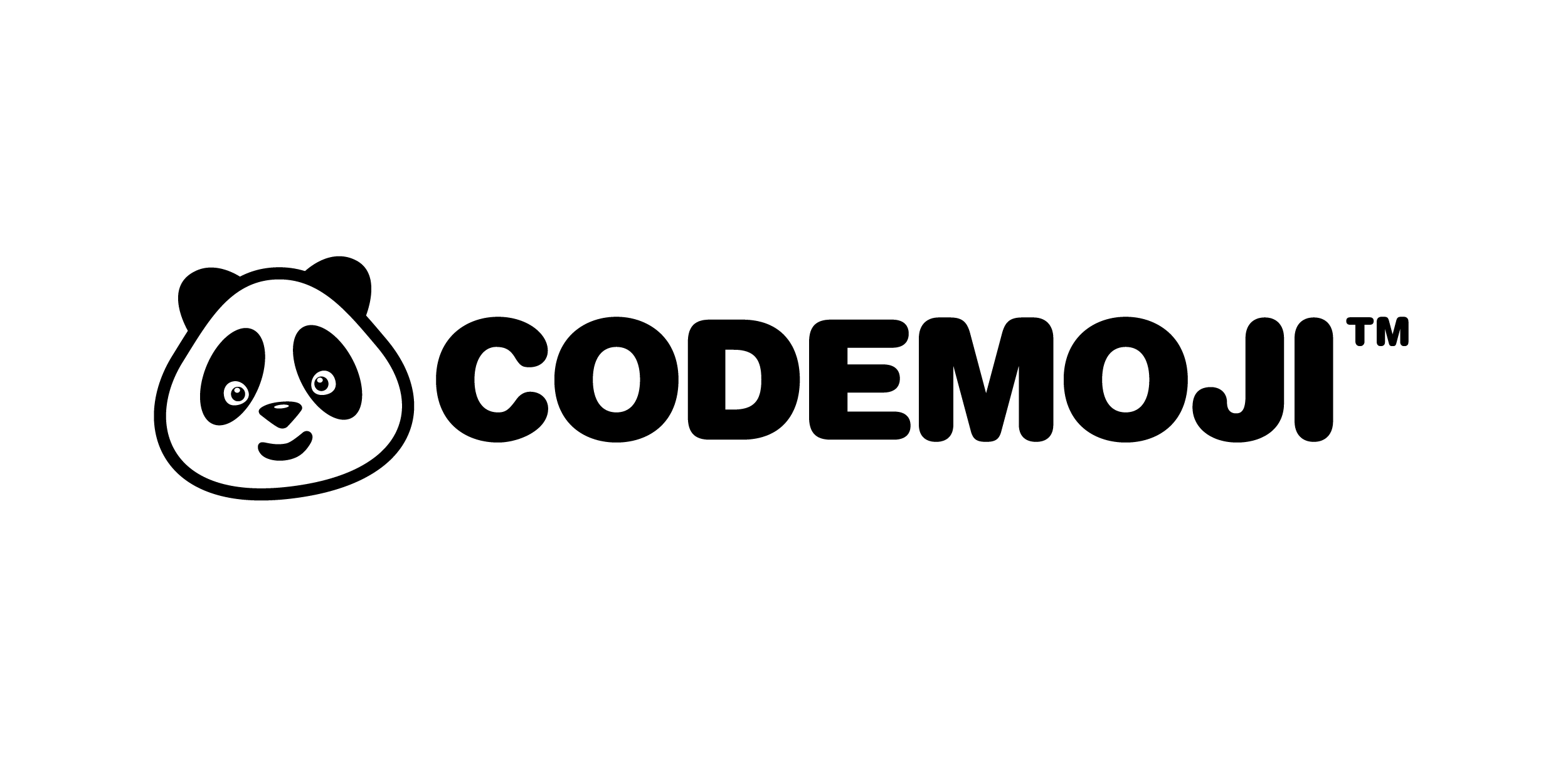
Codemoji makes learning the fundamentals of coding for students entertaining and simple by using graphics. Students may design their own web pages, animations, and more with Codemoji. The Codemoji curriculum is divided into courses so that students can work through the prerecorded lessons according to their own free time.
Students can build a solid foundation in web development and coding by formulating ideas and learning to solve problems using graphics. Therefore, Codemoji is an amazing resource for students who wish to learn to code properly and with interest. Additionally, the website provides a forum where students can post queries and seek assistance from other programmers. Codemoji’s computer science curriculum for schools allows 1st-8th grade students to learn the basics of web development and coding, including HTML, CSS, and Javascript.
5. Scratch
Age: 8-16 years
Price: Free

Scratch is a block-based programming language, designed especially for children of ages 8-12 years old to learn coding with proper guidance. Scratch is beginner friendly easy-to-use interface that helps children to engage in coding. Scratch enhances problem-solving skills and logical thinking in kids. Scratch is the largest coding community that has more than 15 million users. Anyone can register and join Scratch for free. Scratch tutorials are available in more than 70+ languages.
6. Blockly
Age: +8 years
Price: Free

Blockly teaches coding with puzzle games for kids to provide a better learning experience. Blockly uses a block-based programming approach with an introduction to programming principles. Blockly also introduces JavaScript using the block-based programming approach. Blockly’s prime objective is to teach conventional text-based programming languages. Blockly is free to use.
7. Microsoft Makecode

Microsoft MakeCode is a visual programming language. It is similar to Snap! and Scratch programming. Blocks, static TypeScript, and static Python can all be used to generate MakeCode programs.
The platform offers the building blocks for an individualized coding environment that enables users to design and execute programs on real hardware or on a simulated target. MakeCode is used to program a variety of coding kits and devices. Listed below are a few well-known programming kits that make use of Microsoft MakeCode Editor.
- Adafruit: Circuit Playground Express,
- LEGO MINDSTORMS Education EV3,
- Chibi Chip,
- MakeCode Minecraft(the online Minecraft cube-based online world),
- MakeCode Micro:bit(the educational board from BBC), and
- Cue.
Is there any way I can check my child’s interest in coding before I get started?
Yes. Coding is a valuable skill for the 21st century and kids’ coding games are an exciting, organized way to introduce young minds to it. With fun and interactive kid’s coding games, children can learn to give commands & sequence events. Introducing them to the world of computers through exciting gaming platforms is a great way for parents to get their kids interested in coding. Get your child started in exploring programming basics by checking out these top 3 free gaming platforms for kids!
1. Minecraft
Minecraft is a sandbox videogame that is typically described as a 3-D world where users are inside a world constructed of blocks. Users can find and extract resources, tools, and objects to survive in this blocky universe comprised of limitless terrain. Users have the option to create simple devices as well as dismantle existing structures. It is built for everyone from beginners to advanced coders.
Minecraft: Education Edition is developed especially to be used in an educational environment such as a school. To teach students and children the fundamentals of coding, a simple version of the game with straightforward string instructions is offered along with tutorials. The “Code Builder” component of Minecraft enables users to open Minecraft in one app and a coding platform in another, where all of the consequences of the code are visible in real-time.
Minecraft: Education Edition uses code blocks that could be inserted into the script like puzzles. Users don’t have to worry about spelling or inputting the wrong code because these pre-written portions of code join together to produce completely functional scripts. Click here to go to the official Minecraft website.
2. Micro:bit
BBC micro:bit is an excellent method to introduce students to how software and hardware interact. micro:bit is like a pocket-sized computer. In addition to buttons, sensors, and several input/output features, the gadget contains an LED light display. When designed, these functionalities assist with data input and output. Kids can program/code their own boards by sending the necessary instructions to the board’s microcontroller.
The BBC micro:bit and the online materials offered by the website are specially created for beginners, especially for students in the age range of 8 to 14 and the teachers that work with them. The BBC micro:bit is a pocket-sized device with distinctive features like Bluetooth, an accelerometer, a compass, LEDs, buttons, and more. Click here to go to the official site of micro:bit.
3. Scratch
Scratch is a coding platform that uses block-based coding language. Scratch is designed to teach students problem-solving skills and the logic behind coding in a fun and interesting way. Although students and teachers use Scratch mostly in classrooms, independent developers and coding beginners also like it because of its simple-to-learn language and range of features.
The simplicity with which users can learn programming is a major factor in Scratch’s popularity. The program offers users an intuitive graphical interface that makes it simple to construct projects by just dragging and dropping visual components onto a canvas. It is designed for beginners who have little to no experience writing code. Users can record and playback audio, as well as add other effects to their creations, such as sound, animation, and graphics. Click here to go to the official scratch website.
In conclusion
Kids are curious learners. Teaching them how to code is simpler if kids are introduced to games and platforms that are interactive, colorful, and easy to understand. Coding is not just a skill; it’s a way to interact with computers in a way that they can understand the commands given and give back the desired results.
Writing complex code is the end goal. Strong basics of coding, understanding the logic, sequence, loop, and debugging are the building blocks of code. Simple drag-and-drop actions will create effects depending on the order in which the blocks are chosen. Thus, starting early is always beneficial to the learning process. Coding for kids is an attempt to make kids aware of giving instructions.
Block-coding to text-based coding is the general way to learn to code. Beginner-friendly languages based on the purpose of coding should be chosen to get started. Introduce your child to coding with coding websites like Minecraft, micro:bit, and Scratch.
Looking to learn coding? Explore Wiingy’s Online Coding Classes For Kids to learn from top coding experts.
FAQs on Coding for Kids
How do I start coding for my child?
Start with introductory training in simple programming languages like Scratch before moving on to more complex programming languages like JavaScript and Java.
What age should a child start coding?
Children as early as 5 years old can begin learning the fundamentals of coding with block coding. Block coding like ScratchJr is made for kids of age 5 years and more. In reality, since technology has progressively become a part of daily life, coding for kids has grown in popularity over the past few years.
What age is Python coding for?
The Python Introduction course is intended for children aged 8 and up. The basics of coding, such as variables, loops, and if/then statements, are first taught to children. They then advance to working with visuals and eventually game development.
Which coding program is best for kids?
Scratch, Java, Python, JavaScript, and HTML are just some of the best programming languages for kids to start learning to code.
Is there a free coding app for kids?
A free coding app for kids is called ScratchJr. Young children (ages 5-7) can create their own interactive stories and games using ScratchJr. They gain experience in problem-solving, creating projects, and using computers for creative expression.
Is it worth teaching kids coding?
Yes. Coding teaches kids problem-solving, creativity, critical thinking, perseverance, and many other skills. It helps in the overall development of your child.
Is coding for kids games available?
Yes, Minecraft, Micro:bit, and Scratch are a few of the popular code gaming platforms available for kids.
How to find coding for kids near me?
You can search for texts like, “best coding classes near me”, “coding classes online”, etc. to find classes near you. Wiingy classes offer coding classes for kids as personalized and 1:1 tutoring sessions online.

Jan 04, 2026
Was this helpful?
