Coding For Kids | 10 Free Coding Websites To Get Started for Kids
By Dr. Gurinderjeet Kaur on Oct 17, 2022
Updated Mar 21, 2025

Free Coding Websites To Get Started: In this digital world, we can find many valuable skills to enhance the skills of kids. Among all these resources, coding is one of the best skills to kick-start your child’s development for a better future. We have curated a list of the top 10 websites that teach coding to kids free of cost. Build a strong foundation in coding for your kids with the websites listed below. Let your child play an important role in this technically advanced world!
While free coding websites are great for beginners, you can explore the best websites for programming assignment help for more focused assistance with challenging tasks.
Looking to learn coding? Explore Wiingy’s Online Coding Classes For Kids to learn from top coding experts.
What Are the Free Coding Websites To Get Started for Kids?
Here is the list of the top 10 free coding websites to get started for kids and get them interested in coding. The list is also categorized into different age groups for well-informed decision-making.
1. ScratchJr

Free
Level: Easy
Ages: 8-16
Official Website: https://scratch.mit.edu/
Google Play store: https://play.google.com/store/apps/details?id=org.scratchjr.android
Compatibility: iOS 9.3 or greater and Android 5.0 (Lollipop) or greater
ScratchJr is a popular platform used by kids globally. ScratchJr.org teaches coding with proper guided steps to the kids. The features of this website are easy to understand and use. ScratchJr is specially designed for kids of ages 5-7 to create and play and to get comfortable with technology. ScratchJr not only teaches coding to the kids, but it also offers assessments, curriculum, and coding activities.
Code.org
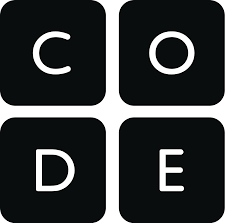
Free
Level: Easy
Ages: 4-14
Official Website: https://code.org/
Compatibility: Windows 7 and higher, Mac OS 10.13 and higher, Android 6 and higher, ChromeOS (Chromebooks)
Code.org’s intuitive search engine allows parents to search for the best coding courses. kids can create interesting projects using a block-based coding language. Code.org also teaches coding to kids with interactive teaching methods. This method enables the kids to engage in learning to code. Hour-of-code lessons are specially designed for kids by code.org to help them learn basic programming. Code.org offers kids to code Minecraft animals and frozen characters that give an adventurous experience to kids.
Bee-Bot (Ages 4-8)
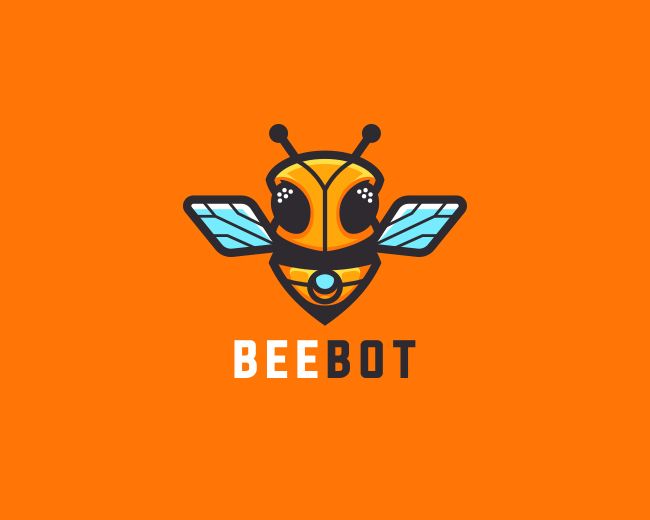
Free
Level: Easy
Ages: 4-8
Official Website: https://beebot.terrapinlogo.com/
Google Play store: https://play.google.com/store/apps/details?id=com.tts.beebot
Compatibility: iOS 9.3 or greater and Android 6.0 (Lollipop) or greater
Learning to code using a simple approach allows kids to engage in the best learning experience. Bee-Bot is one such free website that teaches coding free of cost. Bee-Bot allows kids to learn basic programming at different levels. This website’s teaching method is very suitable for young age students.
Code Combat (Ages- 5-17)

Free
Level: Easy
Ages: 5-17
Official Website: https://codecombat.com/
Compatibility: computers with at least 4GB of RAM, on a modern browser such as Chrome, Safari, Firefox, or Edge. Chromebooks with 2GB of RAM
Code Combat is a text-based coding and RPG gaming platform. Code Combat coding classes make your kids embrace an immersive learning experience. Kids are very much interested in playing games. Similarly, Code Combat teaches coding through fun games that enable your kids to experience an immersive learning experience. Code Combat classes teach in-depth computational skills. So, this free version enhances your kid’s fundamentals in coding.
Stencyl (Ages 6+)

Free
Level: Easy
Ages: 6+
Official Website: https://www.stencyl.com/
Compatibility: iOS (iPhone/iPad), Android, Windows, Mac, LinuxHTML5
Stencyl is a kid-friendly free coding website. This program is simple to learn and allows for quick game productions. Stencyl’s interface is similar to Scratch. But, Stencyl allows kids to build their games and edit characters. Stencyl is a game-development software with a user-friendly interface. Stencyl is also a text-based coding program that offers extensive learning programs to your kids with a free subscription.
App Inventor (Ages 6+)

Free
Level: Easy
Ages: 6+
Official Website: https://www.preface.ai/
Compatibility: iOS (iPhone/iPad), Android, Windows, Mac, LinuxHTML5
App inventor helps the kids program android apps by moving objects around the screen. App inventor uses block-based programming language for building android apps. Kids can learn block-based programming and improve their fundamental knowledge.
Scratch (Ages 8-16)

Free
Level: Easy
Ages: 8-16
Official Website: https://scratch.mit.edu/
Google Play store: https://play.google.com/store/apps/details?id=org.scratch
Compatibility: iOS 9.3 or greater and Android 5.0 (Lollipop) or greater
Scratch is a block-based programming language, designed especially for children of ages 8-12 years old to learn coding with proper guidance. Scratch’s easy-to-use interface helps the children to engage in coding. Scratch enhances problem-solving skills and logical thinking in kids. Scratch is the largest coding community that has more than 15 million users. Anyone can register and join Scratch for free. Scratch tutorials are available in more than 70+ languages.
Blockly (Ages 8+)

Free
Level: Easy
Ages: 8+
Official Website: https://developers.google.com/blockly
Compatibility: Chrome, Firefox, Safari, Opera, and IE.
Blockly teaches coding with puzzle games for kids to provide a better learning experience. Blockly uses a block-based programming approach with an introduction to programming principles. Blockly also introduced JavaScript using the block-based programming approach. Blockly’s prime objective is to teach conventional text-based programming languages.
Kodu Game Labs (Ages 10+)

Free
Level: Easy
Ages: 10+
Official Website: https://www.kodugamelab.com/
Compatibility: Chrome, Firefox, Safari, Opera, and IE.
Kodu Game Labs is also the best platform that teaches programming using 3D games. This website also uses block-based programming with an online gaming environment. Kids can enhance skills in loops, string manipulation, subroutines, polymorphism, branching, and variables.
Code Monster (Ages 13+)

Free
Level: Easy
Ages: 13+
Official Website: http://www.crunchzilla.com/code-monster
Compatibility: Chrome, Firefox, Safari, Opera, and IE and Android
Code Monster is the best platform to practice JavaScript through interactive games. Code Monster’s purpose is to teach students basic concepts about syntax. This website is designed to practice syntax with a simple approach and fun.
Advantages of Learning Coding in the Early Stages
Every kid is a budding flower. Coding helps these budding flowers to improve their skills and bloom in the future. Learning coding in this technological era during the early stages develops many personal and life skills for a child. The advantages of learning coding in the early stage are listed below,
- Coding boosts computational skills.
- Coding improves the communication skills of a child through online coding platforms. Wiingy offers expert online coding tutors to help your child learn the fundamentals of coding from an early stage itself.
- Coding helps to improve a comprehensive understanding of fundamentals to crack the advanced levels of coding.
- Coding helps to encourage persistence.
- Coding is the best stepping stone to succeed in your career.
Looking to learn coding? Explore Wiingy’s Online Coding Classes For Kids to learn from top coding experts.
FAQs
What is the right age to start coding?
Children can start learning to code as early as age 5 years old. Parents know their children’s needs, and pace of understanding the best so the decision lies entirely on the parents and the child’s interest to learn. Websites are there to help kids to learn coding from as early as 5 years of age.
How much time do kids need to learn to code?
Kids can spend at least 30 minutes learning and enhancing their knowledge of coding. Learning and practicing coding regularly helps kids to improve their fundamentals in coding.
What is block-based coding?
Block-based coding utilizes a drag-and-drop interface, where programmers use coding instruction “blocks” to create projects like animated stories, games, etc.
How to teach your child to code?
Coding can be taught through various online websites and courses available that focuses on developing the technical as well as the interpersonal skills of kids. Parents can register their children on these kids-friendly websites where the kids can learn how to code by creating interesting projects.
Is coding a good career option?
Coding is considered one of the most in-demand skills to learn in this 21st century. There are many job options if you learn how to code like, data analyst, software engineer, etc. All these jobs are well-paying jobs.
We hope that we have piqued your interest in coding for kids and have given you proper information on where to start. If you have any doubts, ping us in the comment section below and we will gate back to you as soon as possible.

Mar 21, 2025
Was this helpful?

![Coding for Kids [Complete Guide for Parents] – 2025 Update](/_next/image/?url=https%3A%2F%2Fimages.wiingy.com%2FBlog%2Fimage%2F1738148261735_Coding_for_Kids_Parents_Guide.webp&w=1920&q=75)