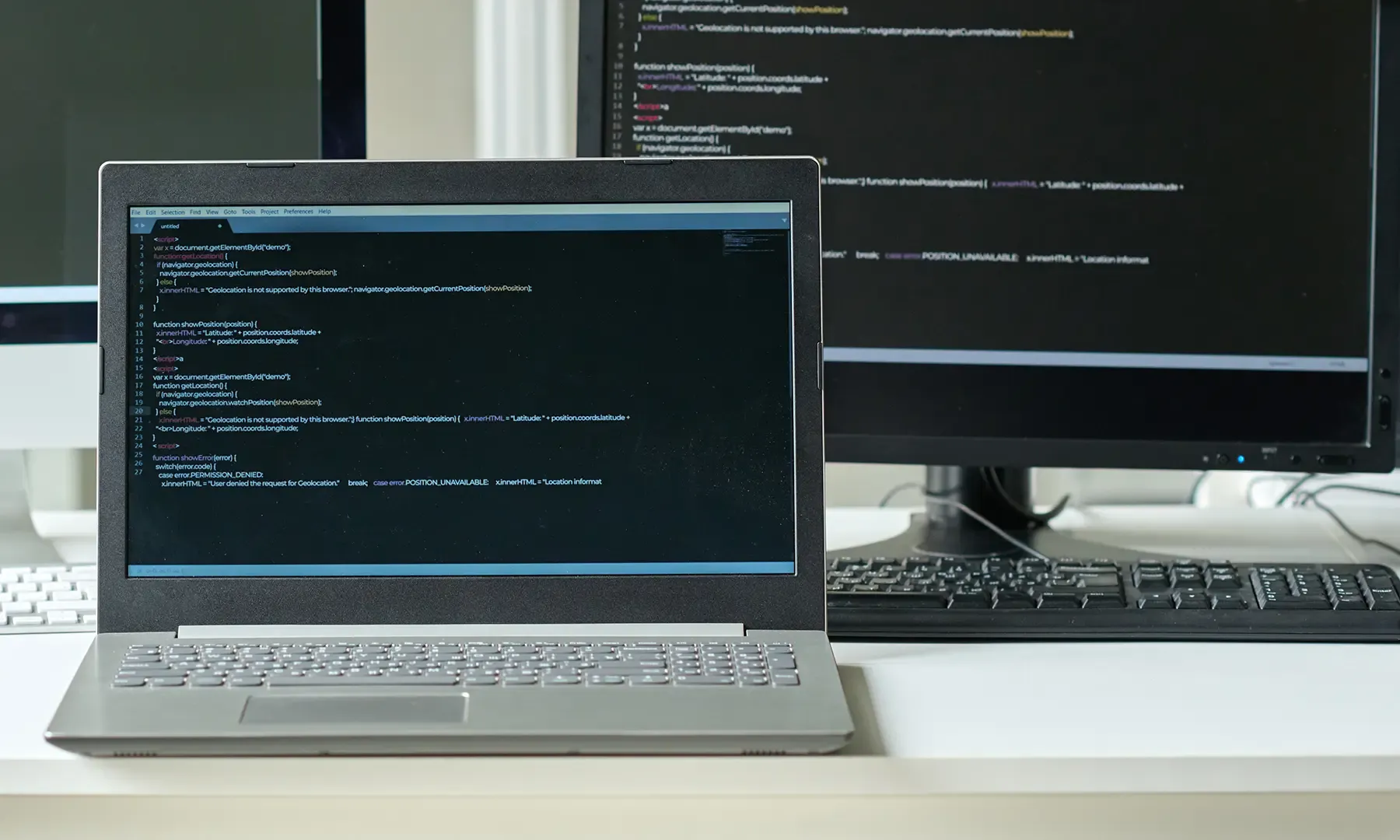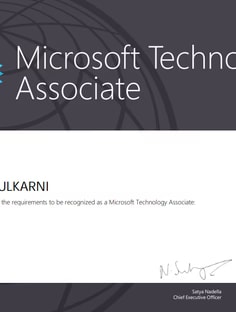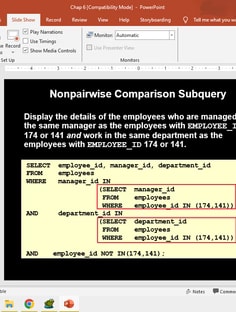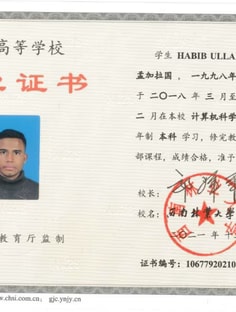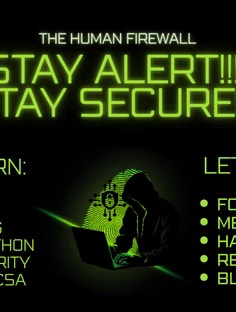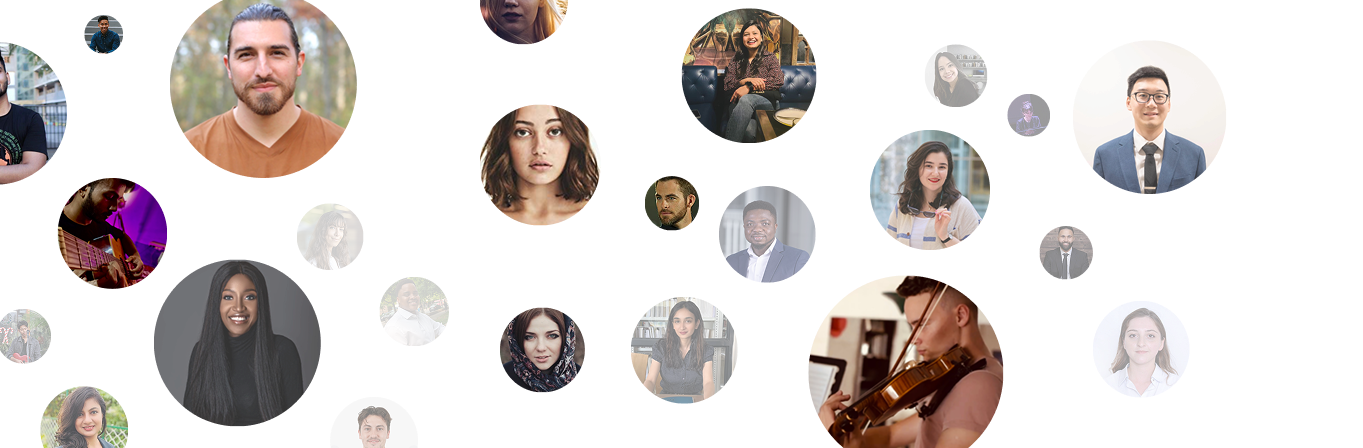Expert WordPress tutor
WordPress tutoring support available in the USA
WordPress setup and site-building with tutors
How to build with WordPress today
How to learn WordPress
WordPress powers over 43% of all websites, making it the world’s most popular content management system (CMS). It allows users to create blogs, business websites, and e-commerce stores without coding knowledge.
Beginners often struggle with choosing the right theme, customizing layouts, and managing website security. More advanced users may find challenges in speed optimization, database management, and custom coding using PHP and CSS.
To learn WordPress effectively, start with the official WordPress documentation and tutorials. Online platforms like Udemy, Coursera, and LinkedIn Learning offer structured courses. YouTube has free video tutorials, while interactive learning on WPBeginner and WordPress forums provides hands-on guidance.
Experimenting with website builders like Elementor, Divi, or Gutenberg can also accelerate learning. Joining WordPress meetups or online communities can offer real-time help and networking opportunities.
A WordPress tutor can provide structured guidance on website setup, customization, SEO, and troubleshooting, helping you build high-performing, professional websites faster. With the right approach and consistent practice, you can master WordPress and create powerful websites efficiently.
How can a tutor help you learn WordPress?
Mastering website setup & customization
Setting up a WordPress site involves choosing a domain, installing themes, and customizing layouts, which can be overwhelming for beginners.
A WordPress tutor provides step-by-step guidance on installing WordPress, selecting the right themes, and using page builders like Elementor and Gutenberg to create a professional-looking site.
Optimizing website speed, security & SEO
A slow or unprotected website can affect performance and rankings. A WordPress tutor can teach caching, image optimization, and security best practices to make your site faster and safer.
Over 30,000 websites are hacked daily, making security essential. They can also help with on-page SEO, keyword research, and meta-tag optimization to improve Google rankings.
Troubleshooting errors & advanced WordPress skills
Many users struggle with plugin conflicts, database errors, and PHP issues.
A WordPress tutor can provide real-time debugging assistance, teach best practices for backup management, performance tuning, and database optimization, ensuring you gain confidence in managing a WordPress site efficiently.
How to select the right WordPress tutor?
Educational qualifications & expertise
A good WordPress tutor should have experience in web development, WordPress CMS, and SEO. Certifications like Google UX Design, HubSpot Content Marketing, or WordPress development courses indicate expertise in modern website-building techniques.
Tutors proficient in HTML, CSS, PHP, and JavaScript can also provide advanced insights.
Experience & teaching approach
Choose a tutor with hands-on experience in building and managing WordPress sites. Those who focus on project-based learning, live website audits, and troubleshooting real-world issues can help you gain practical knowledge.
A tutor experienced in WooCommerce, SEO, and database management can provide specialized training based on your needs.
Affordability & value
WordPress tutoring rates range from $30 to $100 per hour, depending on expertise. Wiingy offers 1-on-1 WordPress tutoring at just $28 per session, including a free trial.
Finding a tutor who balances affordability with hands-on guidance ensures you get expert training without overspending.
Frequently asked questions
How long does it typically take to master WordPress?
What are the essential concepts to understand in WordPress?
What are the best resources available for learning WordPress?
How can I obtain a quick introduction to WordPress prior to starting my college course?
What are effective methods to resolve errors encountered in WordPress?
How can a personalized WordPress tutor enhance my hands-on skills with WordPress?
How can a WordPress tutor help me create real-world projects using WordPress?
How do I find an affordable and qualified tutor for WordPress?