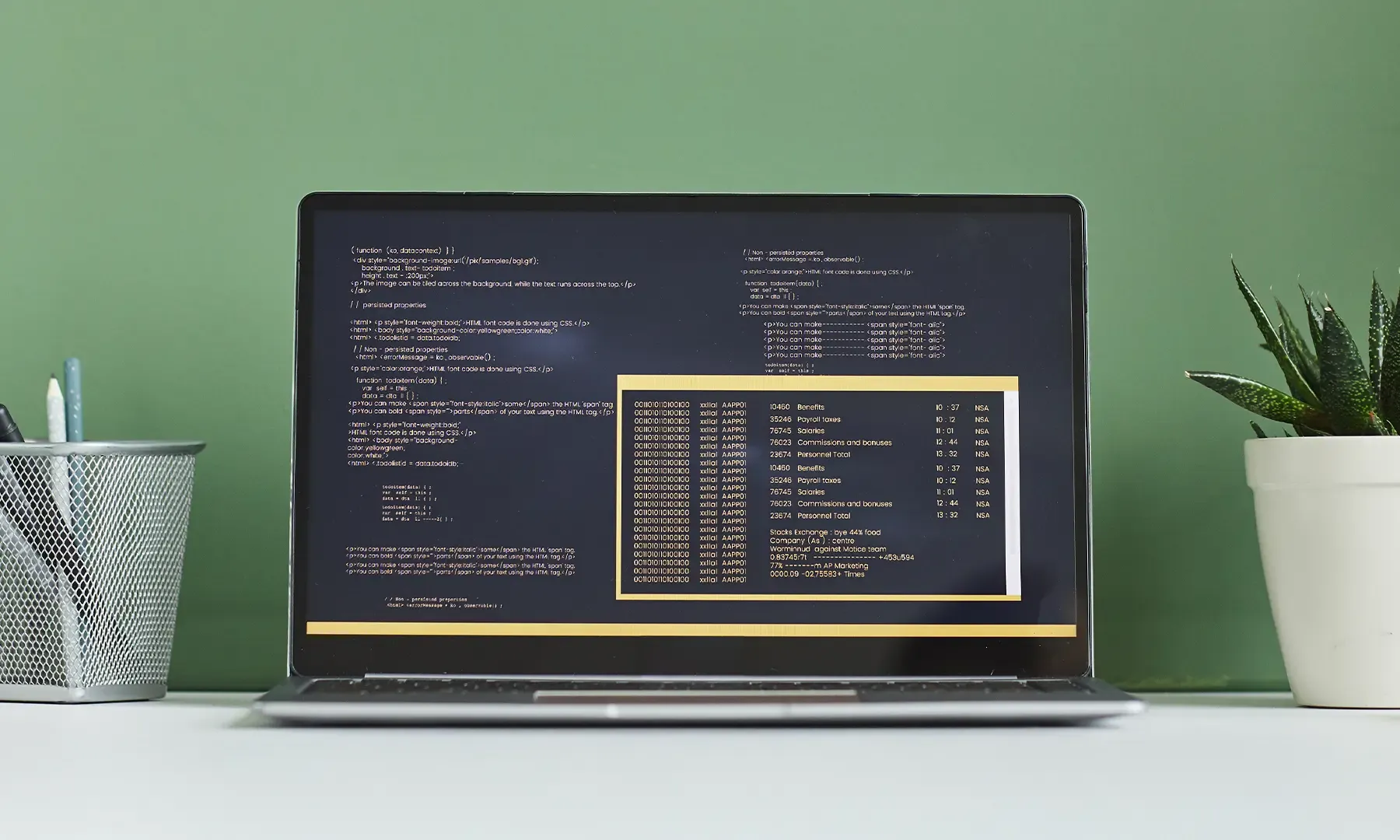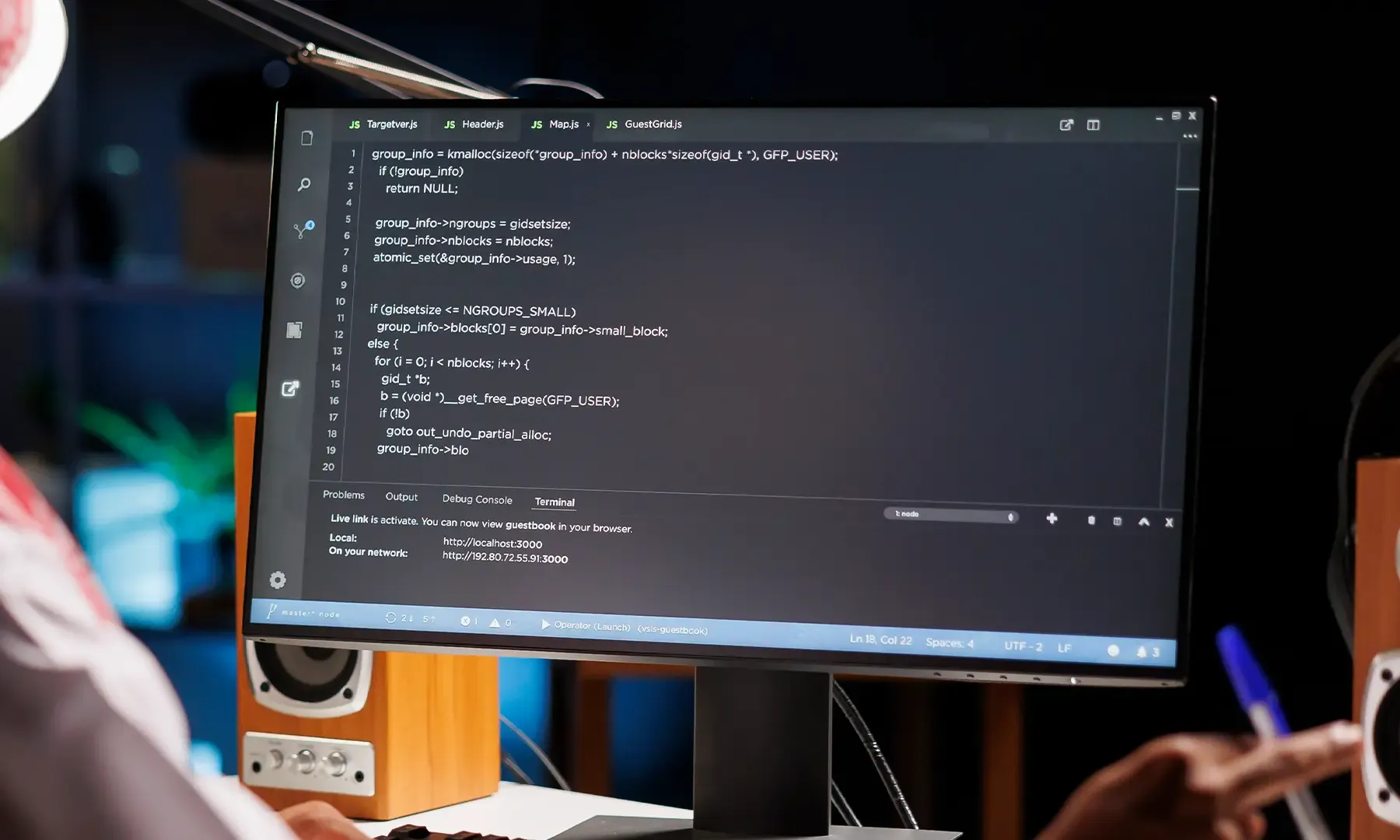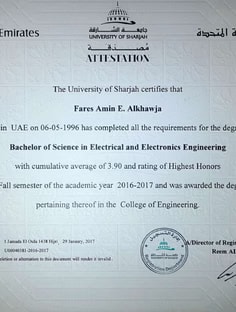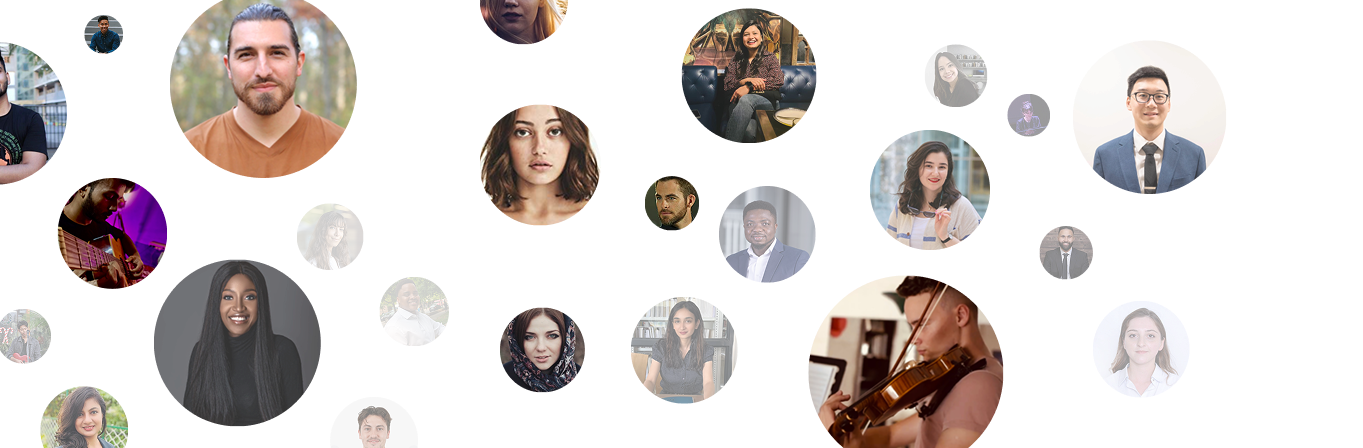Top-rated Web Development tutor
Web development help from tutors in the USA
Tutoring for front-end and web development

Web development taught in live USA sessions
Development sessions in Philadelphia, Austin, Fort Worth
Ishita taught 6 days ago
The student and tutor worked on debugging and refining a React Native application, focusing on resolving issues with API integration, data handling, and component rendering, particularly concerning QR codes and date-time formatting. They planned to continue applying debugging techniques and ensure all test cases pass.
QR Code Integration & Usage
API Endpoint Handling & Fetching
State Management & Data Handling
Debugging Techniques & Best Practices
Date and Time Handling in React Native
Ishita taught 2 months ago
Student and Tutor worked through converting a React payment form component to Svelte, focusing on adapting React concepts like reactive UI updates and state management to Svelte's framework. The Student implemented form validation and data binding in Svelte, debugging issues related to state updates and input control. The next session will focus on React Native.
Reactive Nature of Front-End Frameworks
State Management in Svelte
Data Binding in Svelte
Input Validation and Regular Expressions in Svelte
Ishita taught 2 months ago
The session focused on building a Svelte application with components for category selection, payment processing, and success messaging. The Student implemented components and defined data interfaces, using event handling and conditional rendering techniques in Svelte. The session concluded with plans to continue development in the next session, focusing on implementing the payment form.
Svelte's Simplicity and State Management
Component-Based Architecture in Svelte
Event Dispatching in Svelte
Conditional Rendering in Svelte
Each Blocks for List Rendering
Ishita taught 2 months ago
The Student and Tutor completed the payment form component in a React application, including input validation and success message display. They addressed testing issues and implemented a fix related to displaying validation messages. The next session will cover implementing the same functionality in Svelte.
React State Management with `useState`
React Component Lifecycle with `useEffect`
API Interaction with `fetch`
Dynamic UI Rendering with Conditional Logic
Handling User Input with Event Handlers
Data Transformation with `map` and `reduce`
Ishita taught 2 months ago
The Student and Tutor worked on refactoring a React application to connect to an API, focusing on creating components, defining interfaces, and managing state with `useState`. The tutor guided the student in structuring the application and implementing conditional rendering. The next session will focus on completing the functionality and testing the application.
React Components
JSX Syntax
React State and `useState` Hook
React Effects and `useEffect` Hook
Fetching Data from APIs
Conditional Rendering
Event Handling
Mohit taught 2 months ago
The student and tutor discussed debugging a web application, focusing on identifying the cause of errors in the admin interface and establishing a functional staging environment for testing. The session involved granting access to necessary resources and outlining the steps for setting up the application locally for debugging purposes. A follow-up call was scheduled to review progress and address any further issues.
Debugging a Production Application
Understanding the Application Architecture
CI/CD Pipeline and Branching Strategy
Authentication and Access Control
API Endpoint Testing and Sequencing
Environment Variable Management
Beginner’s guide to web development
How to learn web development?
Web development involves building and maintaining websites using programming languages, frameworks, and design principles. It is a valuable skill for careers in software engineering, UI/UX design, and digital marketing. The U.S. Bureau of Labor Statistics predicts a 16% job growth in web development by 2032, highlighting its demand.
Many learners struggle with understanding front-end vs. back-end development, debugging errors, and structuring projects efficiently. Concepts like responsive design, JavaScript frameworks, and database management can be overwhelming without hands-on practice.
Additionally, choosing the right technologies, such as HTML, CSS, JavaScript, React, Node.js, and SQL, can be confusing for beginners.
To learn web development effectively, students should start with online courses (Codecademy, Udemy, freeCodeCamp), interactive coding platforms (LeetCode, Scrimba), and project-based learning.
Building real-world projects, contributing to open-source, and using GitHub enhance practical skills. Study groups, developer communities (Reddit, Stack Overflow), and web development tutoring provide additional support.
A combination of theory, hands-on coding, and collaborative learning ensures a solid foundation in web development.
Who should study from a web development tutor?
Students struggling with coding concepts and debugging
Many beginners find HTML, CSS, and JavaScript challenging, especially when debugging errors in their code. Syntax errors, missing tags, or incorrect logic can cause frustration.
A web development tutor can provide real-time debugging support, explain error messages clearly, and guide students through problem-solving techniques.
Students who need help with full-stack development
Understanding both front-end (React, Vue) and back-end (Node.js, Express, SQL, MongoDB) technologies can be overwhelming.
A web development tutor can help students structure their learning path, teach API integration, and provide guidance on building full-stack applications. With personalized instruction, students can make their web applications more dynamic and functional.
Students struggling with project structuring and deployment
Building a website involves more than just coding—it requires version control (Git/GitHub), deployment (Netlify, Vercel), and performance optimization.
A web development tutor can help students organize code efficiently, deploy projects successfully, and follow industry best practices. Learning how to manage projects effectively ensures students can create scalable and well-structured websites.
What to look for in a web development tutor?
Qualifications and experience
Look for a tutor with experience in web development, software engineering, or UI/UX design. A strong background in HTML, CSS, JavaScript, front-end frameworks (React, Angular), and back-end technologies (Node.js, SQL, Firebase) ensures well-rounded instruction.
Student reviews and teaching methods
Choose a tutor with positive feedback from past students, focusing on their ability to explain complex coding topics, improve debugging skills, and help with hands-on projects.
Tutors who emphasize project-based learning and real-world applications are highly effective.
Affordability and scheduling flexibility
Web development tutoring rates vary from $40 to $100 per hour, depending on expertise.
Wiingy offers expert web development tutors for just $28 per session, making high-quality instruction affordable. Look for tutors who provide flexible scheduling and customized lesson plans to meet your learning goals.
By selecting an experienced web development tutor, students can develop coding skills, build real-world projects, and succeed in web development.
Frequently asked questions
How much time does it take to master web development?
What are the best resources to learn web development?
What are the best ways to gain practical knowledge of web development?
How can I get a basic overview of web development before my college course starts?
How can I complete my web development assignments before the deadline?
How can a web development tutor help me build projects on practical issues?
How can a web development tutor help me in assignments and projects completion?
How can I find an affordable tutor for web development to help me with exam prep?