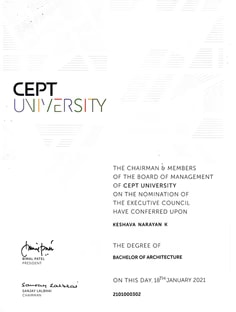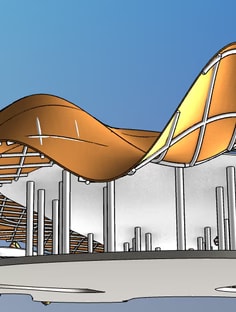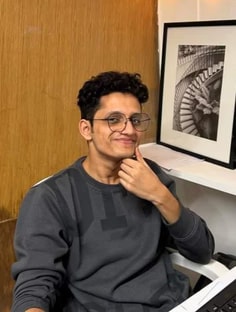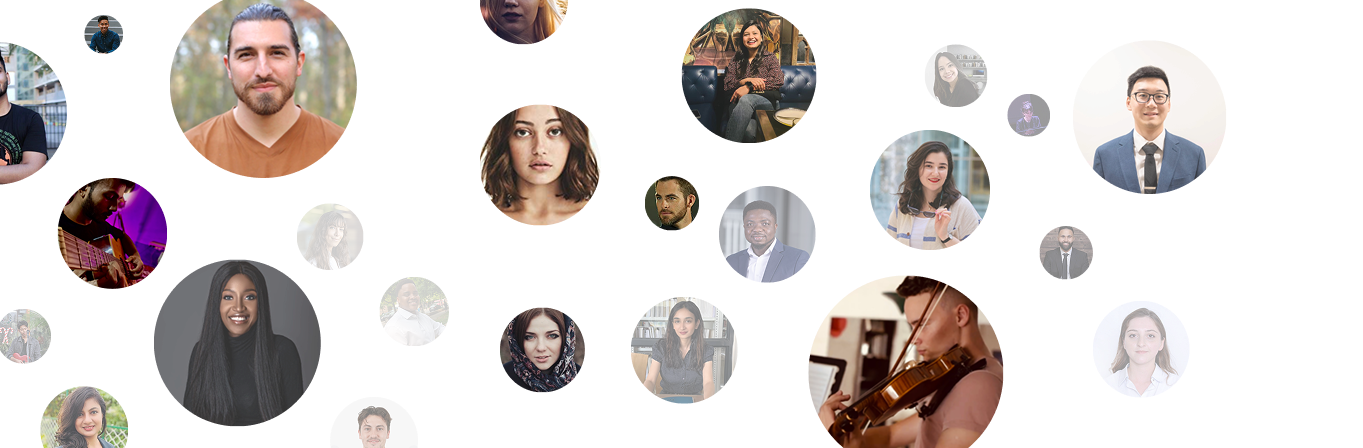Expert Revit training and classes
Revit design skills taught by tutors
Revit modeling and drafting taught by tutors
Revit and similar 3D design software support
3D design proficiency with expert training
Learning how to design with Revit
Best ways to learn revit
Revit is a powerful BIM (Building Information Modeling) software used by architects, engineers, and construction professionals to create intelligent 3D models with real-world data.
However, mastering revit can be challenging due to its complex interface, parametric modeling system, and advanced features like families, schedules, and worksets. Many beginners struggle with understanding the relationship between 2D and 3D elements, setting up proper project templates, and managing building components efficiently.
Additionally, learning to collaborate in multi-user environments and integrating revit with other software like AutoCAD or Navisworks adds another layer of difficulty.
To overcome these challenges, structured learning tailored to revit’s BIM environment is essential. You can start with Autodesk’s official revit tutorials, which cover fundamental concepts like model navigation, views, and basic component placement. YouTube tutorials and online courses provide step-by-step guidance on advanced topics such as family creation, scheduling, and rendering.
Private revit tutoring is highly effective for targeted learning, providing expert guidance on optimizing project setup, managing linked models, and troubleshooting common errors. With structured practice and professional mentoring, mastering revit becomes manageable.
Three signs you need a Revit tutor
Difficulty with BIM workflows and parametric modeling
Revit operates on a BIM-based workflow, requiring users to understand parametric relationships between building components. Many struggle with setting up families, constraints, and project parameters, leading to modeling errors.
A revit tutor helps simplify BIM workflows, ensuring that students grasp essential modeling techniques, maintain data accuracy, and improve efficiency in project execution.
Struggling with collaboration and multi-user environments
Revit projects often involve multiple contributors working in shared models, which requires proper work sharing management. Many users find it difficult to coordinate changes, manage cloud collaboration, and resolve file conflicts.
Revit tutors can guide students through worksheet management, linked models, and version control, making teamwork smoother and more productive.
Preparing for professional certification or job applications
Revit certifications, such as Autodesk Certified Professional (ACP), require in-depth knowledge of modeling, documentation, and project coordination. Many students also need strong portfolios for job applications.
A tutor provides structured exam preparation, portfolio development strategies, and real-world project guidance, ensuring students meet industry standards and career goals.
What to look for in a revit tutor?
Industry experience and BIM expertise
Look for a private revit tutor having hands-on experience in architecture, structural engineering, or construction, ensuring they can teach industry-relevant workflows. Expertise in BIM coordination, family creation, and interoperability with other design software ensures well-rounded learning tailored to professional requirements.
Teaching methodology and real-world applications
A tutor should offer structured lessons covering Revit fundamentals and advanced techniques, such as parametric design, clash detection, and project documentation. Hands-on exercises with real-world projects, personalized feedback, and workflow optimization guidance help students develop job-ready Revit skills.
Affordability and accessibility
Revit tutoring costs typically range from $40–$100 per hour, but Wiingy offers expert tutoring at $28 per session, with a free trial lesson. This ensures students and professionals can access high-quality Revit training at an affordable price, making professional growth more attainable.
Frequently asked questions
What are the key concepts to learn in Revit?
What are the best ways to gain practical knowledge of Revit?
What are the best resources to learn Revit?
How can I complete my Revit assignments before the deadline?
How can I effectively solve errors that occur while I use Revit?
How can a tutor help me gain hands-on experience with Revit?
How can a tutor help me build projects on practical issues in Revit?
Are there online expert tutors available to help in learning Revit?