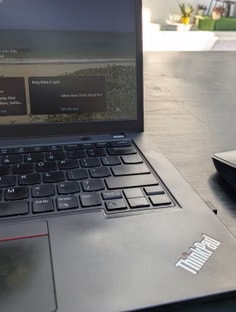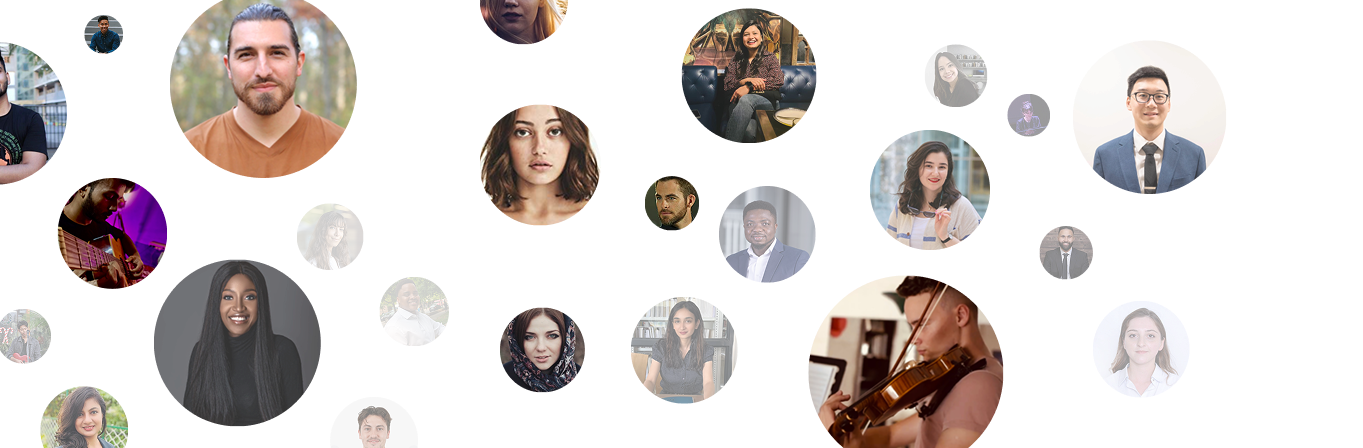Expert Excel tutor
Excel help from tutors in the USA
Excel skills taught through private classes
Your guide to learning Excel
All about learning Microsoft Excel
Microsoft Excel is a powerful spreadsheet tool used in business, finance, and data analysis. According to the Financial Post, 63% of companies consider it essential for accounting. Whether you're a tracking expert.
But some features can be tricky. Many struggle with VLOOKUP, Pivot Tables, and Macros. Advanced features like VBA, Macros, and Power Query are even more complex to master.
The best way to learn is through hands-on practice. YouTube tutorials help with quick tips, and apps like ExcelJet make learning interactive. Many online platforms offer structured courses and boot camps as well. But tutoring is often the fastest way to master Excel. Guided learning can improve proficiency 50% faster than self-study.
Whether you're a beginner or looking to refine advanced skills, learning Excel opens doors to better opportunities. With the right approach, you can gain confidence and use Excel like a pro.
Who should get a Microsoft Excel tutor?
Learning Excel to get a better job
If your job requires advanced data management or analysis, an Excel tutor can help you build job-relevant skills. They teach practical skills like creating dashboards, using VLOOKUP and SUMIFS, and building Pivot Tables. Excel tutors can also provide practice for roles in finance, marketing, or project management, and prepare you for Excel-related job assessments.
Mastering advanced tools
An Excel tutor can simplify advanced tools like VBA, Power Query, and dynamic formulas. They can teach you real-world applications, such as automating tasks, creating financial models, or analyzing data. Customized plans let you learn at your pace and improve productivity. Online Excel tutors can provide you with flexible lessons and help enhance your productivity and analytical capabilities.
Struggling with assignments/presentations
If you're struggling with assignments/ presentations Excel tutors can guide you through them. They can help choose the right Excel tools, fix errors, and ensure professional results. For example, they can assist in creating financial reports or interactive dashboards.
How to select the right Excel tutor?
Qualifications and expertise
Look for a tutor with proven expertise in Excel and related tools. Check if they have certifications, such as Microsoft Office Specialist (MOS) or advanced Excel training. Tutors who actively use Excel in their field can provide practical, real-world insights. Additionally, ensure they have experience teaching your required skill level—whether beginner, intermediate, or advanced.
Student reviews and ratings
Choose Excel tutors with ratings of 4+ out of 5. High ratings show effective teaching and the ability to simplify complex topics. Look for detailed reviews mentioning how the tutor helped achieve specific goals, such as preparing for job interviews, completing assignments, or learning advanced Excel tools like VBA or Power Query.
Affordability
The Cost of an Excel tutor can range from 30$ to 80$ per hour with a median of $50 per lesson. Choose a tutor who fits your budget without compromising quality. Compare rates across all platforms. Wiingy offers personalized Excel tutoring at an affordable rate of 28$ per session, and offers 200+ expert excel tutors.
Frequently asked questions
How much time does it take to master Excel?
What are the best resources to learn Excel?
What are the best projects to build using Excel?
How can I learn Excel for a new job?
How Can I Effectively Solve Errors That Occur While Using Excel?
How can a tutor help me build projects on practical applications with Excel?
How can a tutor help me gain hands-on experience with Excel?
Are there expert tutors available to help in learning Excel?