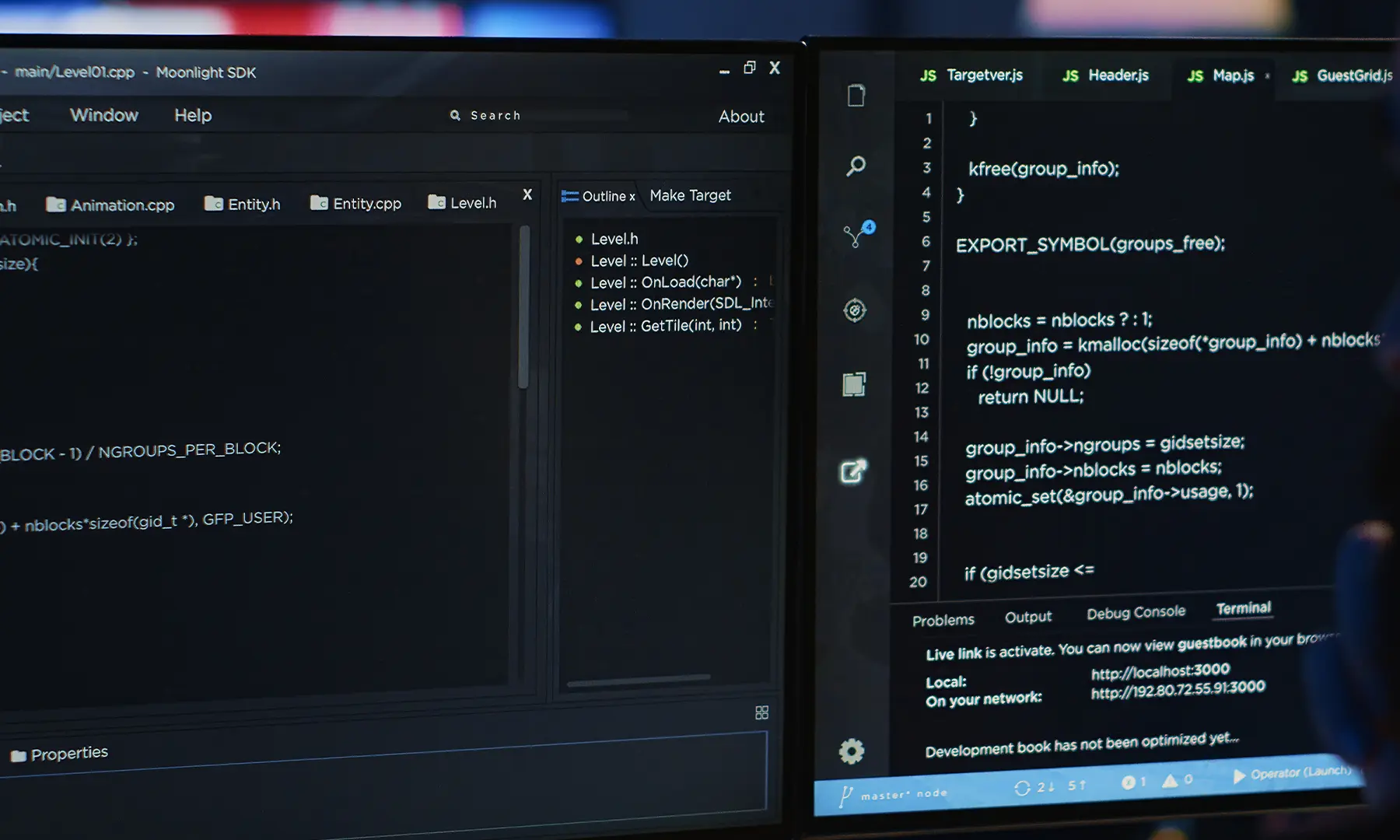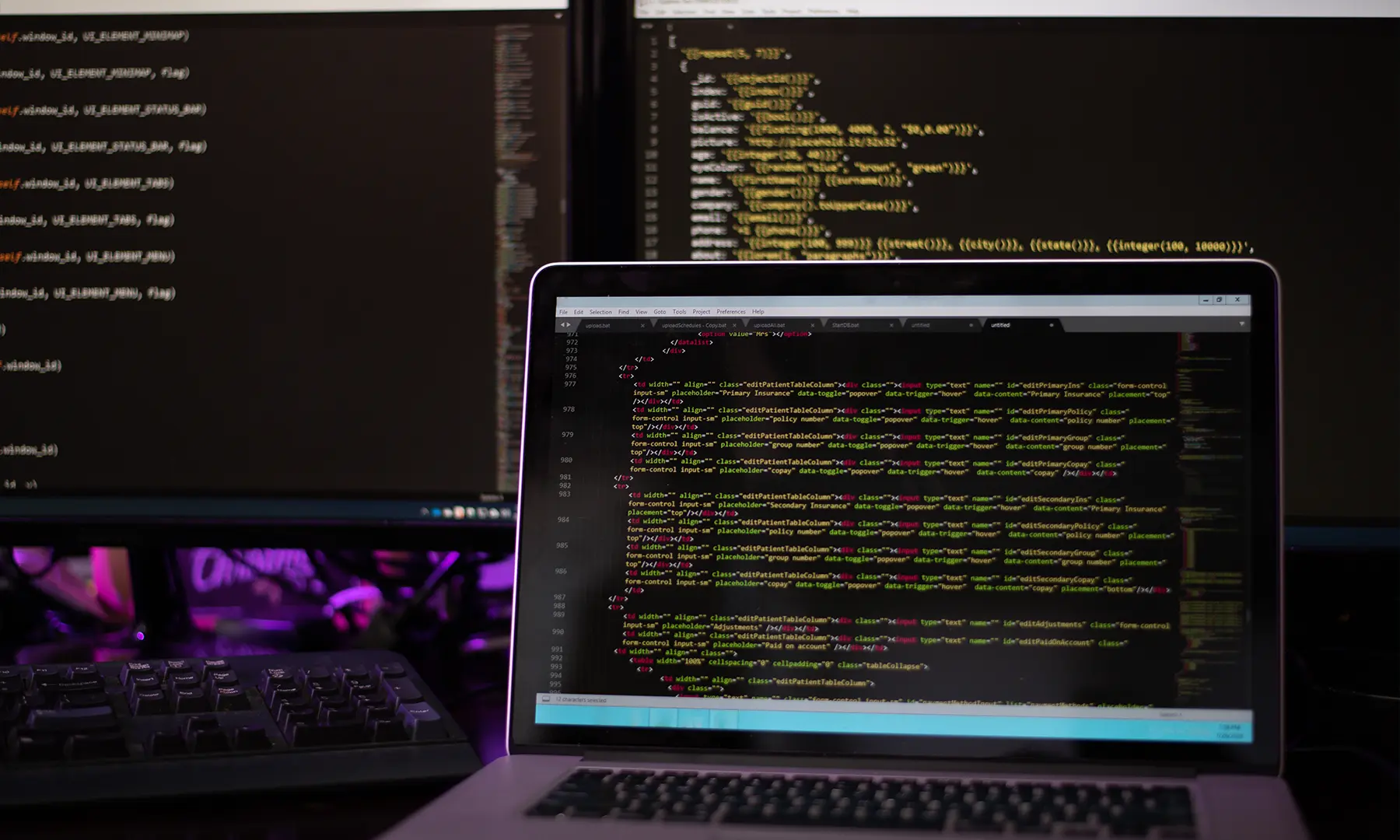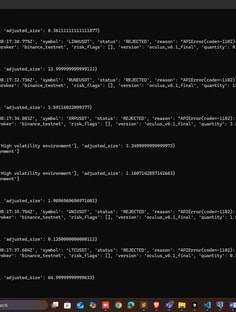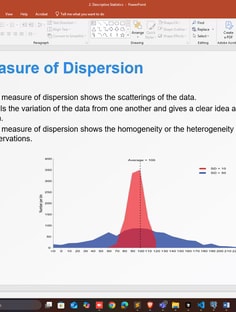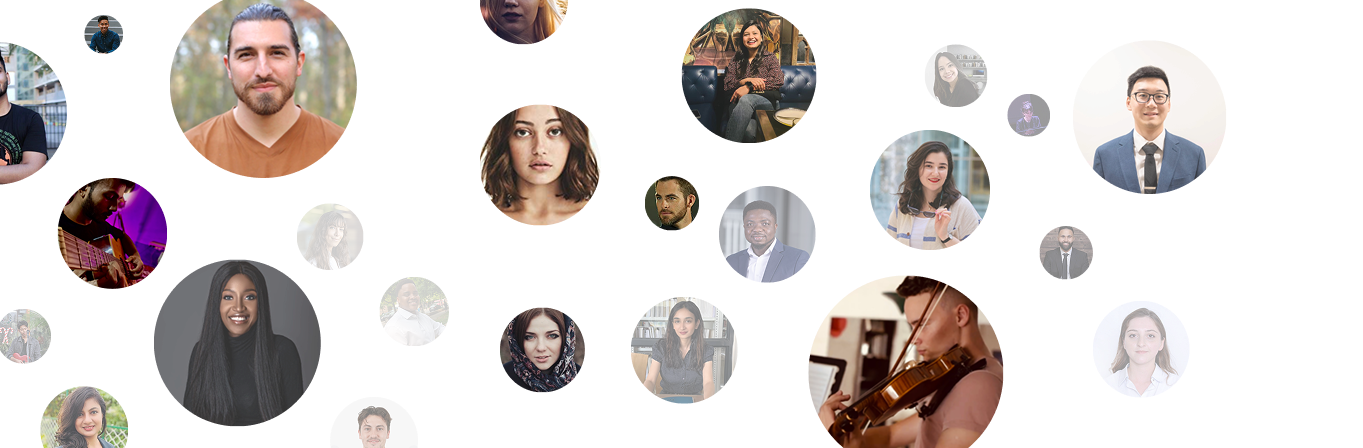Top-rated Data Science tutor in Canada
Explore Data Science with expert tutor guidance
Data Science tutoring covering core topics across Canada

Data science taught through tutor-led classes
Learners attend in Toronto, Edmonton, Calgary
Steven taught 1 day ago
The student and tutor worked on refining an Excel-based daily reporting system. They focused on transforming data into tables, correcting VLOOKUP and FILTER functions for dynamic data ranges, implementing error handling, and discussing the broader implications of AI and automation in business processes. Future sessions will likely continue developing the reporting and analysis capabilities.
Excel Tables
Dynamic Array Formulas (Spill Behavior)
Error Handling Functions (IFERROR)
VLOOKUP and Table Referencing
Automation vs. AI
Steven taught 5 days ago
The student and tutor worked on an Excel spreadsheet for hazard assessment. They focused on implementing dynamic dropdowns for tasks and hazards, automating hazard retrieval using the FILTER function, and pulling hazard ranks using VLOOKUP and IFERROR functions. The next steps involve further populating the hazard assessment data and reviewing it.
Developer Tab and Form Controls in Excel
Excel Data Validation: Creating Dropdown Lists
Excel's FILTER Function for Dynamic Data
VLOOKUP Function for Data Retrieval
Steven taught 6 days ago
The student and tutor worked on developing a budget tracking system in Google Sheets. They focused on implementing pivot tables for financial analysis and setting up dynamic dropdown menus for data entry, with a plan to address dependent dropdowns in the next session.
Google Sheets Pivot Tables
Data Integrity and Spreadsheet Design
Dependent Dropdowns in Google Sheets
Pivot Table Filters and Columns
Steven taught 8 days ago
The student and tutor worked extensively on refining an Excel spreadsheet for dive logs. They focused on formatting, data validation, creating dynamic fields with formulas, and optimizing the document for printing. Future sessions will involve implementing conditional note triggers and exploring advanced dropdown list creation.
Spreadsheet Data Organization and Formatting
Table Structure and Layout Optimization
Formula Implementation and Troubleshooting
Data Entry Controls and User Experience
Lata taught 8 days ago
The student and tutor focused on optimizing spreadsheet design for task management and reporting. They worked on consolidating data into a single sheet with linked employee tabs and explored advanced Excel functions for data extraction and calculation, with plans to address visualization in the next session.
Consolidating Spreadsheets for Collaboration
Dynamic Data Linking with Formulas
Managing Spreadsheet Formatting and Display
Automating Data Analysis with COUNTIFS and Percentage Calculation
Data Visualization and Dashboard Creation
Steven taught 8 days ago
The student and tutor worked collaboratively to build a personal budgeting system in Google Sheets. They focused on data organization, dynamic reporting using tables and pivot tables, and developing a structured income and expense logging system with dashboards. Future sessions will involve completing the setup of categories, subcategories, and further refining the dashboards.
Google Sheets Tables
Google Sheets Pivot Tables
Dependent Dropdowns
Budgeting Sheet Structure