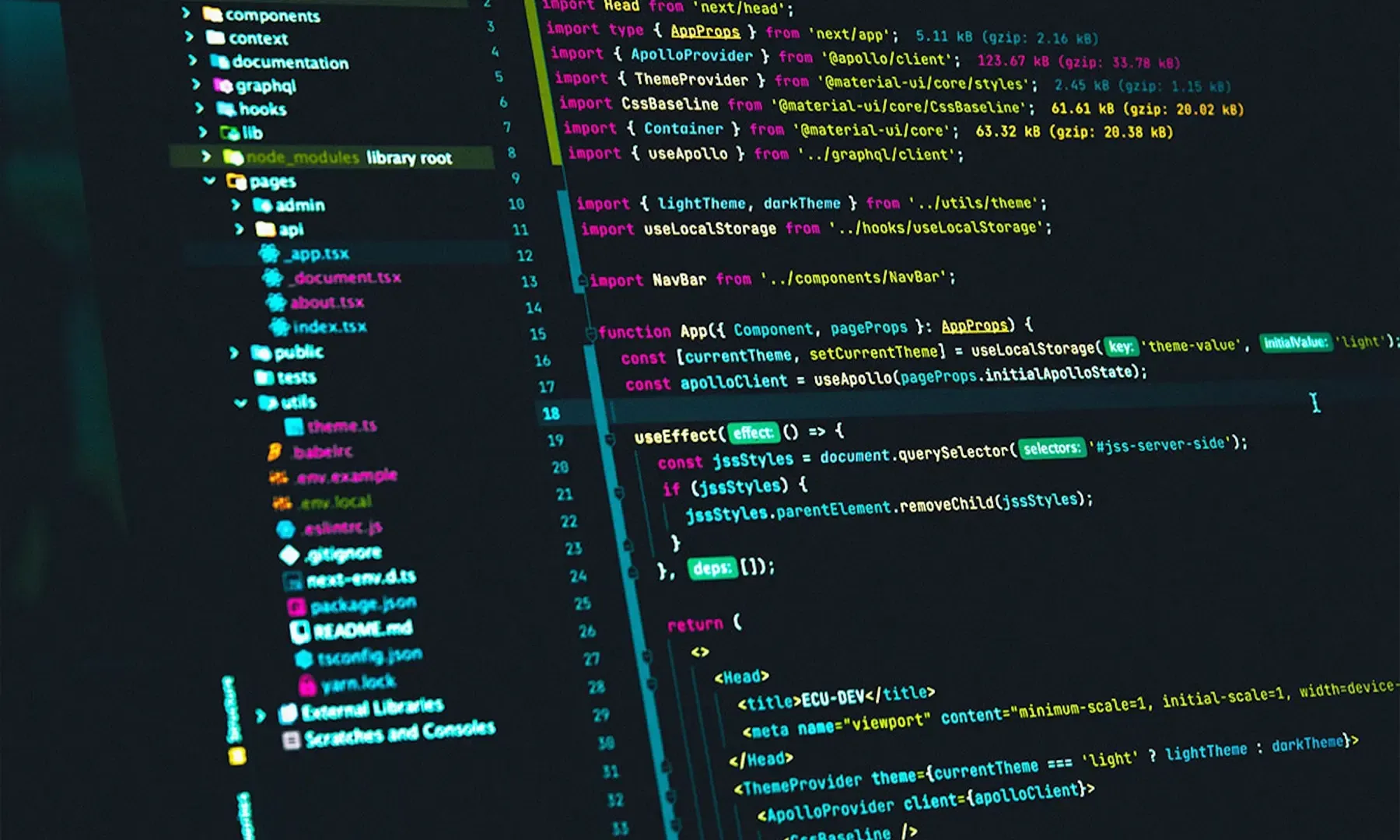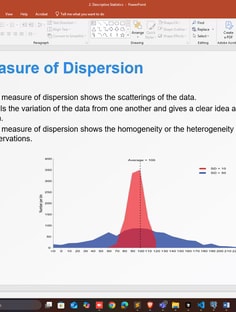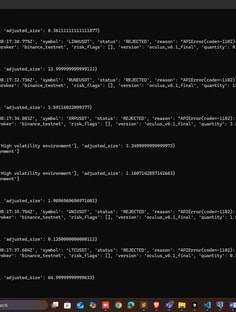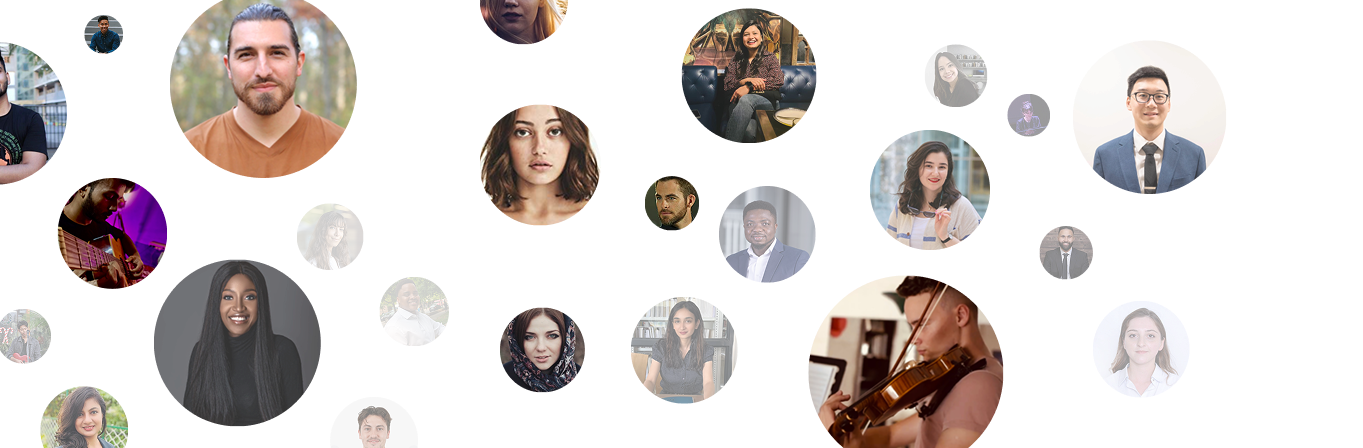Expert Top-rated Data Analysis tutor
Data analysis help from tutors in the USA
Data analysis skills built with tutor help

Tutors guiding data analysis classes in the USA
Tutors guiding classes in Omaha, Colorado Springs, Boston
Steven taught 5 days ago
The tutor guided the student through best practices for spreadsheet data organization, specifically demonstrating how to consolidate data by adding columns instead of new sheets. They also introduced and explained a comprehensive budgeting spreadsheet tool, highlighting its features for tracking income, expenses, and account balances automatically.
Data Organization: Single vs. Multiple Sheets
Spreadsheet Limits and Performance
Building Dynamic Financial Dashboards
Spreadsheet Design Philosophy: Time-Saving Tools
Steven taught 6 days ago
The student and tutor worked on complex Excel financial modeling for grant funding analysis. They focused on accurately projecting funding cliffs by incorporating burn rates and expenditures, refining formulas for fiscal year allocation, and discussing data structuring for improved visualization. The next steps involve further data analysis and applying learned techniques to more complex datasets.
Burn Rate and Funding Cliffs
Fiscal Year Alignment and Data Structuring
Conditional Summation with SUMIFS
Data Visualization: Charts and Structure
Data Transformation: Raw to Structured
Ashley taught 6 days ago
The tutor provided an introductory lesson on Microsoft Excel's interface and basic functionalities, covering worksheets, cell referencing, and ribbon commands like formatting and alignment. The student practiced navigating the software and learned about various formatting options. The next session will focus on formulas and functions, with homework assigned to reinforce the day's learning.
Excel Workbook Structure
Navigating and Managing Worksheets
The Excel Ribbon and Command Groups
Formatting Cells for Clarity and Impact
Basic Formulas and Functions
Ashley taught 6 days ago
The Tutor guided the Student through the practical application of basic Excel formulas: SUM, AVERAGE, MIN, and MAX. The Student practiced using these formulas on datasets representing sales and grades, and learned about efficient autofill techniques for applying formulas across multiple rows or columns. They planned to continue practicing these Excel skills.
SUM Function
AVERAGE Function
MIN and MAX Functions
Autofill and Drag-Down Feature
Formula Syntax: The Equals Sign
Rithika taught 7 days ago
The student and tutor worked on troubleshooting Excel formula input, specifically dealing with keyboard limitations and the SUM function for expense tracking. They also practiced creating new sheets for organizing financial data and discussed strategies for copying and applying formulas across different sections of the spreadsheet.
Spreadsheet Formula Basics
SUM Function in Spreadsheets
Copying and Pasting Formulas
Troubleshooting Spreadsheet Errors
Organizing Spreadsheet Data
Ashley taught 11 days ago
The student and tutor reviewed core Excel functions including COUNTIF, VLOOKUP, and IF statements. They practiced building formulas, understanding syntax, and applying them to scenarios involving data analysis and conditional logic. The student was assigned practice homework using provided datasets.
Excel Formulas: The Basics
Cell References and Ranges
Conditional Logic: IF Statements
Advanced Conditional Logic: IF AND and IF OR
VLOOKUP Function
Learning the fundamentals of data analysis
All about learning data analysis
Data analysis drives decision-making in business, healthcare, and tech. If you're skilled in this field, you can explore careers in data science, business analytics, or AI.
But learning data analysis isn’t always easy. You might struggle with statistics, programming, or working with large datasets. One of the biggest challenges? Data cleaning—analysts spend nearly 80% of their time just preparing messy data! Plus, without industry experience, it can be tough to draw meaningful insights.
So, how can you overcome these hurdles? A degree gives you a solid foundation, while bootcamps focus on fast, hands-on training. Online courses help you master Python, SQL, and visualization tools at your own pace. And if you want personalized support, private data analysis tutors can guide you through real-world projects and clear up doubts.
With data jobs growing 36% by 2033, gaining these skills now will set you up for success in a high-demand field!
Signs you need a data analysis tutor
Struggling with using data analysis tools
Struggling with data analysis tools? You're not alone—40% of learners find Python, R, SPSS, Power BI, Tableau, or Excel overwhelming. The interfaces, functions, and commands can be tricky without guidance.
A tutor can offer hands-on lessons, tool-specific techniques, and help you navigate them with confidence.
University course preparation
Prepping for a university course? Concepts like data wrangling and inferential statistics can be tough. Many students also struggle with projects on predictive modeling or hypothesis testing.
A private data analysis tutor can simplify these topics and offer personalized support. They can also guide you through assignments to strengthen your problem-solving and analytical skills.
Learning complex methods and applying to real world
30% of learners struggle with applying statistical tests like chi-square, regression, t-tests, and ANOVA to the real-world. Working with large datasets and applying these methods to projects like stock market modeling or business analytics can feel overwhelming.
A tutor can simplify these concepts, help you interpret data accurately, and show you real-world applications to sharpen your analytical skills.
What to look for in a data analysis tutor?
Technical expertise & teaching experience
When choosing a data analysis tutor, look for someone with a strong background in mathematics, data analysis, and essential tools like Python, R, SPSS, or Excel. A tutor with experience in teaching data analysis can help you grasp complex concepts, guide you through assignments, and support you in test preparation.
Ratings & reviews
Select a data analysis tutor online with 4+ star ratings and at least 10 positive reviews to ensure effective teaching and reliable support. Reading testimonials can help you find a tutor who understands your curriculum and offers personalized guidance for tackling difficult topics, preparing for tests, and mastering data analysis tools.
Affordability & flexible learning options
Private tutoring rates typically average at $30 per session, depending on the tutor’s experience and lesson format. At Wiingy, private data analysis tutoring starts at just $28/hour, and you get a free trial lesson to make sure the tutor is the right fit for you.
Frequently asked questions
What are the future prospects after learning Data Analysis?
What are the key complex concepts in data analysis?
What are the best ways to gain practical knowledge of data analysis tools?
How can I learn data analysis for a new job?
How can I get a better understanding of real-world applications of data analysis?
How can a tutor help me manage a heavy data analysis assignment workload?
How can you benefit from a data analysis tutor?
How can I find a data analysis tutor near me?