saadain khan
"Architectural Whisperer: Empowering Creativity Through Collaborative Design Journeys"
Loading...



Show all photos
saadain khan
Enroll after the free trial
Each lesson is 55 min
50 lessons
20% off
/ lesson
30 lessons
15% off
/ lesson
20 lessons
10% off
/ lesson
10 lessons
5% off
/ lesson
5 lessons
-
/ lesson
1 lessons
-
/ lesson
About your tutor
Saadain Khan – Architecture & CAD Tutor Hello! I’m Saadain Khan, an Architecture & CAD tutor with 10 years of industry experience. I specialize in Revit, SketchUp, AutoCAD, Photoshop, and Lumion, helping students and professionals master the complete design-to-presentation workflow. My focus is not just on teaching software but on how these skills are used in the industry, ensuring you gain practical, job-ready expertise. Subjects I Teach 🔹 Revit – BIM modeling, design, and documentation 🔹 SketchUp – 3D modeling and concept development 🔹 AutoCAD – Technical drawing and drafting 🔹 Photoshop – Post-production and presentation boards 🔹 Lumion – Rendering, animations, and walkthroughs Teaching Methodology ✅ Practical, hands-on learning with real-world projects ✅ Step-by-step guidance, making complex concepts simple ✅ Industry insights to help you apply skills professionally ✅ Portfolio-building tips to boost your job prospects Whether you're a student, professional, or freelancer, my lessons will give you the confidence and skills to succeed. Let’s turn your ideas into professional designs! 🚀
Certificates of saadain


Expertise of your tutor
Project help
Upskilling
Assignment help
Exam prep
Technical drafting
Student types for class
None Of The Above
School
Adult/Professionals
All levels
College
Class overview
Learning architecture and CAD should be exciting, hands-on, and practical—not just about memorizing tools. My teaching approach is interactive, engaging, and career-focused, designed to build confidence and problem-solving skills rather than just following tutorials. I believe in a "learn by doing" approach. Every lesson is customized to match your level—whether you’re a beginner or an advanced learner. Instead of overwhelming you with theory, I introduce real-world design challenges, industry workflows, and project-based exercises to make learning fun and practical. My sessions are collaborative and flexible. I encourage students to ask questions, explore creative solutions, and experiment with different techniques. Mistakes are part of the process, and I help students understand how to troubleshoot and improve their designs. To ensure career readiness, I focus on portfolio-building, presentation skills, and industry applications. Whether you want to secure university admission, an internship, or a job in architecture, I guide you in crafting projects that stand out. Most importantly, I make learning motivational, stress-free, and enjoyable—so you gain skills that last a lifetime. Let’s turn your ideas into professional designs! 🚀
saadain - also provides training in
Revit
SketchUp
Architecture
AutoCAD
Flexible Scheduling
Allows 1h early scheduling
Allows 1h early rescheduling
Can wait for 20 mins after joining
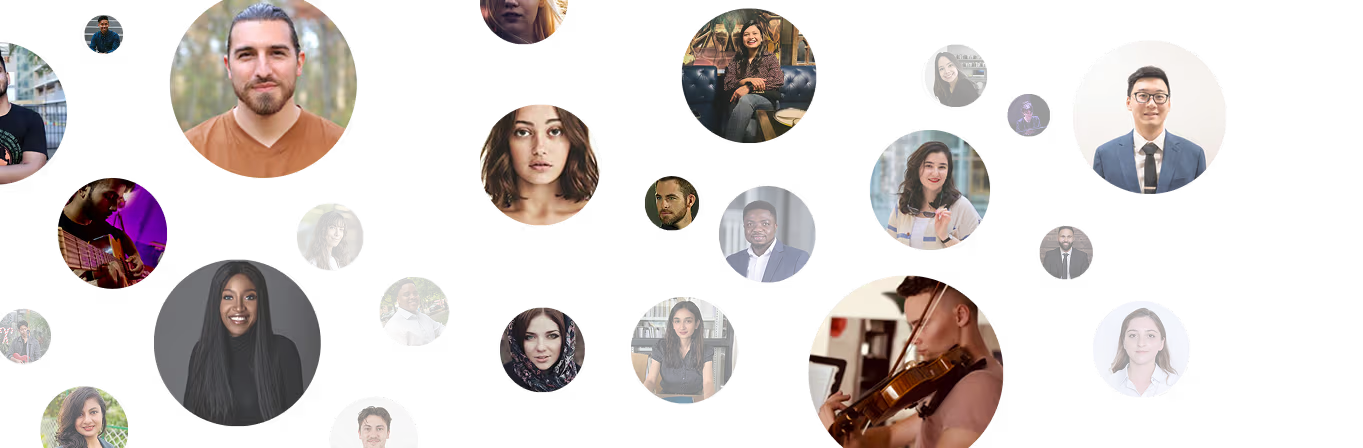
10 day Refund
Free Tutor Swap

Architecture concepts taught by saadain
The session covered using Photoshop for architectural rendering, specifically focusing on combining SketchUp exports, adding textures, and creating atmospheric effects. The Student practiced layering images, using masks, and adjusting blending modes. The Student was assigned the task of capturing a site photograph for use in the rendering and labeling all layers in Photoshop.
Texture Application in Photoshop
Background Integration and Sky Replacement
SketchUp to Photoshop Workflow
Image Enhancement with Adjustment Layers
Photoshop Layers & Image Manipulation
The Student discussed their architectural design workflow using various software, especially focusing on improving Photoshop skills for creating professional-looking presentation boards. They plan to prepare a SketchUp model for the next session to practice Photoshop techniques for rendering and post-production. The conversation covered the importance of CAD in their undergraduate architecture program.
Photoshop for Architectural Visualization
Architectural Presentation Boards
CAD Importance in Architectural Undergrad
SketchUp Workflow for Design Exploration
The student and tutor practiced using SketchUp to design a deck, focusing on wall creation, material application, component importing, and array creation. The student was assigned homework to complete a 10x10 deck design, incorporating decking materials, components, and railing details, for evaluation in the next session. They also discussed advanced features like contouring and rendering for future sessions.
Eraser Tool (E)
Move Tool (M) with Copy Function
Components: Creation and Usage
Selection Windows (Grouping)
Orbit Tool (O)
Push/Pull Tool (P)
Tape Measure Tool (T)
The Tutor guided the Student through the basics of using Revit for architectural design, including importing CAD files, creating drafting views, manipulating levels, and creating custom walls with specific material properties. The Student practiced importing files and creating different building elements, and will continue to develop a basic building model for the next session.
Importing and Scaling CAD Files
Levels (Floor Heights)
Drafting Views and Viewports
Walls: Creation and Properties
Scaling Imported Drawings (Manual Method)
Levels and Constraints for Walls
The session involved Revit and SketchUp. The Student worked on visibility issues in Revit, creating costing schedules, and explored rendering options, including using Photoshop. The Tutor provided guidance on setting up schedules and suggested creating separate schedules for different object categories to solve formula application issues. The Student will send the Revit file for review and a SketchUp rendering for Photoshop assistance.
Multi-Category Schedules vs. Specific Schedules
Reference Levels and Cut Planes
Creating New Levels and Reference Planes
Integrating SketchUp and Photoshop for Rendering
Applying Formulas in Revit Schedules
Family Parameters and Costing
The following is a summary of a lesson. Saadain assisted a student from the University of North Texas in Denton with troubleshooting issues in Revit and SketchUp. The lesson focused on parametric control of families, texture mapping, and creating void extrusions. They worked on properly constraining and dimensioning objects in Revit to allow for flexible adjustments and created sink cutouts in countertops. The learner will practice the techniques discussed and continue working on their Revit project.
Void Extrusion
Revit Parameters
Locking Dimensions
Multicategory Schedule
Reference Planes
Teaching tools used for classes
3D Modeling
Project Management tools
Digital Whiteboards
Rendering Tools
Drafting tools
Training focussed classes
Pets are welcomed
Open Q&A
Note taking
Record lessons
Mobile joining
Find training in similar 3D modelling tools

Architecture tutors on Wiingy are vetted for quality
Every tutor is interviewed and selected for subject expertise and teaching skill.
