Hitesh Arora
Experienced Certified Python and Microsoft Excel Tutor. Book a demo session with me.
Loading...



Show all photos
Hitesh Arora
Bachelors degree
Enroll after the free trial
Each lesson is 55 min
50 lessons
20% off
/ lesson
30 lessons
15% off
/ lesson
20 lessons
10% off
/ lesson
10 lessons
5% off
/ lesson
5 lessons
-
/ lesson
1 lessons
-
/ lesson
Hitesh - Know your tutor
Hi, I'm Hitesh, a passionate tutor with a BE in Electrical & Electronics from Panjab University. As a certified Python and Microsoft Excel tutor, I specialize in teaching from basics to advanced levels. My approach focuses on practical examples, step-by-step explanations, and hands-on practice. I cover topics like Decorators, OOPs, Lists, Tuples, and Functions in Python, and data analysis, visualization, and formulas in Excel. Let's get started on your learning journey! Certified Python & Excel Tutor. Expertise in building strong foundations for students. With personalized attention and guidance, I help you overcome challenges and achieve your goals. My teaching style is supportive, interactive, and tailored to your learning needs. Let's work together to unlock your potential! I look forward to helping you succeed in Python, Excel, and beyond. Book a session today!
Hitesh graduated from Panjab University


Programming tutor specialities
Job readiness
Project help
Assignment help
Paired coding
Code Review
Learner for programming class
Computer Science for School students
Computer Science for Beginners
Computer Science for Adults
Computer Science for Kids
Computer Science for College students
Programming class overview
Hi, I'm Hitesh, a passionate tutor with a BE in Electrical & Electronics from Panjab University. As a certified Python and Microsoft Excel tutor, I specialize in teaching from basics to advanced levels. My approach focuses on practical examples, step-by-step explanations, and hands-on practice. I cover topics like Decorators, OOPs, Lists, Tuples, and Functions in Python, and data analysis, visualization, and formulas in Excel. Let's get started on your learning journey! Certified Python & Excel Tutor. Expertise in building strong foundations for students. With personalized attention and guidance, I help you overcome challenges and achieve your goals. My teaching style is supportive, interactive, and tailored to your learning needs. Let's work together to unlock your potential! I look forward to helping you succeed in Python, Excel, and beyond. Book a session today!
Your programming tutor also teaches
Computer Science
Python
Microsoft Excel
Flexible Scheduling
Allows 1h early scheduling
Allows 1h early rescheduling
Can wait for 20 mins after joining
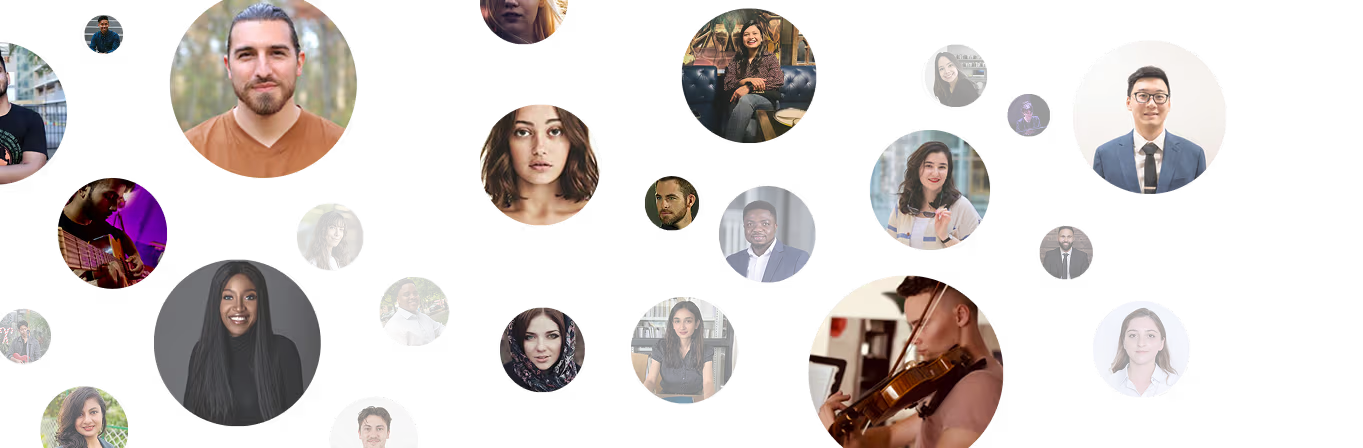
10 day Refund
Free Tutor Swap

Computer Science concepts taught by Hitesh
The session covered the application of the IF formula in Excel, focusing on comparing values and using conditional formatting for data visualization. The student practiced applying the IF formula using different methods, including cell referencing and conditional formatting. The Tutor explained the importance of absolute cell referencing and the applications of conditional formatting in real-world scenarios.
Dynamic Thresholds
Fixing Cell References Using Dollar Signs ($)
Column-Specific Application
IF Formula Basics
Conditional Formatting for Data Visualization
The Student and Tutor reviewed basic Excel functions, with a focus on data selection and the VLOOKUP formula. The student practiced using keyboard shortcuts to highlight data ranges, and worked through the components of the VLOOKUP formula. The next session will be on Saturday to practice more Excel skills.
Excel Table Creation and Formatting
Navigating and Selecting Data Ranges with Keyboard Shortcuts
VLOOKUP and Table Array Selection
Basic Formulas Without Table Formatting
The session focused on practicing Excel skills, especially VLOOKUP, number formatting, and pivot tables, in preparation for a job interview. The Student practiced applying these skills to organize and analyze sample datasets. The Tutor recommended further practice and offered a mock interview to simulate the Excel demonstration portion of the job interview.
Table Creation
Pivot Tables
Number Formatting
VLOOKUP Function
Autofill Series
The Student and Tutor discussed using ChatGPT to generate Excel practice datasets, particularly for administrative tasks. They reviewed the VLOOKUP function and different methods for ensuring accurate formula application, including fixing ranges and naming tables. The Student was assigned the task of creating an Excel sheet using ChatGPT to share with the Tutor a week before their next session.
Naming Ranges
Understanding Absolute vs. Relative References
Using Chat GPT for Excel Assistance
Fixing Ranges with Dollar Signs ($)
VLOOKUP Function
Hitesh tutored Enio on using VLOOKUP to combine data from two sheets and introduced the IF formula for flagging data based on conditions. Enio practiced applying the IF formula to categorize employees by salary and learned to use conditional formatting to highlight the results. The next session is scheduled to cover applying multiple conditions with the IF formula.
Conditional Formatting
Absolute References (Dollar Signs)
IF Formula
VLOOKUP Function
Hitesh taught Jennifer about the IF formula in Excel, demonstrating how to use logical tests and conditional formatting to categorize and highlight data. Jennifer actively practiced applying the IF formula to flag employees based on their salary and sales performance. Hitesh assigned her to continue practicing the IF formula and conditional formatting on her own, and they scheduled their next lesson to review basic table creation and summation.
IF Formula (Basic)
Conditional Formatting
Absolute vs. Relative References
SUM Formula
Teaching tools used by tutor
PyCharm
Dynamic programming classes
Record lessons
Chat for quick help
Weekend lessons
Mobile joining
Note taking
Find programming tutors in similar subjects

Coding tutors on Wiingy are vetted for quality
Every tutor is interviewed and selected for subject expertise and teaching skill.
