Grishma S.
Master the Art of Design Visualization — Learn, Create, and Lead with Confidence. Unlock your creative potential through hands-on training!
Loading...



Show all photos
Grishma S.
Masters degree
Enroll after the free trial
Each lesson is 55 min
50 lessons
20% off
/ lesson
30 lessons
15% off
/ lesson
20 lessons
10% off
/ lesson
10 lessons
5% off
/ lesson
5 lessons
-
/ lesson
1 lessons
-
/ lesson
About your tutor
Hi! I am Grishma a masters educated tutor with over 1 year of experience in architecture training. My expertise lies in Revit, AutoCAD, 3D Rendering tools like d5 Render, 3ds Max, Adobe Creative Suite, software training, career guidance, and more. Whether you are a beginer, intermediate or advanced learner in architecture, interior design or 3D Visualsiations, I tailor my sessions to suit your level. I am currently working as a 3D Visualisation Consultant at LUC (London Office) and I bring 3+ years of experience working as an Architectural Visusaliser. From concept learning to cultural immersion and pronounciation coaching, I cover it all. Let's enhance your skills together for real-wolrd applications, portfolio developments or grade improvements. Ready to start your architectural journey with expert guidance? Hit me up now! :)
Meet Grishma
Grishma graduated from University of Kent


Expertise of your tutor
Software training
Exam prep
Technical drafting
Portfolio Development
Upskilling
3D modeling
Student types for class
All levels
College
Adult/Professionals
School
Class overview
My teaching methodology is entirely student-centric, designed to adapt to your unique learning style, pace, and professional goals. I believe in making every session interactive, practical, and inspiring, ensuring that you not only learn the tools but truly understand how to use them creatively and confidently. Each lesson is tailored to combine real-world problem-solving with hands-on practice, simulating actual industry workflows and project scenarios. I emphasize mastering industry-standard software like Revit, AutoCAD, 3ds Max, D5 Render, Photoshop, Illustrator, and other Adobe Creative Suite tools. You’ll learn not just how to use these programs but also how to integrate them seamlessly into your design and visualization pipeline — from concept development to final presentation. I also include animation techniques, lighting studies, material realism, and rendering workflows to help you produce professional-quality visuals and walkthroughs that bring your designs to life. Drawing from my own experience as a 3D Visualisation Consultant, I share insider knowledge, tips, and challenges faced in the architecture and visualization industries, preparing you for real-world expectations. My classes are engaging, intuitive, and goal-driven, helping you build both technical expertise and creative confidence. Whether you aim to enhance your portfolio, improve your grades, or prepare for professional opportunities, my goal is to equip you with the skills, mindset, and design thinking needed to stand out in today’s competitive architectural field.
Grishma - also provides training in
3D Modelling
Revit
SketchUp
Urban Design & Planning
Landscape Architecture
Interior Design
Flexible Scheduling
Allows 1h early scheduling
Allows 1h early rescheduling
Can wait for 20 mins after joining
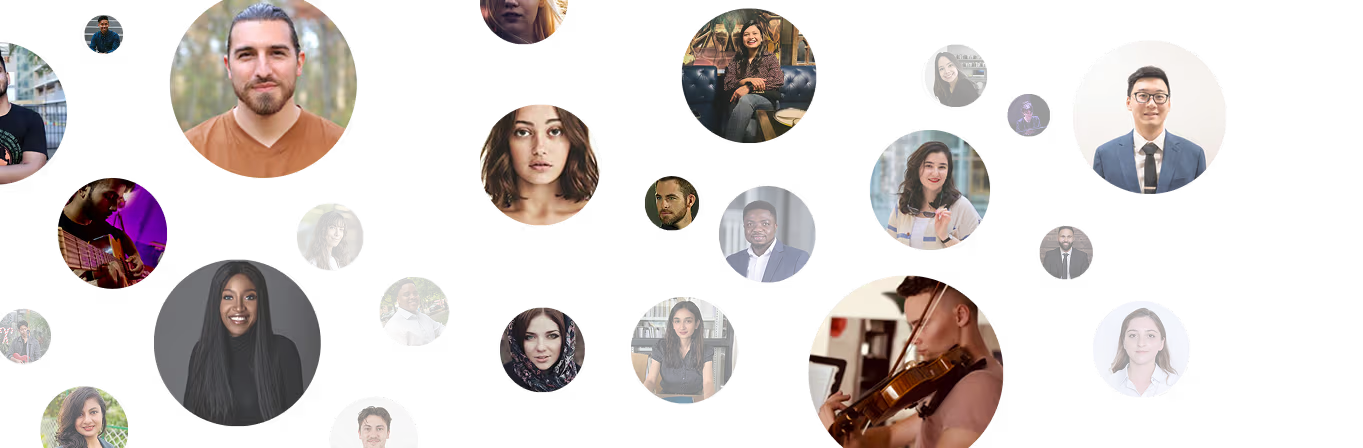
10 day Refund
Free Tutor Swap

Architecture concepts taught by Grishma
The student and tutor worked on modeling architectural elements in Revit, focusing on the correct construction of tiled walls and the proper use of wall types. They also troubleshooted issues with element placement and visibility, and practiced creating and assigning ceilings to specific levels.
Modeling Walls with Multiple Layers
Object Visibility and Graphics (VG)
Creating and Assigning Levels for Ceilings
Model in Place vs. Family Creation for Casework
The tutor and student worked on a Revit architectural modeling project, focusing on advanced techniques for creating custom walls, openings, and curved elements. They practiced precise dimensioning, object grouping, and troubleshooting common modeling issues, and planned to cover custom casework and ceiling creation in future sessions.
Understanding and Adjusting Levels and Constraints
Void Forms for Creating Openings
Using Walls vs. Generic Components
Utilizing Model Lines and Dimensions for Precision
The Tutor guided the Student in using Revit to create a reflected ceiling plan, focusing on accurately placing lighting fixtures. The Student practiced importing and scaling a lighting plan image for reference and using Revit components for fixture placement. They also learned about external BIM resources for downloading additional components and discussed follow-up practice on Friday.
Importing and Scaling Images in Revit
Component Placement in Reflected Ceiling Plans
Accessing and Navigating Elevation Views
Downloading and Using BIM Objects
The Student and Tutor practiced using curtain grids and mullions to create custom curtain walls in Revit. The student also learned how to create openings in these walls and was introduced to staircases and railings. The student was assigned to practice creating staircases before the next session, which will cover families and how to add windows and doors.
Curtain Walls
Curtain Grids
Mullions
Creating Openings in Curtain Walls
Moving Curtain Grids
Stairs: Basic Concepts
Railings
The session focused on introducing the Student to Revit software, covering project setup, interface navigation, and basic modeling techniques such as creating floors, walls, roofs, doors, and windows. The Student practiced using various tools and shortcuts to enhance workflow efficiency. As a follow-up, the Student was assigned to learn essential Revit shortcuts for navigation and modeling.
Revit Models vs. Families
Imperial vs. Metric Templates and Project Setup
Revit Interface Navigation
Element Selection and Visibility
Basic Modeling: Floors
Walls
Roofs
Doors and Windows: Family Editing
The session addressed the Student's challenges with tagging objects and creating door openings in SketchUp. The Tutor provided step-by-step instructions to correctly tag a roof and explained the importance of closed loops for push/pull operations when creating doorways. The Student will share the SketchUp file for further troubleshooting and plans to meet again to address remaining issues and work on stairs.
Tagging and Layer Management
Grouping Objects
Push/Pull Tool Limitations
Correcting Wall and Roof Intersections
Troubleshooting Workflow
Teaching tools used for classes
Drafting tools
Rendering Tools
Project Management tools
3D Modeling
Technical Drawing Tools
Training focussed classes
Record lessons
Chat for quick help
Mobile joining
Open Q&A
Weekend lessons

Architecture tutors on Wiingy are vetted for quality
Every tutor is interviewed and selected for subject expertise and teaching skill.
