Lata Kaushik
Your Go-To Tutor for Excel, Word and PowerPoint| Learn with Confidence and Clarity
Loading...



Show all photos
Lata Kaushik
Masters degree
Enroll after the free trial
Each lesson is 55 min
50 lessons
20% off
/ lesson
30 lessons
15% off
/ lesson
20 lessons
10% off
/ lesson
10 lessons
5% off
/ lesson
5 lessons
-
/ lesson
1 lessons
-
/ lesson
About your data science tutor
Hi, I'm Lata. I've worked with Excel for around 8-9 years. This work ranges from business analyst to research to teaching. I've been a teacher for more than a year now and have worked with multiple students all over the globe. My expertise is in business data analytics to derive meaningful results from it. I love to work with people who are beginning their journey with excel because I get to introduce them to the wonderful world of excel. Whether you're a school student, a college student needing help with anything assignment or a professional trying to leap into new domains which require Excel, I'm here to help you in your journey. I also offer assignment/task-based help. Apart from Excel, I also work with PowerPoint and Word. If you have any questions, let's connect in a demo session and understand each other. Hope to see you soon for our demo session!
Lata graduated from IIT Delhi


Data Science tutor skills
Business intelligence
Statistical analysis
Assignment help
Data visualization
Learner types for data science class
Data Science for College students
Data Science for School students
Data Science for Beginners
Data Science for Adults
Data sciece class overview
I believe learning is most effective when it’s hands-on, engaging, and connected to the real world. My teaching style blends clear explanations with interactive activities, ensuring students understand concepts rather than just memorizing them. I start with curiosity-building hooks, break topics into simple steps, and guide learners through practical projects that link theory to everyday life. I encourage questions, exploration, and independent thinking, while providing structure and support so each student feels confident and motivated to learn. We will start with your needs and what you want to achieve from these sessions during the demo. Then I will design a personalised lesson plan and share with you. This will be a dynamic plan, which can be changed if required and we will look at it from time to time to see our progress.
Flexible Scheduling
Allows 1h early scheduling
Allows 1h early rescheduling
Can wait for 20 mins after joining
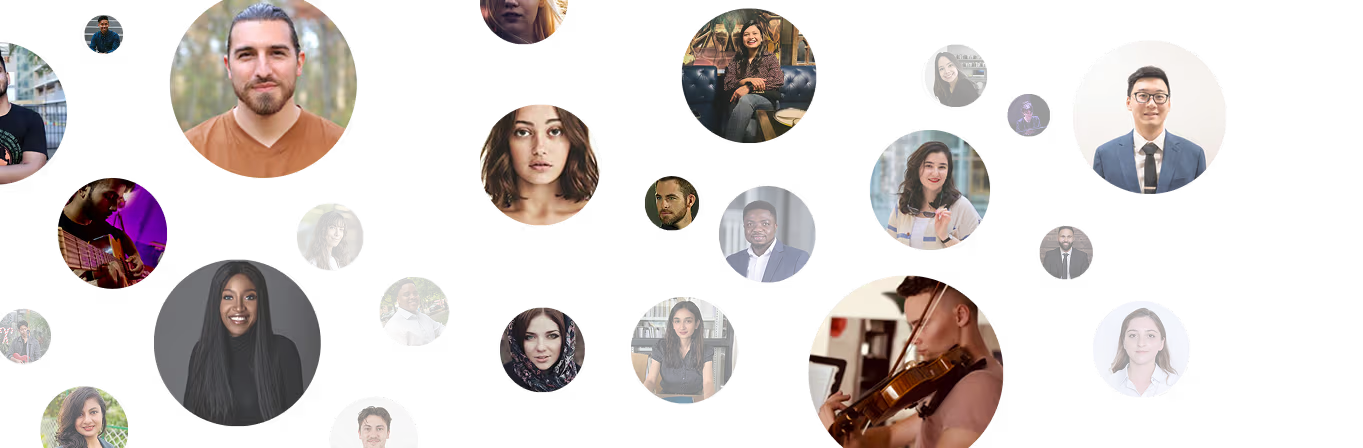
10 day Refund
Free Tutor Swap

Data Science concepts taught by Lata
The student and tutor focused on optimizing spreadsheet design for task management and reporting. They worked on consolidating data into a single sheet with linked employee tabs and explored advanced Excel functions for data extraction and calculation, with plans to address visualization in the next session.
Data Visualization and Dashboard Creation
Automating Data Analysis with COUNTIFS and Percentage Calculation
Managing Spreadsheet Formatting and Display
Dynamic Data Linking with Formulas
Consolidating Spreadsheets for Collaboration
The session focused on developing an Excel-based task management system, specifically for onboarding processes. The student practiced creating interconnected spreadsheets and implementing advanced Excel formulas like UNIQUE and COUNTIFS to track task completion and calculate progress, with plans to build a dashboard in the next session.
Spreadsheet Reusability and Templating
Excel Sheet Structure for Task Management
Dynamic Data Entry and Referencing
Advanced Formula Techniques: COUNTIFS
Conditional Formatting for Visual Cues
The student and tutor collaboratively designed a multi-file Excel system for employee onboarding. They outlined the structure and content for employee, team lead, and training manager files, focusing on task management, progress tracking, and role-based access. The next session will focus on building the dashboard functionalities.
Multi-Tabbed Spreadsheet for Onboarding
Role-Based Dashboards and Access Control
Dynamic Task Management and Customization
Linking Separate Files for Data Aggregation
The Student and Tutor worked on building an Excel onboarding checklist, automating task completion tracking, and visualizing progress using bar graphs. They used formulas such as `COUNTIFS` and `UNIQUE` to ensure accuracy and consistency. The next session is scheduled for December 22nd to review progress on the checklist and visualizations.
Data Visualization with Charts and Graphs
UNIQUE Function for Data Validation
Absolute Cell References using $
Non-Empty Cell Check in COUNTIFS
COUNTIFS Function with Multiple Criteria
Onboarding Checklist Automation
Lata assisted a student from Marshall University in Huntington in resolving conditional formatting errors in an Excel spreadsheet. They addressed issues with conflicting rules and rule precedence, focusing on how to manage and delete rules to achieve the desired formatting outcome. The student plans to work on new projects and will reach out for shorter, focused lessons as needed.
Conditional Formatting Rule Hierarchy
Troubleshooting Conditional Formatting
Lata and Rita collaborated on an Excel lesson, where they focused on rebuilding a dashboard. Their work involved mastering COUNTIF and COUNTIFS formulas to track task progress using multiple criteria. Rita specifically honed her skills in correcting cell references and developing a pie chart to visually represent task distribution across different project phases. They have scheduled their next lesson to further their work in Excel, with a possibility of introducing PowerPoint.
Excel Chart Creation
Not Empty Operator (<>)
COUNTIFS Function
COUNTIF Function
Absolute References ($)
Teaching tools used by data science tutor
Jupyter Notebook
Interactive data science classes
Open Q&A
Record lessons
Parent feedback
Weekend lessons
Chat for quick help

Data Science tutors on Wiingy are vetted for quality
Every tutor is interviewed and selected for subject expertise and teaching skill.
