Steven Lawrence
Data Analysis Tutor from Thomas College Offering Comprehensive Data Science Sessions
Loading...



Show all photos
Steven Lawrence
Bachelors degree
Enroll after the free trial
Each lesson is 55 min
50 lessons
20% off
/ lesson
30 lessons
15% off
/ lesson
20 lessons
10% off
/ lesson
10 lessons
5% off
/ lesson
5 lessons
-
/ lesson
1 lessons
-
/ lesson
About your data science tutor
Hello! I’m Steven, a tutor specializing in Microsoft Excel and VBA coding. With over 10 years of Excel expertise and 3+ years of solving real-world problems with VBA, I’ve automated workflows that boosted productivity by over 300%. I offer personalized coaching, project guidance, and a structured six-lesson series designed to prepare you for a professional career using Excel and VBA. Whether you're a student or a working professional, my step-by-step approach will help you master essential techniques, optimize workflows, and automate tasks effectively. My lessons foster confidence, creativity, and problem-solving skills in a relaxed learning environment. By working on projects that challenge and inspire you, you'll gain the expertise needed to apply Excel and VBA in real-world scenarios. Let’s elevate your skills together looking forward to helping you succeed!
Data Science tutor skills
Deep Learning
Assignment help
Business intelligence
Data visualization
Learner types for data science class
All levels
College
Adult/Professionals
School
Data sciece class overview
My tutoring approach is rooted in solving real-world problems. Traditional Excel and VBA lessons often rely on basic examples that don’t translate effectively into practical scenarios. My goal is to bridge that gap, helping students develop the flexibility, creativity, and problem-solving skills needed to tackle complex challenges. I structure problem-solving into three key steps: WHAT, WHY, and HOW. First, we define WHAT—identifying the business rules shaping the project. Next, we explore WHY—understanding the purpose behind the task. Finally, we determine HOW—the implementation strategy. Many rush into execution without considering the what or why, leading to ineffective solutions. My approach ensures you design robust, scalable tools. A key part of my tutoring is a six-lesson series designed to prepare students for a professional role in tech. This structured program equips you with essential skills to efficiently manage data, automate workflows, and build solutions that withstand real-world demands. I prioritize building tools that are efficient and sustainable. Simple solutions are often the best, but they must hold up under real-world pressures. Through my training, you’ll gain expertise in Excel and VBA, making you a valuable asset in any professional setting. If you're ready to take the next step in mastering Excel and VBA for a career in tech, let's get started!
Improved problem-solving skills
92% of students report faster problem-solving after lessons.
Project-based learning for real-world skills
90% of students complete relevant coding projects.
Focused on real-world coding applications
Build real projects, from apps to websites.
Your data science tutor also teaches
Data Analysis
Excel
Flexible Scheduling
Allows 1h early scheduling
Allows 1h early rescheduling
Can wait for 20 mins after joining
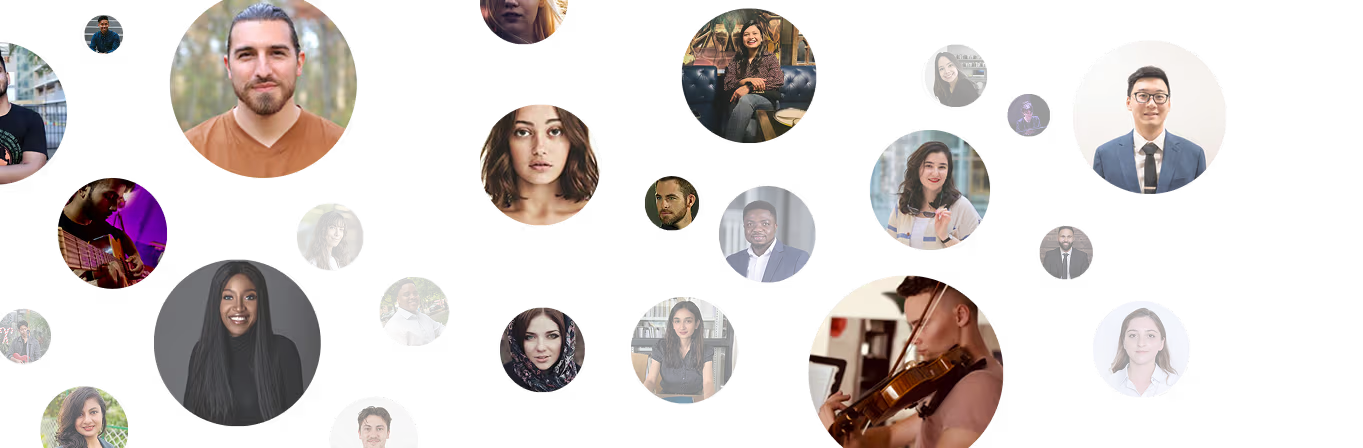
10 day Refund
Free Tutor Swap

Data Science concepts taught by Steven
The student and tutor worked extensively with Excel to consolidate and visualize financial data, specifically focusing on funding versus expenditures. They practiced data manipulation techniques like autofill, transposing, and creating formulas, and developed comparative charts to analyze financial overviews and identify potential discrepancies. The next session is planned to review updated data and address any remaining discrepancies.
Handling Financial Commitments and Projections
Financial Data Visualization with Charts
Excel Autofil Features
Data Organization for Financial Analysis
Data Reconciliation and Error Identification
The student and tutor worked on refining an Excel-based daily reporting system. They focused on transforming data into tables, correcting VLOOKUP and FILTER functions for dynamic data ranges, implementing error handling, and discussing the broader implications of AI and automation in business processes. Future sessions will likely continue developing the reporting and analysis capabilities.
Excel Tables
Dynamic Array Formulas (Spill Behavior)
Error Handling Functions (IFERROR)
VLOOKUP and Table Referencing
Automation vs. AI
The session focused on advanced Excel functions and automation techniques. The Tutor demonstrated how to build complex conditional logic using `IFS` and `CONCAT`, and then explained data cleaning processes. The Tutor also introduced Excel macros and VBA as tools for automating reporting tasks, emphasizing the importance of clear data requirements.
Data Cleaning: Handling Subtotal Rows
Introduction to Macros and Automation
Automating Function Creation with CONCAT
IF Functions in Spreadsheets
The Tutor and Student extensively reviewed Excel functionalities, focusing on advanced VLOOKUP, IF functions, and the creation and manipulation of Pivot Tables for data analysis. They also practiced generating and formatting charts for data representation, with plans to integrate data from previous years in future sessions.
Combining VLOOKUP and Calculations
Absolute References ($) for Stable Ranges
Pivot Tables: Building Blocks for Data Analysis
Calculated Fields in Pivot Tables
Creating and Formatting Charts
VLOOKUP Error Handling with IFERROR
The tutor guided the student through best practices for spreadsheet data organization, specifically demonstrating how to consolidate data by adding columns instead of new sheets. They also introduced and explained a comprehensive budgeting spreadsheet tool, highlighting its features for tracking income, expenses, and account balances automatically.
Spreadsheet Design Philosophy: Time-Saving Tools
Building Dynamic Financial Dashboards
Spreadsheet Limits and Performance
Data Organization: Single vs. Multiple Sheets
The student and tutor worked on an Excel spreadsheet for hazard assessment. They focused on implementing dynamic dropdowns for tasks and hazards, automating hazard retrieval using the FILTER function, and pulling hazard ranks using VLOOKUP and IFERROR functions. The next steps involve further populating the hazard assessment data and reviewing it.
Excel Data Validation: Creating Dropdown Lists
Excel's FILTER Function for Dynamic Data
Developer Tab and Form Controls in Excel
VLOOKUP Function for Data Retrieval
Teaching tools used by data science tutor
Google Colab
Interactive data science classes
Record lessons
Parent feedback
Note taking
Chat for quick help
Weekend lessons

Data Science tutors on Wiingy are vetted for quality
Every tutor is interviewed and selected for subject expertise and teaching skill.
