Vinkal Joshi
Architecture Tutor from Interior Architecture School Offering SketchUp Training
Loading...



Show all photos
Vinkal Joshi
Masters degree
Enroll after the free trial
Each lesson is 55 min
50 lessons
20% off
/ lesson
30 lessons
15% off
/ lesson
20 lessons
10% off
/ lesson
10 lessons
5% off
/ lesson
5 lessons
-
/ lesson
1 lessons
-
/ lesson
About your tutor
I am an interior design professional with 1.5 years of industry experience and 1 year of teaching, specializing in AutoCAD, SketchUp, and Enscape rendering. I hold a Master’s in Interior Design from the UK and a Bachelor’s from India. I’ve worked on residential and commercial projects, creating detailed drawings and 3D models, and now teach students to do the same. My teaching focuses on real-world application, project-based learning, and software proficiency, helping learners build strong portfolios and practical skills for the interior design industry. I design lessons that blend creativity with precision and encourage students to visualize spaces with clarity, purpose, and technical accuracy.
Expertise of your tutor
Career guidance
Upskilling
Portfolio Development
Assignment help
Software training
Student types for class
College
All levels
School
Adult/Professionals
Class overview
My teaching methodology combines hands-on learning with real-world project scenarios. I focus on step-by-step guidance in AutoCAD, SketchUp, and Enscape, helping students understand both the tools and their design applications. Lessons emphasize clean modeling, accurate drafting, and effective visual presentation. I encourage project-based learning, creativity, and problem-solving, while providing regular feedback and support. By integrating professional standards and practical tasks, I help students develop confidence, technical skills, and portfolio-ready work aligned with industry expectations. I also incorporate design logic and spatial thinking to prepare students for real design challenges.
Mastery of CAD software in 4 weeks
90% of students feel confident using AutoCAD, Rhino, and Revit.
Collaborative design learning
85% of students benefit from group design exercises.
Clear step-by-step instructions
Students appreciate simple explanations of complex software.
Vinkal - also provides training in
SketchUp
Interior Design
AutoCAD
Flexible Scheduling
Allows 1h early scheduling
Allows 1h early rescheduling
Can wait for 20 mins after joining
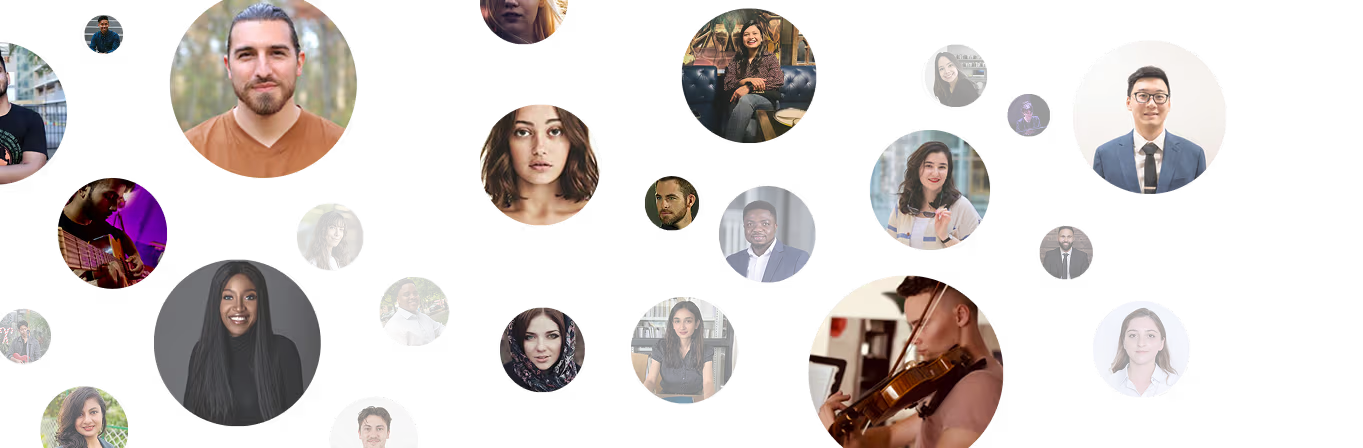
10 day Refund
Free Tutor Swap

Architecture concepts taught by Vinkal
WBLOCK (Write Block)
Layers and Line Types in AutoCAD
External References (XREF) and Overlays
The class covered the core AutoCAD concepts of layers and blocks, demonstrating their creation and application. Students practiced creating layers, applying them to drawings, and understanding the difference between grouping and blocking objects. The session also included a review of dimensioning tools and unit settings for technical drawings.
Blocks in AutoCAD
Dimensioning Styles and Units
Extend Command
Layers in AutoCAD
The student practiced using AutoCAD commands to create detailed technical drawings, focusing on precise line placement, dimensioning, and layer management. They learned to draw geometric shapes, apply various dimension types, and correctly format their drawings, including adding a title block. The session aimed to reinforce practical skills in AutoCAD for technical illustration.
Creating and Manipulating Geometric Shapes
Dimensioning Techniques and Precision
Dynamic Input and Command Line Entry
Layers and Object Properties
The session covered advanced SketchUp techniques for architectural modeling, focusing on time-saving extensions for geometry creation and efficient material management. The student practiced using the 'Face Up' and 'Extrude' extensions, and strategies for organizing models and managing file performance were discussed for future application.
SketchUp Extensions: Face Up and Extrude
Material Management and Application
Scene Management for Design Variations
Organizing and Optimizing SketchUp Files
Basic Drawing Commands in AutoCAD
Coordinate Input in AutoCAD
Text and Labeling in AutoCAD
Layers and Object Properties
Title Blocks and Document Information
The student and tutor addressed software installation issues and basic AutoCAD display settings. They then focused on creating custom AutoCAD layers for plumbing drawings and demonstrated how to use XREF to overlay external drawings, providing a template file for the student's future use.
Custom Layer Creation and Management
QDIM Command for Multiple Dimensions
Display Settings: Model Space Background Color
Understanding and Applying XREFs (External References)
Teaching tools used for classes
Drafting tools
Digital Whiteboards
Technical Drawing Tools
Training focussed classes
Open Q&A
Record lessons
Pets are welcomed
Parent feedback
Note taking

Architecture tutors on Wiingy are vetted for quality
Every tutor is interviewed and selected for subject expertise and teaching skill.
