Pooja Dalwani
"Excel Virtuoso: Unraveling Data Magic with Real-World Mastery"
Loading...



Show all photos
Pooja Dalwani
Enroll after the free trial
Each lesson is 55 min
50 lessons
20% off
/ lesson
30 lessons
15% off
/ lesson
20 lessons
10% off
/ lesson
10 lessons
5% off
/ lesson
5 lessons
-
/ lesson
1 lessons
-
/ lesson
Pooja - Know your tutor
Hi there! I’m Pooja, and I work in a tech company where Excel is a huge part of my daily life — from building dashboards and tracking invoices to organizing project data and generating reports. Along the way, I realized how powerful Excel can be once you understand how to use it properly — and that’s what made me want to teach. I love simplifying complicated tools and helping people feel more confident. Whether you’re just starting out or trying to do more with your spreadsheets, I’m here to guide you with patience, clarity, and real-world examples. My goal is to make Excel feel less intimidating and more empowering — so you can use it with ease in school, work, or life.
Certificates of Pooja

Programming tutor specialities
Upskilling
Exam prep
Assignment help
Homework help
Learner for programming class
Anxiety or Stress Disorders
Adult / Professional
College
Programming class overview
I’ve always believed that learning should feel empowering, not intimidating — especially when it comes to tools like Excel that many people find overwhelming at first. I know that feeling well, because I’ve been there myself. I didn’t learn Excel in a classroom — I learned it on the job, solving real business problems, building reports from scratch, and figuring things out through trial and error. And that’s exactly why I love teaching it now — because I know what it’s like to start from zero and slowly realize how powerful Excel can be once you understand the logic behind it. I started teaching Excel because I realized that many of my colleagues, friends, and even managers were struggling with it — not because it was too hard, but because no one ever explained it to them in a clear, simple way. That’s what I love doing. I enjoy breaking things down, using real-world examples, and seeing that moment when someone says, “Oh! That actually makes sense now.” I believe that everyone can learn Excel — they just need someone to guide them without judgment, at their pace, with patience. Whether you’re a student trying to complete an assignment, a professional managing weekly reports, or someone exploring data analysis for the first time, I tailor my sessions to your level and your goals. I cover everything from the basics — formatting, formulas, VLOOKUP, XLOOKUP — to more intermediate topics like Pivot Tables, dashboards, and beginner-friendly automation using macros.
Flexible Scheduling
Allows 1h early scheduling
Allows 1h early rescheduling
Can wait for 20 mins after joining
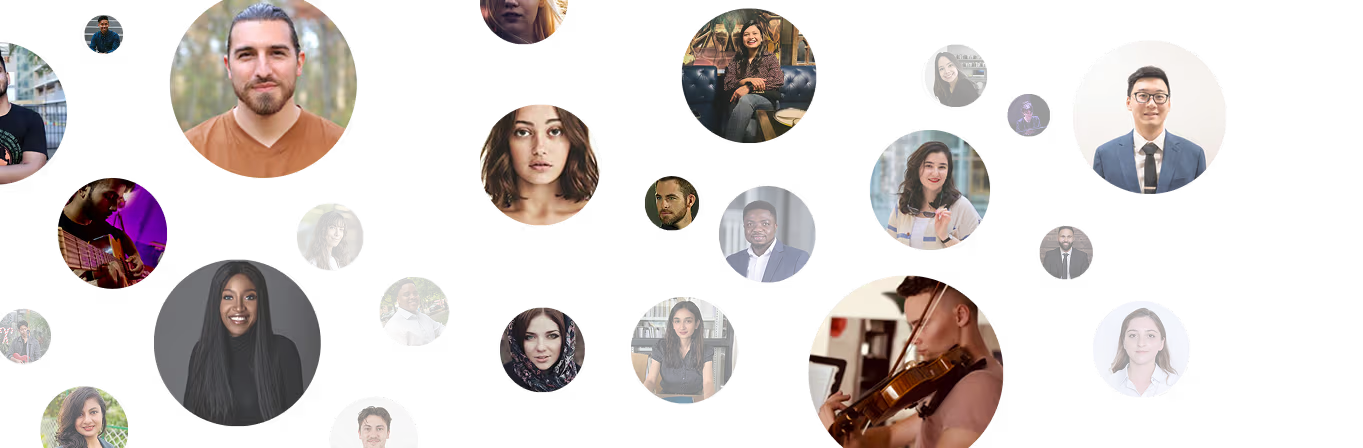
10 day Refund
Free Tutor Swap

Computer Science concepts taught by Pooja
The Tutor guided the Student in using Excel pivot tables and charts to analyze business data. The Student practiced refreshing and modifying pivot tables, creating visualizations, and formatting charts. The next session will involve further analysis of the created charts to derive business insights.
Selecting Ranges vs. Copying Cells in Excel
Creating Pivot Tables from Scratch
Chart Customization
Choosing the Right Chart Type
Sorting Data within Charts
Accessing Chart Formatting Options
Pivot Table Refreshing
The tutor guided the student through advanced data transformation techniques in Power BI, specifically focusing on importing CSV data, aggregating data using 'Group By', pivoting columns for restructuring, and merging multiple data sources. The student practiced these skills to prepare data for analysis and visualization, with plans to explore join types and more complex data manipulation in future sessions.
Data Transformation in Power BI
Understanding Data Joins (Merge Queries)
Data Types and Formatting in Power BI
The Tutor and Student discussed strategies for data aggregation and transformation from multiple sources into a master dataset for PowerBI. The Student presented a real-world Excel master model for kindergarten demand forecasting, seeking assistance with its complexity and unclear methodologies. The Tutor will prepare data sets for the Student to combine and transform in PowerBI, and they scheduled additional sessions to delve deeper into the master model.
Data Transformation Techniques
Data Aggregation from Multiple Sources
Data Modeling in Power BI
Understanding Data Methodology and Context
The Student practiced using Excel pivot tables and charts to analyze additional work order (AWO) data. They learned how to create and customize line charts to visualize site-wise financial metrics and reorganized pivot table rows to analyze revenue by department. The Student will add more data to the AWO sheet and practice creating pivot tables in the next session.
Interpreting Visualized Data
Customizing Charts for Clarity
Pivot Charts: Visualizing Data
Pivot Tables: Summarizing Data
Rearranging Pivot Table Fields
The Tutor guided the Student on using Excel for data analysis, specifically focusing on data cleaning, formatting, and summarization. The Student learned to use the format painter, create pivot tables, and generate pivot charts to visualize revenue trends. The next session will revisit these topics.
Excel Navigation Shortcuts
Format Painter
Excel Data Types
Pivot Tables for Data Summarization
Sorting Pivot Table Data
Pivot Charts for Data Visualization
The Student learned to approach data analysis in PowerBI, focusing on exploratory data analysis and selecting appropriate visualizations to represent different aspects of a well-being program data set. They explored different chart types and discussed data modeling concepts. The student was assigned to find and send vulnerability data for the next session to practice forecasting skills.
Exploratory Data Analysis
Data Storytelling
Choosing the Right Visualization
Master Table & Dimensional Data
Data Cleaning and Transformation
Power BI for End-to-End Analysis
Teaching tools used by tutor
Jupyter Notebook
Dynamic programming classes
Note taking
Parent feedback
Open Q&A
Chat for quick help
Record lessons

Coding tutors on Wiingy are vetted for quality
Every tutor is interviewed and selected for subject expertise and teaching skill.
