Riya Chittora
Architecture Training for SketchUp, Interior Design, and AutoCAD Specialties
Loading...



Show all photos
Riya Chittora
Bachelors degree
Enroll after the free trial
Each lesson is 55 min
50 lessons
20% off
/ lesson
30 lessons
15% off
/ lesson
20 lessons
10% off
/ lesson
10 lessons
5% off
/ lesson
5 lessons
-
/ lesson
1 lessons
-
/ lesson
About your tutor
Hi there! I'm Riya, your go-to tutor for SketchUp and CAD. I believe learning should be interactive, engaging, and, most importantly, fun! My teaching philosophy revolves around hands-on experience, practical applications, and real-world projects that keep students actively involved. I simplify difficult concepts through a practical approach, making them easier to grasp. Whether you're a student, aspiring architect, or a professional looking to refine your skills, I'm here to guide you in mastering SketchUp, AutoCAD, and architecture with ease. Let’s learn, design, and create together with confidence and creativity!
Meet Riya
Riya graduated from Aayojan School of Architecture, Jaipur

Expertise of your tutor
Technical drafting
Project help
Upskilling
Assignment help
3D modeling
Student types for class
School
None Of The Above
Adult/Professionals
College
All levels
Class overview
As a SketchUp, Architecture, and AutoCAD tutor, I can teach students of all levels - from school to college to adult/professional learners. My teaching methodology includes model making, technical skills development, concept building, design thinking, and keeping the sessions engaging. I focus on preparing students for a successful career in architecture by helping them build a strong portfolio of projects. With tailored strategies, I assist students in grasping design principles and provide them with the opportunity to work on their own designs. Through personalized design projects that cater to their architectural interests, I guide students towards achieving their educational and professional goals.
Riya - also provides training in
SketchUp
Interior Design
Architecture
AutoCAD
Flexible Scheduling
Allows 1h early scheduling
Allows 1h early rescheduling
Can wait for 20 mins after joining
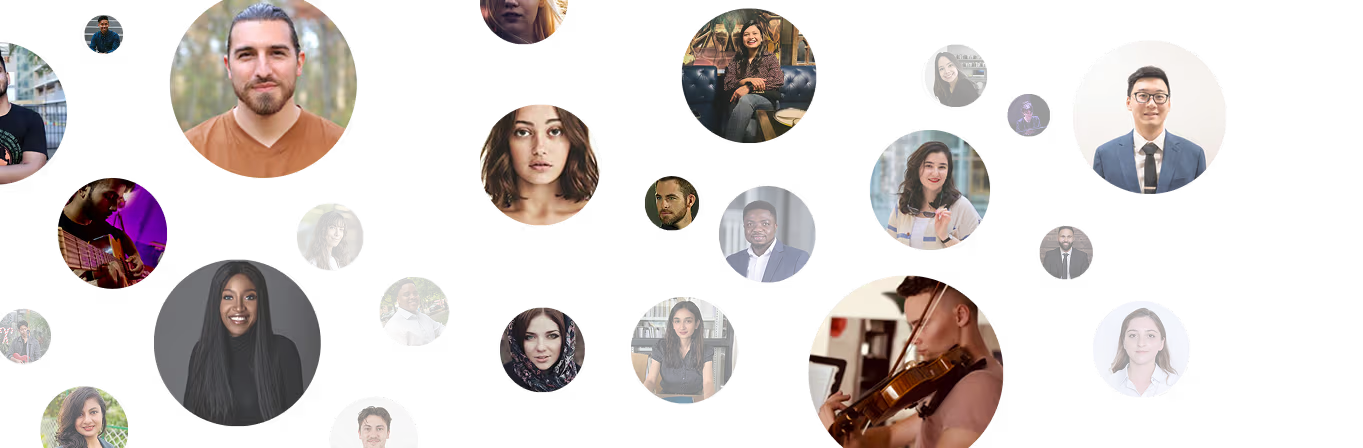
10 day Refund
Free Tutor Swap

Architecture concepts taught by Riya
The student and tutor worked extensively with SketchUp, focusing on advanced modeling techniques for architectural designs. They practiced creating complex openings, using components, importing assets from the 3D Warehouse, and explored rendering with Enscape. The next steps involve continued practice and applying these skills to the student's current assignment.
Scaling and Positioning Components
Using the Flip Tool
Creating Openings in Walls
Applying Materials and Rendering with Enscape
Understanding the Role of CAD and 3D Software
The tutor guided the student through preparing a 3D SketchUp model for export to Layout by creating plan views, applying a blueprint style, and saving scenes. In Layout, they focused on inserting the model, setting scales, and managing layers and dimensions for creating construction documents. The next session will involve practicing these skills and addressing any questions.
Applying Styles for Blueprint Aesthetics
Using Layers and Dimensions in Layout
Setting Scale and Viewport Properties in Layout
Exporting to Layout and Setting Up the Sheet
Saving Views as Scenes in SketchUp
Creating Section Views in SketchUp
The student and tutor worked on modeling elements for a restaurant design in SketchUp, focusing on importing CAD files, creating curved architectural features, and integrating lighting components. They practiced using shortcuts and efficient modeling techniques within the software.
Navigating and Hiding Geometry
Utilizing Groups and Components
Push/Pull Tool and Face Creation
Importing and Tracing CAD Files in SketchUp
Creating Arcs and Curved Geometry
The student and tutor worked extensively on refining a 3D architectural model in SketchUp, addressing issues with grouping, line drawing, and component alignment. They practiced precise modeling techniques, including calculating dimensions for stairs and correctly stacking floors and roofs, and planned to review how to generate specific architectural views for submission.
Axial Movement and Precision in 3D Modeling
Staircase Construction in 3D Modeling
Understanding Faces and Gaps in 3D Models
Grouping and Components in 3D Modeling
Applying Textures and Materials in SketchUp
3D Modeling in SketchUp: Basic Navigation and Tools
Working with Beams and Roof Structures
SketchUp Workflow: Iterative Design and Problem Solving
The student and tutor worked through practical exercises in SketchUp, focusing on applying AutoCAD plans to create a 3D model. They practiced utilizing groups, components, and precise drawing techniques to build walls and structural elements, with plans to continue this practice in future sessions.
Interpreting Architectural Dimensions
Groups and Components in SketchUp
Creating Surfaces for 3D Modeling in SketchUp
Understanding and Applying Offset in SketchUp
Navigating and Editing within Groups
Teaching tools used for classes
Drafting tools
Rendering Tools
3D Modeling
Training focussed classes
Pets are welcomed
Chat for quick help
Note taking
Weekend lessons
Record lessons

Architecture tutors on Wiingy are vetted for quality
Every tutor is interviewed and selected for subject expertise and teaching skill.
