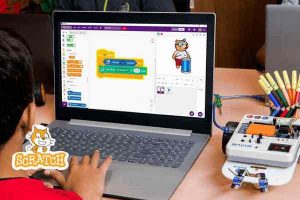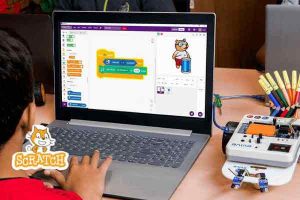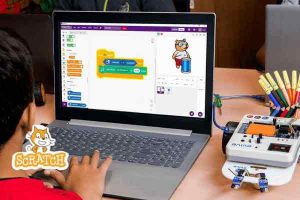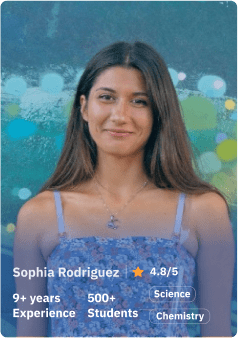What Is Script in Scratch Programming?
The Script in Scratch programming is a set of instructions as a stack or collection of blocks connected with one another used for programming. Each block in the script has a separate and unique function and performs a specific task. The order of arranging locks to form a script is